![Add-On DLCList Generator [.NET]](https://media.9mods.net/thumbs/resize/670/358/2021/02/add-on-dlclist-generator-net.png)
Add-On DLCList Generator [.NET]
Description
Developed by MAESTRE
My first program on C#/Xml, so be patient with a rookie.
This program it's more specific for the people that just added a lot of addon vehicles/props/weapons to their game and they are too lazy to add manually every addon folder name to the xml file. (People like me).
Features:
-Creates "dlclist.xml" file on your gta v directory to just copy that file into update.rpf.
-It avoids to manually edit dlclist file, this program reads your whole folders in vanilla's folder and modded folder, so you don't need to update this program when an GTA update comes out.
-Windows Form program for best results and quality.
HOW TO USE:
-Click on "Generate DLCLIST.XML"
-Select your GTA V's root folder. (The program will search automatically for requiered folders).
-Wait for "DLCList file created" message box.
-Open your GTA V's root folder and look for "DLCList" folder.
-Open it and there you have your dlclist folder with your addon dlc.
-Move that file to \update\update.rpf\common\data
(IF YOUR GAME HAVE "MODS" FOLDER: \mods\update\update.rpf\common\data)
NEXT UPDATE:
-User will be able to decide if he wants to save his GTA V's root folder (Save it after the program closes) and after that, be able to edit or delete it.
-Move automatically your new dlclist.xml file to the update.rpf file. Complete automatic program, to give user more comfort. But for that i need to talk to GooD-NTS to be able to add files into an rpf file (with c#).
Greetings.
My first program on C#/Xml, so be patient with a rookie.
This program it's more specific for the people that just added a lot of addon vehicles/props/weapons to their game and they are too lazy to add manually every addon folder name to the xml file. (People like me).
Features:
-Creates "dlclist.xml" file on your gta v directory to just copy that file into update.rpf.
-It avoids to manually edit dlclist file, this program reads your whole folders in vanilla's folder and modded folder, so you don't need to update this program when an GTA update comes out.
-Windows Form program for best results and quality.
HOW TO USE:
-Click on "Generate DLCLIST.XML"
-Select your GTA V's root folder. (The program will search automatically for requiered folders).
-Wait for "DLCList file created" message box.
-Open your GTA V's root folder and look for "DLCList" folder.
-Open it and there you have your dlclist folder with your addon dlc.
-Move that file to \update\update.rpf\common\data
(IF YOUR GAME HAVE "MODS" FOLDER: \mods\update\update.rpf\common\data)
NEXT UPDATE:
-User will be able to decide if he wants to save his GTA V's root folder (Save it after the program closes) and after that, be able to edit or delete it.
-Move automatically your new dlclist.xml file to the update.rpf file. Complete automatic program, to give user more comfort. But for that i need to talk to GooD-NTS to be able to add files into an rpf file (with c#).
Greetings.







![Fine-Tuned Felony & Response [+ OIV]](https://media.9mods.net/thumbs/resize/112/63/2021/03/fine-tuned-felony-response-oiv.jpg)
![Baby [Add-On Ped]](https://media.9mods.net/thumbs/resize/112/63/2021/03/baby-add-on-ped.jpg)
![Custom Engine Sound Pack [Add-On SP / FiveM | Sounds]](https://media.9mods.net/thumbs/resize/112/63/2021/02/custom-engine-sound-pack-add-on-sp-fivem-sounds.png)



![Japanese Emergency Siren Pack [ELS] SAP520PBK + MK11](https://media.9mods.net/thumbs/resize/112/63/2021/02/japanese-emergency-siren-pack-els-sap520pbk-mk11.jpg)

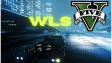


![Ocelot Jugular [UV-Mapped]](https://media.9mods.net/thumbs/resize/112/63/2021/02/ocelot-jugular-uv-mapped.png)






Write comment: