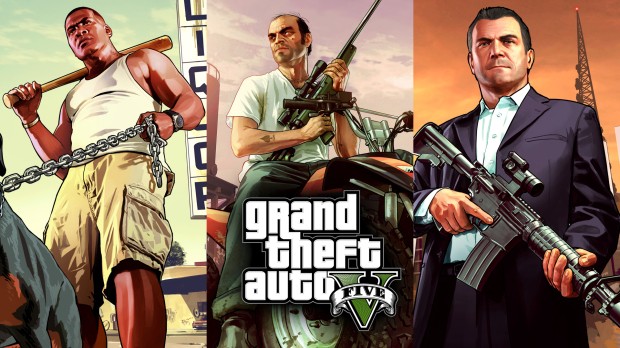
Airport Map Module: Lively Firepractice Area
Description
Airport Map Module: Lively Firepractice Area 1.1
My first map made with the mapeditor. I polished up the fire practice area of the airport. I'm planning to do more areas of the airport.
---
v 1.1 changelog:
-Small tweaks in objects placement and height. Especially on the red tarmac objects 'floated' slightly above ground. The editor auto placed them too high on the red part, reason unknown, but now fixed.
-Added ground light to two signs.
----
In this map:
222 props, 5 vehicles, 16 peds
This map features:
- experienced firetraining supervisors
- different practice arena's: small jetplane fire, carwreck practice, heli-fire practice, bus wreck
- ladder, stair for access to upper plane practice area.(need small jump at end)
- extra hoses for those extreme fire situations
- complete 360 degree cctv surveillance to take the video of the practice back to the classroom or, if approved, upload it to your life-invader channel.
- training control room. Supervising at it finest. All cctv can be monitored here. For visitors: the coffee is hot!!
- working emergency sprinklers. If it gets too hot for the firemen
- supervisor viewing platform(on top of the watertank)
- extra watertanks, fire hydrants
- POWER tools, for POWER jobs (sponsored by YouTool)
- firemen practicing: cutting out people in hard to reach places or saving the flight data recorder
- lights: enabled red lights warns for practice in progress.(more obvious at night), outer area boundaries blue floor lights, inner area red floor lights, work lights, global area lights etc etc
-two firetrucks with lights
-toilets
-blox handsoap: stops leprosi
-first aid
-and a lot more
minor issue: I put in some big flames, but they are static not animated. Map editor didn't have big animated ones. Anyway I still think it looks nice.
extra sidequest: spot the gnome!
enjoy,
PostaL
How to install: Place the firepracticemodule.xml file in your GTA V folder(select replace when update from last version) and load it using Guadmaz's Map Editor or place the xml file in your GTAV / scripts / AutoloadMaps folder!
My first map made with the mapeditor. I polished up the fire practice area of the airport. I'm planning to do more areas of the airport.
---
v 1.1 changelog:
-Small tweaks in objects placement and height. Especially on the red tarmac objects 'floated' slightly above ground. The editor auto placed them too high on the red part, reason unknown, but now fixed.
-Added ground light to two signs.
----
In this map:
222 props, 5 vehicles, 16 peds
This map features:
- experienced firetraining supervisors
- different practice arena's: small jetplane fire, carwreck practice, heli-fire practice, bus wreck
- ladder, stair for access to upper plane practice area.(need small jump at end)
- extra hoses for those extreme fire situations
- complete 360 degree cctv surveillance to take the video of the practice back to the classroom or, if approved, upload it to your life-invader channel.
- training control room. Supervising at it finest. All cctv can be monitored here. For visitors: the coffee is hot!!
- working emergency sprinklers. If it gets too hot for the firemen
- supervisor viewing platform(on top of the watertank)
- extra watertanks, fire hydrants
- POWER tools, for POWER jobs (sponsored by YouTool)
- firemen practicing: cutting out people in hard to reach places or saving the flight data recorder
- lights: enabled red lights warns for practice in progress.(more obvious at night), outer area boundaries blue floor lights, inner area red floor lights, work lights, global area lights etc etc
-two firetrucks with lights
-toilets
-blox handsoap: stops leprosi
-first aid
-and a lot more
minor issue: I put in some big flames, but they are static not animated. Map editor didn't have big animated ones. Anyway I still think it looks nice.
extra sidequest: spot the gnome!
enjoy,
PostaL
How to install: Place the firepracticemodule.xml file in your GTA V folder(select replace when update from last version) and load it using Guadmaz's Map Editor or place the xml file in your GTAV / scripts / AutoloadMaps folder!





















![Fine-Tuned Felony & Response [+ OIV]](https://media.9mods.net/thumbs/resize/112/63/2021/03/fine-tuned-felony-response-oiv.jpg)
![Baby [Add-On Ped]](https://media.9mods.net/thumbs/resize/112/63/2021/03/baby-add-on-ped.jpg)
![Custom Engine Sound Pack [Add-On SP / FiveM | Sounds]](https://media.9mods.net/thumbs/resize/112/63/2021/02/custom-engine-sound-pack-add-on-sp-fivem-sounds.png)



![Japanese Emergency Siren Pack [ELS] SAP520PBK + MK11](https://media.9mods.net/thumbs/resize/112/63/2021/02/japanese-emergency-siren-pack-els-sap520pbk-mk11.jpg)

![[MLO] Rooftop Eclipse Tower [Add-On SP / Fivem]](https://media.9mods.net/thumbs/resize/112/63/2021/03/mlo-rooftop-eclipse-tower-add-on-sp-fivem.jpg)
![Forests of San Andreas [LODs | Add-On | YMAP | YMT | CARGEN]](https://media.9mods.net/thumbs/resize/112/63/2021/03/forests-of-san-andreas-lods-add-on-ymap-ymt-cargen.jpg)

![[MLO] Malibu Mansion [Add-On SP]](https://media.9mods.net/thumbs/resize/112/63/2021/03/mlo-malibu-mansion-add-on-sp.jpg)
![villa rode [MapEditor | YMAP | fivem]](https://media.9mods.net/thumbs/resize/112/63/2021/03/villa-rode-mapeditor-ymap-fivem.jpg)

![Villa on private island [MapEditor / YMAP]](https://media.9mods.net/thumbs/resize/112/63/2021/03/villa-on-private-island-mapeditor-ymap.jpg)
![Vinewood Police Station Interior [YMAP/Map Builder]](https://media.9mods.net/thumbs/resize/112/63/2021/03/vinewood-police-station-interior-ymapmap-builder.jpg)


Write comment: