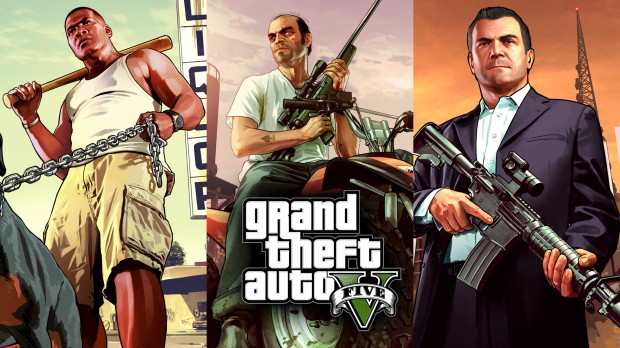
Animated Dealership Sign (Add your logo)
| Rate: | |
| Downloads: | 9 |
| Views: | 374 |
| Comments: | 0 |
| Category: | Maps |
| Upload by: | Foxunitone |
Description
UPDATE 3.0!
There are now 4 different shapes of sign. Textures and texture maps have been improved. You can also now change the top and bottom colors of the sign in addition to the sign logo itself. I am experimenting with normal and spec maps so please let me know what you think.
UPDATE 2.0!
The DLC now contains 5 independent signs so you can have different logos in multiple locations on the map.
This mod will add a custom animated signs to GTA5! It should be perfect for anyone with a custom auto shop or similar business that needs a big spinning sign. By default, the one sign is next to the desert airport landing strip. It is just there out of the way as an example. Using Codewalker, you can place the signs anywhere you want using Ymaps. Please read the README and watch my YouTube video for more installation help! You will need to replace the example logos on the signs with whatever image you desire. By default the sign spins and has collisions for the sign pole. The MOVING part does not have a collision. That is not currently possible as I cannot load YFT (which would be needed for dynamic moving collisions) into 3DS Max, and Zmodeler does not currently support the needed YFT bone functions for props as it is mostly vehicle oriented support only. I have asked Oleg for assistance on this matter. If this is a useful prop and the community wants more, I can later update this with more shapes and designs. I will also have more complex animations hopefully soon, I only JUST figured out the YCD values and some of the hash functions. Stay tuned for more updates soon!
INSTALLATION
Using OpenIV or CW RPF browser, navigate to:
MODS/UPDATE/UPDATE.RPF/COMMON/DATA
Find and make a backup of DLCLIST.XML
Now add the following line to the DLCLIST.XML:
dlcpacks:\foxmaps2\
Next navigate to:
MODS/UPDATE/X64/DLCPACKS
Copy the foxmaps2 folder into here.
Now you can enter the foxmaps2 folder and find FOXDEAL01.YTD, FOXDEAL02.YTD and etc.
Replace the 'YOUR LOGO HERE!' texture with whatever you want the sign to display.
Now using Codewalker, you can place the sign anywhere on the map and create a Ymap, so that it is always there.
Please check my YouTube channel to watch a video that shows me placing the sign step by step (video only no dialog).
INSTALLATION VIDEO LINK:
https://www.youtube.com/watch?v=oIZV925HDN8
Feel free to use this mod in your own mod or videos or whatever you like. Just as always, please let me know and be sure to credit me, I spend a LOT of time learning this stuff!
There are no known issues or conflicts with this mod.
For placing the model in Codewalker use model name: FOXDEAL01
Get Codewalker here:
https://www.gta5-mods.com/tools/codewalker-gtav-interactive-3d-map
There are now 4 different shapes of sign. Textures and texture maps have been improved. You can also now change the top and bottom colors of the sign in addition to the sign logo itself. I am experimenting with normal and spec maps so please let me know what you think.
UPDATE 2.0!
The DLC now contains 5 independent signs so you can have different logos in multiple locations on the map.
This mod will add a custom animated signs to GTA5! It should be perfect for anyone with a custom auto shop or similar business that needs a big spinning sign. By default, the one sign is next to the desert airport landing strip. It is just there out of the way as an example. Using Codewalker, you can place the signs anywhere you want using Ymaps. Please read the README and watch my YouTube video for more installation help! You will need to replace the example logos on the signs with whatever image you desire. By default the sign spins and has collisions for the sign pole. The MOVING part does not have a collision. That is not currently possible as I cannot load YFT (which would be needed for dynamic moving collisions) into 3DS Max, and Zmodeler does not currently support the needed YFT bone functions for props as it is mostly vehicle oriented support only. I have asked Oleg for assistance on this matter. If this is a useful prop and the community wants more, I can later update this with more shapes and designs. I will also have more complex animations hopefully soon, I only JUST figured out the YCD values and some of the hash functions. Stay tuned for more updates soon!
INSTALLATION
Using OpenIV or CW RPF browser, navigate to:
MODS/UPDATE/UPDATE.RPF/COMMON/DATA
Find and make a backup of DLCLIST.XML
Now add the following line to the DLCLIST.XML:
Next navigate to:
MODS/UPDATE/X64/DLCPACKS
Copy the foxmaps2 folder into here.
Now you can enter the foxmaps2 folder and find FOXDEAL01.YTD, FOXDEAL02.YTD and etc.
Replace the 'YOUR LOGO HERE!' texture with whatever you want the sign to display.
Now using Codewalker, you can place the sign anywhere on the map and create a Ymap, so that it is always there.
Please check my YouTube channel to watch a video that shows me placing the sign step by step (video only no dialog).
INSTALLATION VIDEO LINK:
https://www.youtube.com/watch?v=oIZV925HDN8
Feel free to use this mod in your own mod or videos or whatever you like. Just as always, please let me know and be sure to credit me, I spend a LOT of time learning this stuff!
There are no known issues or conflicts with this mod.
For placing the model in Codewalker use model name: FOXDEAL01
Get Codewalker here:
https://www.gta5-mods.com/tools/codewalker-gtav-interactive-3d-map













![Fine-Tuned Felony & Response [+ OIV]](https://media.9mods.net/thumbs/resize/112/63/2021/03/fine-tuned-felony-response-oiv.jpg)
![Baby [Add-On Ped]](https://media.9mods.net/thumbs/resize/112/63/2021/03/baby-add-on-ped.jpg)
![Custom Engine Sound Pack [Add-On SP / FiveM | Sounds]](https://media.9mods.net/thumbs/resize/112/63/2021/02/custom-engine-sound-pack-add-on-sp-fivem-sounds.png)



![Japanese Emergency Siren Pack [ELS] SAP520PBK + MK11](https://media.9mods.net/thumbs/resize/112/63/2021/02/japanese-emergency-siren-pack-els-sap520pbk-mk11.jpg)

![[MLO] Rooftop Eclipse Tower [Add-On SP / Fivem]](https://media.9mods.net/thumbs/resize/112/63/2021/03/mlo-rooftop-eclipse-tower-add-on-sp-fivem.jpg)
![Forests of San Andreas [LODs | Add-On | YMAP | YMT | CARGEN]](https://media.9mods.net/thumbs/resize/112/63/2021/03/forests-of-san-andreas-lods-add-on-ymap-ymt-cargen.jpg)

![[MLO] Malibu Mansion [Add-On SP]](https://media.9mods.net/thumbs/resize/112/63/2021/03/mlo-malibu-mansion-add-on-sp.jpg)
![villa rode [MapEditor | YMAP | fivem]](https://media.9mods.net/thumbs/resize/112/63/2021/03/villa-rode-mapeditor-ymap-fivem.jpg)

![Villa on private island [MapEditor / YMAP]](https://media.9mods.net/thumbs/resize/112/63/2021/03/villa-on-private-island-mapeditor-ymap.jpg)

![Vinewood Police Station Interior [YMAP/Map Builder]](https://media.9mods.net/thumbs/resize/112/63/2021/03/vinewood-police-station-interior-ymapmap-builder.jpg)

Write comment: