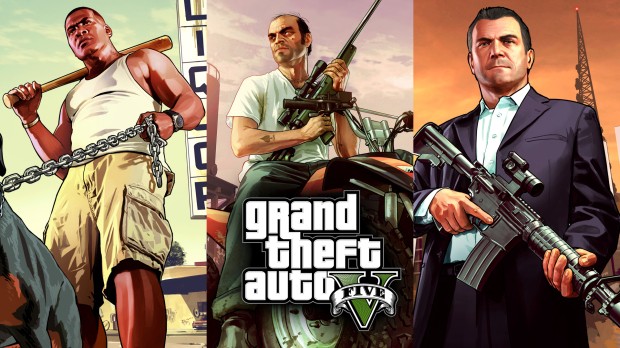
ANZ Banks - Rextextured and Edited
Description
- ANZ BANKS RETEXTURE - BY MASUTA V1.2
(REMOVED) v1.1 - Minor changes to only 3 banks
- New ANZ atm machines
- Overall minor changes to a uncompleted project.
(CURRENT) V1.2 - Updated textures and interiors for all banks.
- New added features to fulfill the ANZ bank theme.
- Rearranged and improved interiors for all banks.
- Added ymaps and ytyp for edited interiors.
(FUTURE) V1.3 - Version v1.2 is in complete stage but, a new version might
be introduced with something unique and new!.
FIVEM INSTALLATION!
- Place ANZBANKSBYMASUTA in resources
- In server config type start ANZBANKSBYMASUTA
----------------------------------------------------------------------------------
For Single Player:
- Make sure you have scripthook
- So in every folder there contains files every files has a code name example:
"v_ser"
"dt_23"
all that start with the same code name go into there rpf folders
e.g dt1_23_build2+hidr.ytd file would have to go into
D:\Grand Theft Auto V\x64i.rpf\levels\gta5\_citye\downtown_01\dt1_23.rpf
see have in the end theres a specific file named dt1_23.rpf thats the folder for
all files starting with "dt1_23" and same concept goes for all files that have
code names like v_10_bckbnkdirt.ydr thats means this should go into
D:\Grand Theft Auto V\x64h.rpf\levels\gta5\interiors\v_int_10.rpf
see how that rpf folder starts with v_int_10 so all files starting with that phrase
go into that folder and as shown with that example up top this is very simple if
you having difficulties join my discord.
Discord Link - https://discord.gg/Xr47FuS
Regards,
Masuta
(REMOVED) v1.1 - Minor changes to only 3 banks
- New ANZ atm machines
- Overall minor changes to a uncompleted project.
(CURRENT) V1.2 - Updated textures and interiors for all banks.
- New added features to fulfill the ANZ bank theme.
- Rearranged and improved interiors for all banks.
- Added ymaps and ytyp for edited interiors.
(FUTURE) V1.3 - Version v1.2 is in complete stage but, a new version might
be introduced with something unique and new!.
FIVEM INSTALLATION!
- Place ANZBANKSBYMASUTA in resources
- In server config type start ANZBANKSBYMASUTA
----------------------------------------------------------------------------------
For Single Player:
- Make sure you have scripthook
- So in every folder there contains files every files has a code name example:
"v_ser"
"dt_23"
all that start with the same code name go into there rpf folders
e.g dt1_23_build2+hidr.ytd file would have to go into
D:\Grand Theft Auto V\x64i.rpf\levels\gta5\_citye\downtown_01\dt1_23.rpf
see have in the end theres a specific file named dt1_23.rpf thats the folder for
all files starting with "dt1_23" and same concept goes for all files that have
code names like v_10_bckbnkdirt.ydr thats means this should go into
D:\Grand Theft Auto V\x64h.rpf\levels\gta5\interiors\v_int_10.rpf
see how that rpf folder starts with v_int_10 so all files starting with that phrase
go into that folder and as shown with that example up top this is very simple if
you having difficulties join my discord.
Discord Link - https://discord.gg/Xr47FuS
Regards,
Masuta




















![gta5view [GTA V Profile Viewer & Editor]](https://media.9mods.net/thumbs/resize/112/63/2021/02/gta5view-gta-v-profile-viewer-editor.png)



![Fine-Tuned Felony & Response [+ OIV]](https://media.9mods.net/thumbs/resize/112/63/2021/03/fine-tuned-felony-response-oiv.jpg)
![Custom Engine Sound Pack [Add-On SP / FiveM | Sounds]](https://media.9mods.net/thumbs/resize/112/63/2021/02/custom-engine-sound-pack-add-on-sp-fivem-sounds.png)
![Baby [Add-On Ped]](https://media.9mods.net/thumbs/resize/112/63/2021/03/baby-add-on-ped.jpg)

![Japanese Emergency Siren Pack [ELS] SAP520PBK + MK11](https://media.9mods.net/thumbs/resize/112/63/2021/02/japanese-emergency-siren-pack-els-sap520pbk-mk11.jpg)


![[MLO] Rooftop Eclipse Tower [Add-On SP / Fivem]](https://media.9mods.net/thumbs/resize/112/63/2021/03/mlo-rooftop-eclipse-tower-add-on-sp-fivem.jpg)

![Forests of San Andreas [LODs | Add-On | YMAP | YMT | CARGEN]](https://media.9mods.net/thumbs/resize/112/63/2021/03/forests-of-san-andreas-lods-add-on-ymap-ymt-cargen.jpg)
![[MLO] Malibu Mansion [Add-On SP]](https://media.9mods.net/thumbs/resize/112/63/2021/03/mlo-malibu-mansion-add-on-sp.jpg)
![villa rode [MapEditor | YMAP | fivem]](https://media.9mods.net/thumbs/resize/112/63/2021/03/villa-rode-mapeditor-ymap-fivem.jpg)

![Villa on private island [MapEditor / YMAP]](https://media.9mods.net/thumbs/resize/112/63/2021/03/villa-on-private-island-mapeditor-ymap.jpg)
![Vinewood Police Station Interior [YMAP/Map Builder]](https://media.9mods.net/thumbs/resize/112/63/2021/03/vinewood-police-station-interior-ymapmap-builder.jpg)


Write comment: