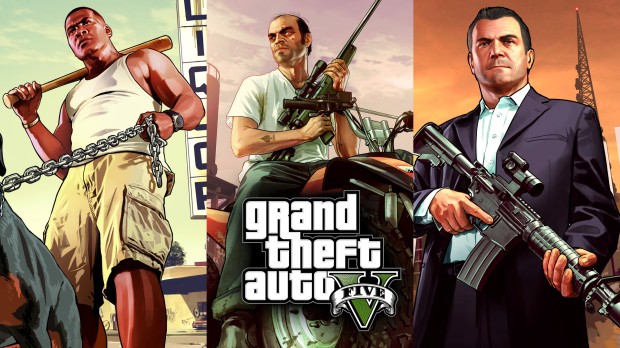
Aurora Borealis Sky 2K
Description
*WARNING* - backup the x64a.rpf folder because if you have another mod in the same file then you could corrupt the whole package.
This is a mod that replaces the night sky *skydome.ytd* with a cool aurora borealis sky.
INSTALLATION GUIDE -
Download the program OpenIV if haven't already done so.
1. Open the program OpenIV and select GTA 5
2. Navigate to x64a.rpf
3. Click on textures folder.
4. Replace current skydome.ytd with my Modded skydome.ytd
5. that is all thanks
Add me on Steam if you want - Krypteh
FAQ:
Q: Why didn't you release this earlier?
A: Because I was busy with other mods. Now because of my latest mod, I have time to make this.
*WARNING* - backup the x64a.rpf folder because if you have another mod in the same file then you could corrupt the whole package.This is a mod that replaces the night sky *skydome.ytd* with a cool aurora borealis sky.1. Open the program OpenIV and select GTA 52. Navigate to x64a.rpf3. Click on textures folder.4. Replace current skydome.ytd with my Modded skydome.ytd5. that is all thanks http://steamcommunity/profiles/76561198132596196 Add me on Steam if you want - Krypteh
Q: Why didn't you release this earlier?
A: Because I was busy with other mods.- backup the x64a.rpf folder because if you have another mod in the same file then you could corrupt the whole package.- Made using openIV- Download latest version of openIV here http://openiv-gtav.com/ - Extract openiv-gtav and openiv_hudson_toolbox_v0_9_2 beta rar files into your GTA V directory (C:\Program Files\Rockstar Games\Grand Theft Auto V)- Run Open
IV and go to Grand Theft Auto V- Click on Tools tab- Select "OpenIV -Hudson 0.9.2 Beta" and click "Launch Editor"- Go to "File" menu and select "Replace Textures"- Navigate to your GTA V directory and locate the file you want to replace (for example skydome.ytd)- Click on the file, then click Open, then navigate to where you extracted the mod files, find the folder with that name (for example aurora borealis) and select the skydome.ytd you wish to use.- Click Replace and wait for it to finish.- When it is done, click on File again, then click Exit- Run GTA V and enjoy!
- If you have any problems, just comment below and I will try to help you out.







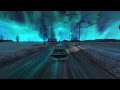









![Fine-Tuned Felony & Response [+ OIV]](https://media.9mods.net/thumbs/resize/112/63/2021/03/fine-tuned-felony-response-oiv.jpg)
![Baby [Add-On Ped]](https://media.9mods.net/thumbs/resize/112/63/2021/03/baby-add-on-ped.jpg)
![Custom Engine Sound Pack [Add-On SP / FiveM | Sounds]](https://media.9mods.net/thumbs/resize/112/63/2021/02/custom-engine-sound-pack-add-on-sp-fivem-sounds.png)



![Japanese Emergency Siren Pack [ELS] SAP520PBK + MK11](https://media.9mods.net/thumbs/resize/112/63/2021/02/japanese-emergency-siren-pack-els-sap520pbk-mk11.jpg)








Write comment: