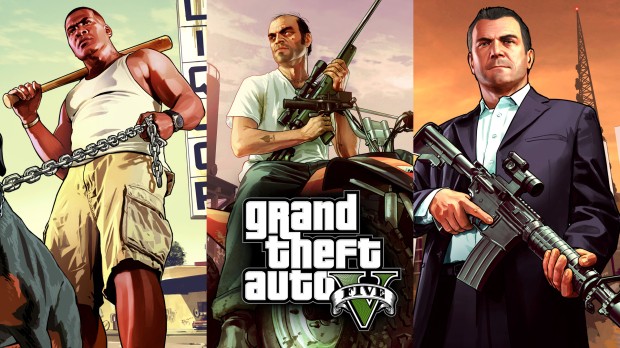
bits' photorealistic preset
Description
So this is a mod that i worked on almost a year ago, then i stopped cos my GPU died(rip gtx580), and then updating to win10 with my new GPU caused my game to crash every 2 mins(buggy AMD drivers). Recently found the files again on my hard drive so why not post them. Maybe somebody can use them. ANYWAY,
Features:
-improved contrast/sharpness/vibrance with custom reshade preset
-custom lighting for each time of day
-zero performance loss
-decreased fog density and increased fog start distance
-disabled some post processing effects
-mostly unchanged everything else
-forgot the rest lol
Update v3.1:
-fixed some thing
-improved stuff
How to install:
TimeCycle:
1) Download OpenIV from here: https://www.gta5-mods.com/tools/openiv
2) Follow this guide to set up a mod folder for "GTAV\update\update.rpf": http://openiv.com/?p=1132
3) In OpenIV navigate to "GTAV\mods\update\update.rpf\common\data\timecycle"
4) Select "File -> Edit mode"
5) Right click "w_clear.xml" and select replace
6) Select the "w_clear.xml" from the extracted download folder
7) Repeat for the rest of the xml files from the extracted download folder
SweetFX/ReShade:
1) Download, extract and launch "ReShade and SweetFX 2.0" @ http://reshade.me/sweetfx#download
2) Select game /Grand Theft Auto V/PlayGTAV.exe
3) Autodetect should fail, so select Direct3D 10/11
4) Copy "SweetFX_settings.txt" from extracted download folder to "\Grand Theft Auto V\SweetFX", overwriting the existing file
Features:
-improved contrast/sharpness/vibrance with custom reshade preset
-custom lighting for each time of day
-zero performance loss
-decreased fog density and increased fog start distance
-disabled some post processing effects
-mostly unchanged everything else
-forgot the rest lol
Update v3.1:
-fixed some thing
-improved stuff
How to install:
TimeCycle:
1) Download OpenIV from here: https://www.gta5-mods.com/tools/openiv
2) Follow this guide to set up a mod folder for "GTAV\update\update.rpf": http://openiv.com/?p=1132
3) In OpenIV navigate to "GTAV\mods\update\update.rpf\common\data\timecycle"
4) Select "File -> Edit mode"
5) Right click "w_clear.xml" and select replace
6) Select the "w_clear.xml" from the extracted download folder
7) Repeat for the rest of the xml files from the extracted download folder
SweetFX/ReShade:
1) Download, extract and launch "ReShade and SweetFX 2.0" @ http://reshade.me/sweetfx#download
2) Select game /Grand Theft Auto V/PlayGTAV.exe
3) Autodetect should fail, so select Direct3D 10/11
4) Copy "SweetFX_settings.txt" from extracted download folder to "\Grand Theft Auto V\SweetFX", overwriting the existing file





















![Fine-Tuned Felony & Response [+ OIV]](https://media.9mods.net/thumbs/resize/112/63/2021/03/fine-tuned-felony-response-oiv.jpg)
![Baby [Add-On Ped]](https://media.9mods.net/thumbs/resize/112/63/2021/03/baby-add-on-ped.jpg)
![Custom Engine Sound Pack [Add-On SP / FiveM | Sounds]](https://media.9mods.net/thumbs/resize/112/63/2021/02/custom-engine-sound-pack-add-on-sp-fivem-sounds.png)



![Japanese Emergency Siren Pack [ELS] SAP520PBK + MK11](https://media.9mods.net/thumbs/resize/112/63/2021/02/japanese-emergency-siren-pack-els-sap520pbk-mk11.jpg)








Write comment: