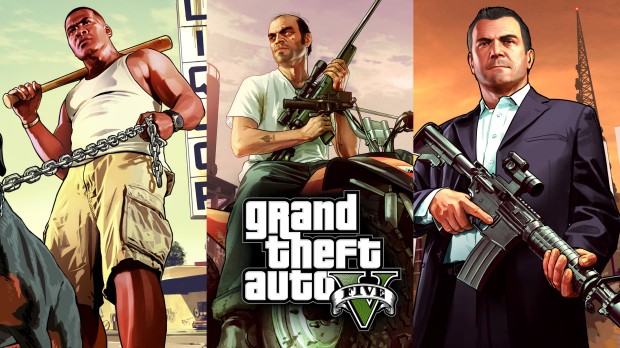
BMW M5 F90 DPS - OBD Edition Bulkin Paintjob
| Rate: | |
| Downloads: | 32 |
| Views: | 1,280 |
| Comments: | 0 |
| Category: | Paint Jobs |
| Upload by: | BERKLEYyoutube |
Description
[rus] Для того чтобы установить данную раскраску, нужно сначало установить модель автомобиль BMW M5 F90
https://www.gta5-mods.com/vehicles/bmw-m5-f90-2018-add-on-hq-template
Далее идем по пути GTA V/mods/update/x64/dlcpacks/bmci/dlc.rpf/x64/vehicles.rpf
ищем там bmci.ytd открываем его, нажимаем на стрелку, далее нажимаем Импорт
находим файл в скачанном архиве Template и windows, выделяем их, и нажемаем Открыть
Нажимаем Сохранить в окне bmci.ytd и все! И закрываем программу Open4. Наша раскраска установлена.
Автомобиль можете заспавнить с помощью любого трейнера введя команду для спавна "bmci"
Также видео по установке данного мода смотрите на канале BERKLEY
https://www.youtube.com/channel/UCjCc2bHCL6--yQ3J89EBStg
Автор раскраски: BERKLEYyoutube
Car model author: S4MuEL-
[eng] In order to install this coloring, you must first install the model car BMW M5 F90
https://www.gta5-mods.com/vehicles/bmw-m5-f90-2018-add-on-hq-template
Next, follow the path of GTA V / mods / update / x64 / dlcpacks / bmci / dlc.rpf / x64 / vehicles.rpf
look for bmci.ytd there, open it, click on the arrow, then click Import
find the file in the downloaded Template and windows archive, select them, and click Open
Click Save in the bmci.ytd window and that’s it! And close the Open4 program. Our coloring is set.
You can spawn a car using any trainer by entering the command for "bmci" spawn
Author livery: BERKLEYyoutube
Car model author: S4MuEL-
https://www.gta5-mods.com/vehicles/bmw-m5-f90-2018-add-on-hq-template
Далее идем по пути GTA V/mods/update/x64/dlcpacks/bmci/dlc.rpf/x64/vehicles.rpf
ищем там bmci.ytd открываем его, нажимаем на стрелку, далее нажимаем Импорт
находим файл в скачанном архиве Template и windows, выделяем их, и нажемаем Открыть
Нажимаем Сохранить в окне bmci.ytd и все! И закрываем программу Open4. Наша раскраска установлена.
Автомобиль можете заспавнить с помощью любого трейнера введя команду для спавна "bmci"
Также видео по установке данного мода смотрите на канале BERKLEY
https://www.youtube.com/channel/UCjCc2bHCL6--yQ3J89EBStg
Автор раскраски: BERKLEYyoutube
Car model author: S4MuEL-
[eng] In order to install this coloring, you must first install the model car BMW M5 F90
https://www.gta5-mods.com/vehicles/bmw-m5-f90-2018-add-on-hq-template
Next, follow the path of GTA V / mods / update / x64 / dlcpacks / bmci / dlc.rpf / x64 / vehicles.rpf
look for bmci.ytd there, open it, click on the arrow, then click Import
find the file in the downloaded Template and windows archive, select them, and click Open
Click Save in the bmci.ytd window and that’s it! And close the Open4 program. Our coloring is set.
You can spawn a car using any trainer by entering the command for "bmci" spawn
Author livery: BERKLEYyoutube
Car model author: S4MuEL-














![Fine-Tuned Felony & Response [+ OIV]](https://media.9mods.net/thumbs/resize/112/63/2021/03/fine-tuned-felony-response-oiv.jpg)
![Baby [Add-On Ped]](https://media.9mods.net/thumbs/resize/112/63/2021/03/baby-add-on-ped.jpg)
![Custom Engine Sound Pack [Add-On SP / FiveM | Sounds]](https://media.9mods.net/thumbs/resize/112/63/2021/02/custom-engine-sound-pack-add-on-sp-fivem-sounds.png)



![Japanese Emergency Siren Pack [ELS] SAP520PBK + MK11](https://media.9mods.net/thumbs/resize/112/63/2021/02/japanese-emergency-siren-pack-els-sap520pbk-mk11.jpg)


![Server Moderator, Staff, Owner [2018 Chevrolet Camaro ZL1] 2.0.0](https://media.9mods.net/thumbs/resize/112/63/2021/03/server-moderator-staff-owner-2018-chevrolet-camaro-zl1-200.png)
![Volkswagen Touran 2016 Nederlandse Politie / Dutch Police [Dutch] [OOV]](https://media.9mods.net/thumbs/resize/112/63/2021/03/volkswagen-touran-2016-nederlandse-politie-dutch-police-dutch-oov.png)
![Dodge Charger Admin Car [Paintjob]](https://media.9mods.net/thumbs/resize/112/63/2021/03/dodge-charger-admin-car-paintjob.png)


![Taco Van – Subway Texture [English/French Version]](https://media.9mods.net/thumbs/resize/112/63/2021/08/taco-van-subway-texture-englishfrench-version.png)

![Mercedes-Benz Atego Autoscala - Vigili del fuoco - Reskin [ELS]](https://media.9mods.net/thumbs/resize/112/63/2021/03/mercedes-benz-atego-autoscala-vigili-del-fuoco-reskin-els.jpg)

Write comment: