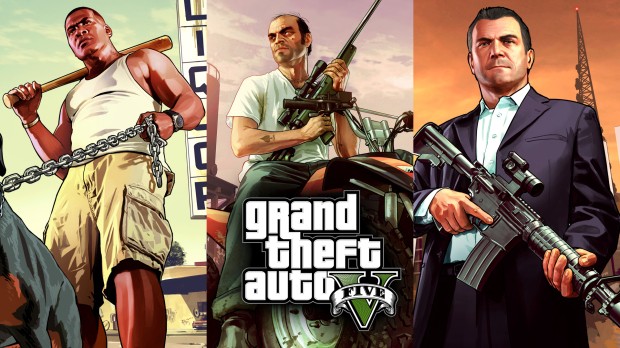
Bright and Reflective preset
Description
INSTALLATION - 1.First you need to download Reshade.
2.Open Reshade and select GTA V.exe, then download every shader
except Legacy, Otis FX and Radegast shader.
2.Download and copy "Bright and Reflective.ini" into main GTA V directory.
3.Run GTA V and press home button, after that replace default.ini with
" Bright and Reflective.ini" .
2.Open Reshade and select GTA V.exe, then download every shader
except Legacy, Otis FX and Radegast shader.
2.Download and copy "Bright and Reflective.ini" into main GTA V directory.
3.Run GTA V and press home button, after that replace default.ini with
" Bright and Reflective.ini" .













![Fine-Tuned Felony & Response [+ OIV]](https://media.9mods.net/thumbs/resize/112/63/2021/03/fine-tuned-felony-response-oiv.jpg)
![Baby [Add-On Ped]](https://media.9mods.net/thumbs/resize/112/63/2021/03/baby-add-on-ped.jpg)
![Custom Engine Sound Pack [Add-On SP / FiveM | Sounds]](https://media.9mods.net/thumbs/resize/112/63/2021/02/custom-engine-sound-pack-add-on-sp-fivem-sounds.png)



![Japanese Emergency Siren Pack [ELS] SAP520PBK + MK11](https://media.9mods.net/thumbs/resize/112/63/2021/02/japanese-emergency-siren-pack-els-sap520pbk-mk11.jpg)








Write comment: