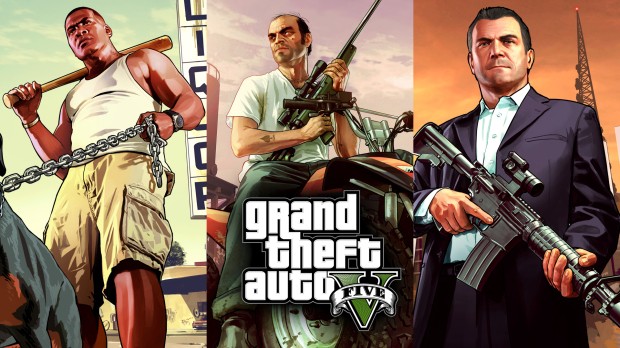
Car Accident
| Rate: | |
| Downloads: | 0 |
| Views: | 151 |
| Comments: | 0 |
| Category: | Maps |
| Upload by: | sprintelekk |
Description
This is my second accident! Enjoy
Installation:
1. Install ScriptHookV
2. Download and install Visual C++ Redistributable for Visual Studio 2015 x64, x86, Visual C++ Redistributable for Visual Studio 2013 x64, x86.
3. Install latest ScriptHookVDotNet, read the requirements.
4. Download last NativeUI version from here: http://gtaforums.com/topic/809284-net-nativeui/
5. Move all contents of the .zip into your /scripts/ directory. If it doesn't exist, create one.
Download the file -> if you haven't a scripts map make one call it "scripts"
than make a map called "AutoloadMaps" and copy and paste the downloaded files in it done!
Controls:
F7 or R3 + LB - Open main menu.
WASD or Left Stick - Fly around while inside map editor, or when having an object selected, move/rotate the object.
Q/E or LB/RB - While having an object selected, move up/down the object, or rotate it.
F or Controller Y - Open the object spawning menu.
P or Controller Pause - Open the ped spawning menu.
V or Controller Back - Open the vehicle spawning menu.
Arrow Up or DPAD Up - Spawn a marker.
Shift or Controller A - Fly/Move/Rotate objects faster.
Alt or DPAD Down - Fly/Move/Rotate objects slower.
Control or L3 - While having an object selected, switch from moving to rotating. The arrow above the object will switch colors. Yellow for moving and red for rotating.
Mouse Left Click or RT - Select an object while looking at it.
Mouse Right Click or LT - Move an object with the mouse while looking at it.
Mouse Wheel or RB/LB - Rotate an object while having it snapped to your cursor.
C or R3 - Copy an object while looking at it or having it selected.
Del or Controller X - Delete an object while looking at it.
Installation:
1. Install ScriptHookV
2. Download and install Visual C++ Redistributable for Visual Studio 2015 x64, x86, Visual C++ Redistributable for Visual Studio 2013 x64, x86.
3. Install latest ScriptHookVDotNet, read the requirements.
4. Download last NativeUI version from here: http://gtaforums.com/topic/809284-net-nativeui/
5. Move all contents of the .zip into your /scripts/ directory. If it doesn't exist, create one.
Download the file -> if you haven't a scripts map make one call it "scripts"
than make a map called "AutoloadMaps" and copy and paste the downloaded files in it done!
Controls:
F7 or R3 + LB - Open main menu.
WASD or Left Stick - Fly around while inside map editor, or when having an object selected, move/rotate the object.
Q/E or LB/RB - While having an object selected, move up/down the object, or rotate it.
F or Controller Y - Open the object spawning menu.
P or Controller Pause - Open the ped spawning menu.
V or Controller Back - Open the vehicle spawning menu.
Arrow Up or DPAD Up - Spawn a marker.
Shift or Controller A - Fly/Move/Rotate objects faster.
Alt or DPAD Down - Fly/Move/Rotate objects slower.
Control or L3 - While having an object selected, switch from moving to rotating. The arrow above the object will switch colors. Yellow for moving and red for rotating.
Mouse Left Click or RT - Select an object while looking at it.
Mouse Right Click or LT - Move an object with the mouse while looking at it.
Mouse Wheel or RB/LB - Rotate an object while having it snapped to your cursor.
C or R3 - Copy an object while looking at it or having it selected.
Del or Controller X - Delete an object while looking at it.














![Fine-Tuned Felony & Response [+ OIV]](https://media.9mods.net/thumbs/resize/112/63/2021/03/fine-tuned-felony-response-oiv.jpg)
![Baby [Add-On Ped]](https://media.9mods.net/thumbs/resize/112/63/2021/03/baby-add-on-ped.jpg)
![Custom Engine Sound Pack [Add-On SP / FiveM | Sounds]](https://media.9mods.net/thumbs/resize/112/63/2021/02/custom-engine-sound-pack-add-on-sp-fivem-sounds.png)



![Japanese Emergency Siren Pack [ELS] SAP520PBK + MK11](https://media.9mods.net/thumbs/resize/112/63/2021/02/japanese-emergency-siren-pack-els-sap520pbk-mk11.jpg)

![[MLO] Rooftop Eclipse Tower [Add-On SP / Fivem]](https://media.9mods.net/thumbs/resize/112/63/2021/03/mlo-rooftop-eclipse-tower-add-on-sp-fivem.jpg)
![Forests of San Andreas [LODs | Add-On | YMAP | YMT | CARGEN]](https://media.9mods.net/thumbs/resize/112/63/2021/03/forests-of-san-andreas-lods-add-on-ymap-ymt-cargen.jpg)

![[MLO] Malibu Mansion [Add-On SP]](https://media.9mods.net/thumbs/resize/112/63/2021/03/mlo-malibu-mansion-add-on-sp.jpg)
![villa rode [MapEditor | YMAP | fivem]](https://media.9mods.net/thumbs/resize/112/63/2021/03/villa-rode-mapeditor-ymap-fivem.jpg)

![Villa on private island [MapEditor / YMAP]](https://media.9mods.net/thumbs/resize/112/63/2021/03/villa-on-private-island-mapeditor-ymap.jpg)
![Vinewood Police Station Interior [YMAP/Map Builder]](https://media.9mods.net/thumbs/resize/112/63/2021/03/vinewood-police-station-interior-ymapmap-builder.jpg)


Write comment: