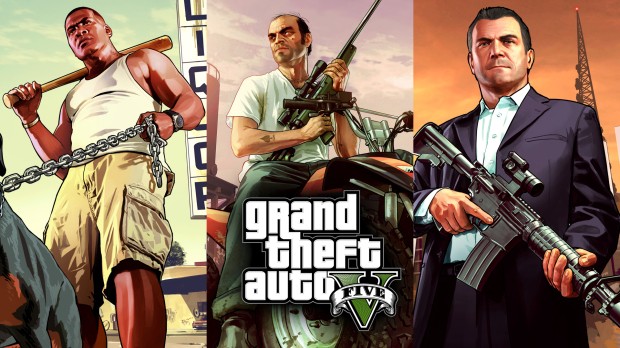
Ceanos SweetFX
Description
Makes the game look more crisp with sharper colors like in real life.
________
VERSION
-------------
1.6 (New ReShade Version, see ReShade Changelog located in SweetFX folder)
ReShade version 0.18.7
***
1.5 (New ReShade Version, see ReShade Changelog located in SweetFX folder)
ReShade version 0.18.6
***
1.4 (New ReShade Version, see ReShade Changelog located in SweetFX folder)
ReShade version 0.18.5
***
1.3 (New ReShade Version, see ReShade Changelog located in SweetFX folder)
ReShade version 0.18.4
***
1.2 (Tweaked FXAA)
- Tweaked FXAA settings to get better performance
***
1.1 (Added FXAA)
- FXAA Anti-aliasing: Smoothens jagged lines using the FXAA technique.
***
1.0 (Sharpening, Contrast and Colors)
- LumaSharpen: To sharpen the image.
- Levels: Sets a new black and white point.
- Color Matrix: Allows color modification using a user-defined color matrix.
- Tonemap: Adjust gamma, exposure, saturation, bleach and defog.
- Vibrance: Intelligently saturates.
- Curves: For contrast adjustments using S-curves.
- Dither: To simulate more colors than your monitor can display.
____
Note
-------
My old presets can be found in the folder SweetFX\Ceanos Presets.
If you can't get the SweetFX to run, then use Windows Update and update your computer.
Also make sure you have the latest DirectX installed.
If you want my SweetFX v1.3 you can download that one from my website, link in my profile. The only difference between 1.3 and 1.4 is the ReShade version, nothing visual.
_________
Quick Keys
---------------
Scroll Lock: Toggle Enable / Disable SweetFX (default is off).
Print Screen: Take screen shot, the screen shots will appear in your GTA 5 game folder.
_____________
INSTALLATION
----------------------
1. Unrar the contents from Ceanos.SweetFX.rar
2. Copy all files from Ceanos.SweetFX folder to your GTA5 game folder.
3. Then run the game as usual, enable SweetFX with Scroll Lock.
___________________
Don't you get it to work?
--------------------------------
- Have you updated your computer with windows update?
- Do you have the latest DirectX?
- If you are running Windows 7 see if this "Platform Update for Windows 7" helps. https://www.microsoft.com/en-us/download/details.aspx?id=36805
- Try with renaming dxgi.dll to d3d11.dll
if you are runing the game in Direct3D 11
- Try with renaming dxgi.dll to d3d10.dll
if you are runing the game in Direct3D 10
- Disable STEAM overlay.
________
VERSION
-------------
1.6 (New ReShade Version, see ReShade Changelog located in SweetFX folder)
ReShade version 0.18.7
***
1.5 (New ReShade Version, see ReShade Changelog located in SweetFX folder)
ReShade version 0.18.6
***
1.4 (New ReShade Version, see ReShade Changelog located in SweetFX folder)
ReShade version 0.18.5
***
1.3 (New ReShade Version, see ReShade Changelog located in SweetFX folder)
ReShade version 0.18.4
***
1.2 (Tweaked FXAA)
- Tweaked FXAA settings to get better performance
***
1.1 (Added FXAA)
- FXAA Anti-aliasing: Smoothens jagged lines using the FXAA technique.
***
1.0 (Sharpening, Contrast and Colors)
- LumaSharpen: To sharpen the image.
- Levels: Sets a new black and white point.
- Color Matrix: Allows color modification using a user-defined color matrix.
- Tonemap: Adjust gamma, exposure, saturation, bleach and defog.
- Vibrance: Intelligently saturates.
- Curves: For contrast adjustments using S-curves.
- Dither: To simulate more colors than your monitor can display.
____
Note
-------
My old presets can be found in the folder SweetFX\Ceanos Presets.
If you can't get the SweetFX to run, then use Windows Update and update your computer.
Also make sure you have the latest DirectX installed.
If you want my SweetFX v1.3 you can download that one from my website, link in my profile. The only difference between 1.3 and 1.4 is the ReShade version, nothing visual.
_________
Quick Keys
---------------
Scroll Lock: Toggle Enable / Disable SweetFX (default is off).
Print Screen: Take screen shot, the screen shots will appear in your GTA 5 game folder.
_____________
INSTALLATION
----------------------
1. Unrar the contents from Ceanos.SweetFX.rar
2. Copy all files from Ceanos.SweetFX folder to your GTA5 game folder.
3. Then run the game as usual, enable SweetFX with Scroll Lock.
___________________
Don't you get it to work?
--------------------------------
- Have you updated your computer with windows update?
- Do you have the latest DirectX?
- If you are running Windows 7 see if this "Platform Update for Windows 7" helps. https://www.microsoft.com/en-us/download/details.aspx?id=36805
- Try with renaming dxgi.dll to d3d11.dll
if you are runing the game in Direct3D 11
- Try with renaming dxgi.dll to d3d10.dll
if you are runing the game in Direct3D 10
- Disable STEAM overlay.















![Fine-Tuned Felony & Response [+ OIV]](https://media.9mods.net/thumbs/resize/112/63/2021/03/fine-tuned-felony-response-oiv.jpg)
![Baby [Add-On Ped]](https://media.9mods.net/thumbs/resize/112/63/2021/03/baby-add-on-ped.jpg)
![Custom Engine Sound Pack [Add-On SP / FiveM | Sounds]](https://media.9mods.net/thumbs/resize/112/63/2021/02/custom-engine-sound-pack-add-on-sp-fivem-sounds.png)



![Japanese Emergency Siren Pack [ELS] SAP520PBK + MK11](https://media.9mods.net/thumbs/resize/112/63/2021/02/japanese-emergency-siren-pack-els-sap520pbk-mk11.jpg)








Write comment: