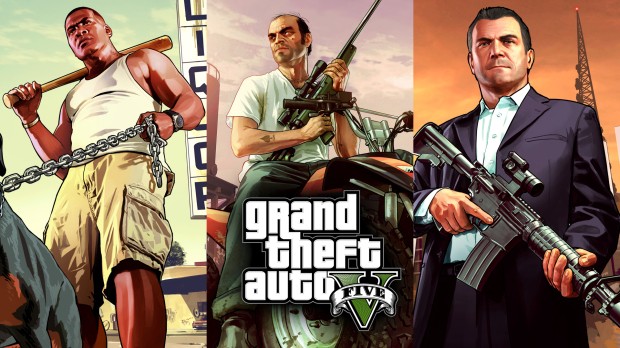
Chiliad Mountain Rescue Station{Added Bridge, Security}(Please Read Info Box/"Readme")
| Rate: | |
| Downloads: | 6 |
| Views: | 446 |
| Comments: | 0 |
| Category: | Maps |
| Upload by: | CamTheMan97 |
Description
Chiliad Mountain Rescue Station v2.4 by CamTheMan97
Hello, Everyone. Here's a new map for Chiliad Mountain. I've always wanted to patrol here and I know there are some people who want to play LSPDFR in some different areas...So here ya go! The station is specifically for emergencies in the mountain range. It is equipped with the most important(Park Rangers), the usual (some sheriff units, tow trucks, patrolling officers) extra force(Army units, Emergency Cargobob, Utility Army Transport Vehicle); just in case something drastic occurs, and a rescue team: Firefighters, EMS, Red Cross( RV units, Mesas, Offroad Vehicles). On top of the vehicles and rescue members, I've also added some entities to make it a bit more realistic. With the addition of lighting sources, gas stations, a bridge over the locked gate(drive slow but with some force at the top of steep hill), added guards, and a small(Beta) helipad, hopefully your patrol/ play time can be very fun in this tight-Knit, low populated, mountain filled community!
PS: THE NEW BRIDGE IS NOT IDEAL FOR LONG LENGTH WHEEL BASED VEHICLES
VERY IMPORTANT VERY IMPORTANT VERY IMPORTANT
This must be VERY IMPORTANT if I wrote it 3 times... Please continue reading this.
If you a have played the game before or have been to this location in the past, you know that by default, there are AI that spawn here that will shoot at you. If you do not want to die, I suggest using your trainer(more specifically Simple Trainer) to make sure you stay alive. Before loading the map, use your trainer and go to the feature that resembles something like, pedestrians ignore player. For Simple trainer, go to "Options", then scroll down and over once. Then click on "Everyone ignores player". This will prevent the AI from attacking you. If you are feeling bold, try to take them out yourself by turning on "godmode" and or turning on "Everyone Ignores Player". Once you have done this, then you may teleport to the station... Other than that... enjoy the mod!
CHANGELOG
V.1
Initial Release
V.2.4
Added Bridge
Added Gates
Added Security
Re-positioned vehicles; added peds
To-Do
Re-vamp bridge to prevent vehicles from shooting up;PS- when driving up the bridge, put some force behind the gas to get up there...
Add Walkway for pedestrians next to bridge
Simple Trainer
https://www.gta5-mods.com/scripts/simple-trainer-for-gtav
Native Trainer
https://www.gta5-mods.com/scripts/enhanced-native-trainer
How to Install:
Place CMRS.xml file in your main directory
In game, open the Map Editor, select Load map, select XML and type in CMRS. Then press Enter. Alternatively, put .xml file in /scripts/autoloadmaps for automatic loading.
This mod requires:
https://www.gta5-mods.com/scripts/map-editor
Do not re-upload this mod without my permission
Hello, Everyone. Here's a new map for Chiliad Mountain. I've always wanted to patrol here and I know there are some people who want to play LSPDFR in some different areas...So here ya go! The station is specifically for emergencies in the mountain range. It is equipped with the most important(Park Rangers), the usual (some sheriff units, tow trucks, patrolling officers) extra force(Army units, Emergency Cargobob, Utility Army Transport Vehicle); just in case something drastic occurs, and a rescue team: Firefighters, EMS, Red Cross( RV units, Mesas, Offroad Vehicles). On top of the vehicles and rescue members, I've also added some entities to make it a bit more realistic. With the addition of lighting sources, gas stations, a bridge over the locked gate(drive slow but with some force at the top of steep hill), added guards, and a small(Beta) helipad, hopefully your patrol/ play time can be very fun in this tight-Knit, low populated, mountain filled community!
PS: THE NEW BRIDGE IS NOT IDEAL FOR LONG LENGTH WHEEL BASED VEHICLES
VERY IMPORTANT VERY IMPORTANT VERY IMPORTANT
This must be VERY IMPORTANT if I wrote it 3 times... Please continue reading this.
If you a have played the game before or have been to this location in the past, you know that by default, there are AI that spawn here that will shoot at you. If you do not want to die, I suggest using your trainer(more specifically Simple Trainer) to make sure you stay alive. Before loading the map, use your trainer and go to the feature that resembles something like, pedestrians ignore player. For Simple trainer, go to "Options", then scroll down and over once. Then click on "Everyone ignores player". This will prevent the AI from attacking you. If you are feeling bold, try to take them out yourself by turning on "godmode" and or turning on "Everyone Ignores Player". Once you have done this, then you may teleport to the station... Other than that... enjoy the mod!
CHANGELOG
V.1
Initial Release
V.2.4
Added Bridge
Added Gates
Added Security
Re-positioned vehicles; added peds
To-Do
Re-vamp bridge to prevent vehicles from shooting up;PS- when driving up the bridge, put some force behind the gas to get up there...
Add Walkway for pedestrians next to bridge
Simple Trainer
https://www.gta5-mods.com/scripts/simple-trainer-for-gtav
Native Trainer
https://www.gta5-mods.com/scripts/enhanced-native-trainer
How to Install:
Place CMRS.xml file in your main directory
In game, open the Map Editor, select Load map, select XML and type in CMRS. Then press Enter. Alternatively, put .xml file in /scripts/autoloadmaps for automatic loading.
This mod requires:
https://www.gta5-mods.com/scripts/map-editor
Do not re-upload this mod without my permission






















![Fine-Tuned Felony & Response [+ OIV]](https://media.9mods.net/thumbs/resize/112/63/2021/03/fine-tuned-felony-response-oiv.jpg)
![Baby [Add-On Ped]](https://media.9mods.net/thumbs/resize/112/63/2021/03/baby-add-on-ped.jpg)
![Custom Engine Sound Pack [Add-On SP / FiveM | Sounds]](https://media.9mods.net/thumbs/resize/112/63/2021/02/custom-engine-sound-pack-add-on-sp-fivem-sounds.png)



![Japanese Emergency Siren Pack [ELS] SAP520PBK + MK11](https://media.9mods.net/thumbs/resize/112/63/2021/02/japanese-emergency-siren-pack-els-sap520pbk-mk11.jpg)

![[MLO] Rooftop Eclipse Tower [Add-On SP / Fivem]](https://media.9mods.net/thumbs/resize/112/63/2021/03/mlo-rooftop-eclipse-tower-add-on-sp-fivem.jpg)
![Forests of San Andreas [LODs | Add-On | YMAP | YMT | CARGEN]](https://media.9mods.net/thumbs/resize/112/63/2021/03/forests-of-san-andreas-lods-add-on-ymap-ymt-cargen.jpg)

![[MLO] Malibu Mansion [Add-On SP]](https://media.9mods.net/thumbs/resize/112/63/2021/03/mlo-malibu-mansion-add-on-sp.jpg)
![villa rode [MapEditor | YMAP | fivem]](https://media.9mods.net/thumbs/resize/112/63/2021/03/villa-rode-mapeditor-ymap-fivem.jpg)

![Villa on private island [MapEditor / YMAP]](https://media.9mods.net/thumbs/resize/112/63/2021/03/villa-on-private-island-mapeditor-ymap.jpg)
![Vinewood Police Station Interior [YMAP/Map Builder]](https://media.9mods.net/thumbs/resize/112/63/2021/03/vinewood-police-station-interior-ymapmap-builder.jpg)


Write comment: