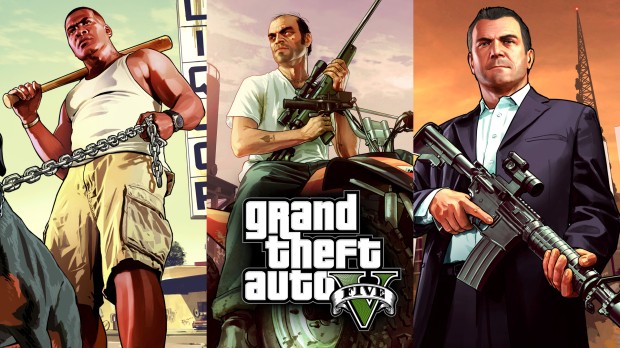
Christmas in North Yankton UPDATED
Description
If you like my mods, please like and share --> https://www.facebook.com/FlashProjectsAdmin/
Important update of "Christmas North Yankton" mod. See details below.
WARNING - No Ymap version available there because of an important bug reported : object are disapearing and change their rotation unexpectedly.
I am working on it for next update.
In North Yankton map, you will have :
LASTEST UPDATE V2 :
- access to a new cabin lost in the nordic forest
- access to new rooms in the underground of the domestic house
- an interior swimming pool
- improvement of the domestic house (bug fix, interior ...)
- access to an outdoor terrace with a jacuzzi
- expansion of the map in the city (christmas atmosphere, places, hotdogs, life ...)
- removing the restaurant next to the farm, too unrealistic (removing many useless objects)
V1.2
- a northern forest
- a wooden domestic house with interior
- christmas lights along roads and houses
- christmas trees to many places
- party atmosphere
- a restaurant
- some scenes and objects (mobile homes and camps in several places)
- a heliport in the town
- a lot of vehicles
- and much more (V2.1 is coming !)
Video :
INSTALLATION : (follow these steps in the right order)
1 - Download and install latest "Map editor" and his REQUIREMENTS - https://www.gta5-mods.com/scripts/map-editor
2 - Download and install "Object Spawn Unlocker" - https://www.gta5-mods.com/scripts/object-spawn-unlocker
3 - After downloading my mod, put the "snw.xml" from my mod in your main folder GTAV.
Be sure to make backup of the files you must modify, and follow the instructions carefully.
4 - Download and install "Custom Props Add-On [BETA 3]" : https://fr.gta5-mods.com/maps/custom-prop
5 - Download and install "Map Builder Community SP" - https://fr.gta5-mods.com/tools/map-builder
WARNING : While installing mods of steps 4 and 5, you will have to replace dlclist.xml or to add lines in this file.
Whatever your choice of installation, you must have the two lines below at the end of your dlclist.xml. Editing by using OpenIV (GTAV/update/update.rpf/common/data/)
dlcpacks:\custom_maps\
dlcpacks:\mapbuilder\
After adding these two lines, don't forget to save and replace dlclist.xml in your game, with OpenIV .
6 - Put the "objectlist" from my mod to your script folder, and replace. In this one, there is every objects of mods of steps 4 and 5.
7 - In game, press F7 and click on load map as xml, but load North Yankton map (with a trainer...) BEFORE to load the mod.
8 - Type "snw" and you are done.
Optional but highly recommended :
9 - Download and install "North Yanktown Invisible Wall Removal", to have an access to all new places :
https://www.gta5-mods.com/maps/north-yankton-town-invisible-wall-removal-hardboiledgregg/download/12175
If you have any problem with this mod, please leave me a comment, we will try to solve it as fast as possible.
If you take any video / photo with my mods, please provide a link to my profile works. Thank you !
Credits :
- Guadmaz for "Map editor"
- GTAMultiplayer Team for "Object Spawn Unlocker"
- Shaezbreizh & Mixtro & Dekurwinator & BlueJeansGamer for "Custom Props Add-On"
- OmegaKingMods for "Map Builder"
- Hardboiledgregg for "North Yanktown Invisible Wall Removal"
- OpenIV Team, Alexander Blade, crosire & contributors ...
If you like my mods, please like and share --> https://www.facebook.com/FlashProjectsAdmin/
Important update of "Christmas North Yankton" mod. See details below.
WARNING - No Ymap version available there because of an important bug reported : object are disapearing and change their rotation unexpectedly.
I am working on it for next update.
In North Yankton map, you will have :
LASTEST UPDATE V2 :
- access to a new cabin lost in the nordic forest
- access to new rooms in the underground of the domestic house
- an interior swimming pool
- improvement of the domestic house (bug fix, interior ...)
- access to an outdoor terrace with a jacuzzi
- expansion of the map in the city (christmas atmosphere, places, hotdogs, life ...)
- removing the restaurant next to the farm, too unrealistic (removing many useless objects)
V1.2
- a northern forest
- a wooden domestic house with interior
- christmas lights along roads and houses
- christmas trees to many places
- party atmosphere
- a restaurant
- some scenes and objects (mobile homes and camps in several places)
- a heliport in the town
- a lot of vehicles
- and much more (V2.1 is coming !)
Video :
INSTALLATION : (follow these steps in the right order)
1 - Download and install latest "Map editor" and his REQUIREMENTS - https://www.gta5-mods.com/scripts/map-editor
2 - Download and install "Object Spawn Unlocker" - https://www.gta5-mods.com/scripts/object-spawn-unlocker
3 - After downloading my mod, put the "snw.xml" from my mod in your main folder GTAV.
Be sure to make backup of the files you must modify, and follow the instructions carefully.
4 - Download and install "Custom Props Add-On [BETA 3]" : https://fr.gta5-mods.com/maps/custom-prop
5 - Download and install "Map Builder Community SP" - https://fr.gta5-mods.com/tools/map-builder
WARNING : While installing mods of steps 4 and 5, you will have to replace dlclist.xml or to add lines in this file.
Whatever your choice of installation, you must have the two lines below at the end of your dlclist.xml. Editing by using OpenIV (GTAV/update/update.rpf/common/data/)
dlcpacks:\custom_maps\
dlcpacks:\mapbuilder\
After adding these two lines, don't forget to save and replace dlclist.xml in your game, with OpenIV .
6 - Put the "objectlist" from my mod to your script folder, and replace. In this one, there is every objects of mods of steps 4 and 5.
7 - In game, press F7 and click on load map as xml, but load North Yankton map (with a trainer...) BEFORE to load the mod.
8 - Type "snw" and you are done.
Optional but highly recommended :
9 - Download and install "North Yanktown Invisible Wall Removal", to have an access to all new places :
https://www.gta5-mods.com/maps/north-yankton-town-invisible-wall-removal-hardboiledgregg/download/12175
If you have any problem with this mod, please leave me a comment, we will try to solve it as fast as possible.
If you take any video / photo with my mods, please provide a link to my profile works. Thank you !
Credits :
- Guadmaz for "Map editor"
- GTAMultiplayer Team for "Object Spawn Unlocker"
- Shaezbreizh & Mixtro & Dekurwinator & BlueJeansGamer for "Custom Props Add-On"
- OmegaKingMods for "Map Builder"
- Hardboiledgregg for "North Yanktown Invisible Wall Removal"
- OpenIV Team, Alexander Blade, crosire & contributors ...
If you like my mods, please like and share --> https://www.facebook.com/FlashProjectsAdmin/




























![Fine-Tuned Felony & Response [+ OIV]](https://media.9mods.net/thumbs/resize/112/63/2021/03/fine-tuned-felony-response-oiv.jpg)
![Baby [Add-On Ped]](https://media.9mods.net/thumbs/resize/112/63/2021/03/baby-add-on-ped.jpg)
![Custom Engine Sound Pack [Add-On SP / FiveM | Sounds]](https://media.9mods.net/thumbs/resize/112/63/2021/02/custom-engine-sound-pack-add-on-sp-fivem-sounds.png)



![Japanese Emergency Siren Pack [ELS] SAP520PBK + MK11](https://media.9mods.net/thumbs/resize/112/63/2021/02/japanese-emergency-siren-pack-els-sap520pbk-mk11.jpg)

![[MLO] Rooftop Eclipse Tower [Add-On SP / Fivem]](https://media.9mods.net/thumbs/resize/112/63/2021/03/mlo-rooftop-eclipse-tower-add-on-sp-fivem.jpg)
![Forests of San Andreas [LODs | Add-On | YMAP | YMT | CARGEN]](https://media.9mods.net/thumbs/resize/112/63/2021/03/forests-of-san-andreas-lods-add-on-ymap-ymt-cargen.jpg)

![[MLO] Malibu Mansion [Add-On SP]](https://media.9mods.net/thumbs/resize/112/63/2021/03/mlo-malibu-mansion-add-on-sp.jpg)
![villa rode [MapEditor | YMAP | fivem]](https://media.9mods.net/thumbs/resize/112/63/2021/03/villa-rode-mapeditor-ymap-fivem.jpg)

![Villa on private island [MapEditor / YMAP]](https://media.9mods.net/thumbs/resize/112/63/2021/03/villa-on-private-island-mapeditor-ymap.jpg)

![Vinewood Police Station Interior [YMAP/Map Builder]](https://media.9mods.net/thumbs/resize/112/63/2021/03/vinewood-police-station-interior-ymapmap-builder.jpg)

Write comment: