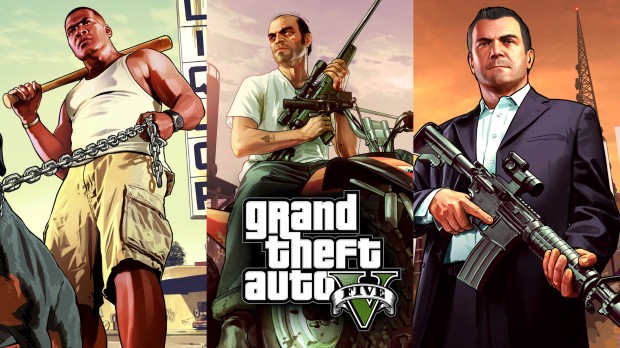
Chrome Hearts Hat MP Male
| Rate: | |
| Downloads: | 19 |
| Views: | 728 |
| Comments: | 0 |
| Category: | Player |
| Upload by: | RicoGotVisuals |
Description
Chrome Hearts Hat MP Male
Installation Path:
1.Start Up OpenIV
2.Navigate To > Installation : GTA V > mods > update > dlcpacks >
mplowrider > dlc.rpf > x64 > models > cdimages > mplowrider_male_p.rpf > mp_m_freemode_01_p_m_lowrider_01
3.Turn On Edit Mode
4.Drag and Drop "All Files" Into The Directory
& Enjoy More To Come
#CHAMBGANG
Note : If You Having Any Trouble Replacing These Files Please Contact Me On Instagram @GTA.Rico
Installation Path:
1.Start Up OpenIV
2.Navigate To > Installation : GTA V > mods > update > dlcpacks >
mplowrider > dlc.rpf > x64 > models > cdimages > mplowrider_male_p.rpf > mp_m_freemode_01_p_m_lowrider_01
3.Turn On Edit Mode
4.Drag and Drop "All Files" Into The Directory
& Enjoy More To Come
#CHAMBGANG
Note : If You Having Any Trouble Replacing These Files Please Contact Me On Instagram @GTA.Rico















![Fine-Tuned Felony & Response [+ OIV]](https://media.9mods.net/thumbs/resize/112/63/2021/03/fine-tuned-felony-response-oiv.jpg)
![Baby [Add-On Ped]](https://media.9mods.net/thumbs/resize/112/63/2021/03/baby-add-on-ped.jpg)
![Custom Engine Sound Pack [Add-On SP / FiveM | Sounds]](https://media.9mods.net/thumbs/resize/112/63/2021/02/custom-engine-sound-pack-add-on-sp-fivem-sounds.png)



![Japanese Emergency Siren Pack [ELS] SAP520PBK + MK11](https://media.9mods.net/thumbs/resize/112/63/2021/02/japanese-emergency-siren-pack-els-sap520pbk-mk11.jpg)


![Escape from Tarkov Gear [MP Freemode]](https://media.9mods.net/thumbs/resize/112/63/2021/03/escape-from-tarkov-gear-mp-freemode.png)



Write comment: