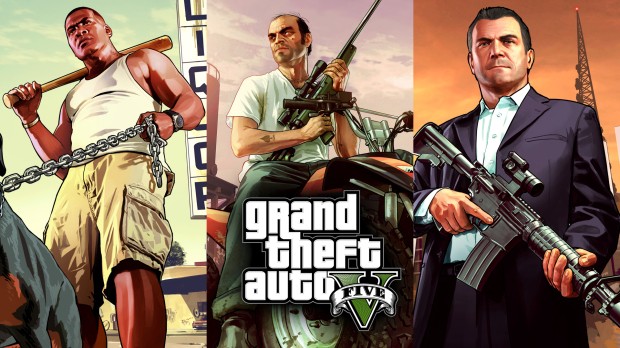
Church | GTA5 | FIVEM
Description
-----------------------------------------------------------------------------------
[PL]
Postanowiłem udostępnić mapę kościoła.
[ENG]
I decided to share the map of the church
-----------------------------------------------------------------------------------
[PL]
Interior znajduje się w środku kosciola obok cmentarza
[ENG]
Interior is located in the middle of the church next to the cemetery
-----------------------------------------------------------------------------------
Installation
Fivem We put the file to the resource and run it on server.cfg
GTA 5 We put church.xml into the game files
FAQ:
1. How to get into the church?
Open the map and find a marker near the church. The marker shows you that there is a door in the back of the church. You can also use this door to enter or exit the church.
2. How to open or close doors?
Near each door you can find a button, which opens or closes the door
3. How to add models from other servers (eg from SA-MP) ?
You must put two files into the game files and run it on server.cfg
4. How to make it work on the server?
You need to put one file into the game files and run it on server.cfg
5. How to add a model of the church?
Put church.xml into the game files and run it on server.cfg
6. How to get into the bell tower?
The bell tower is located on the roof of a small building near the church, maybe you can use this building as an entrance
7. How do I configure 2D view of my own? (eg crosshair or compass) ?
You can edit your view by changing settings in gta_options.xml You can also change your view in-game, by using F8 key - open menu of options (the first tab). There you will find a list of available views that you can select by pressing NumPad 1, 2, 3 and 4 keys (buttons 1-4)










![Fine-Tuned Felony & Response [+ OIV]](https://media.9mods.net/thumbs/resize/112/63/2021/03/fine-tuned-felony-response-oiv.jpg)
![Baby [Add-On Ped]](https://media.9mods.net/thumbs/resize/112/63/2021/03/baby-add-on-ped.jpg)
![Custom Engine Sound Pack [Add-On SP / FiveM | Sounds]](https://media.9mods.net/thumbs/resize/112/63/2021/02/custom-engine-sound-pack-add-on-sp-fivem-sounds.png)



![Japanese Emergency Siren Pack [ELS] SAP520PBK + MK11](https://media.9mods.net/thumbs/resize/112/63/2021/02/japanese-emergency-siren-pack-els-sap520pbk-mk11.jpg)

![[MLO] Rooftop Eclipse Tower [Add-On SP / Fivem]](https://media.9mods.net/thumbs/resize/112/63/2021/03/mlo-rooftop-eclipse-tower-add-on-sp-fivem.jpg)
![Forests of San Andreas [LODs | Add-On | YMAP | YMT | CARGEN]](https://media.9mods.net/thumbs/resize/112/63/2021/03/forests-of-san-andreas-lods-add-on-ymap-ymt-cargen.jpg)

![[MLO] Malibu Mansion [Add-On SP]](https://media.9mods.net/thumbs/resize/112/63/2021/03/mlo-malibu-mansion-add-on-sp.jpg)
![villa rode [MapEditor | YMAP | fivem]](https://media.9mods.net/thumbs/resize/112/63/2021/03/villa-rode-mapeditor-ymap-fivem.jpg)

![Villa on private island [MapEditor / YMAP]](https://media.9mods.net/thumbs/resize/112/63/2021/03/villa-on-private-island-mapeditor-ymap.jpg)

![Vinewood Police Station Interior [YMAP/Map Builder]](https://media.9mods.net/thumbs/resize/112/63/2021/03/vinewood-police-station-interior-ymapmap-builder.jpg)

Write comment: