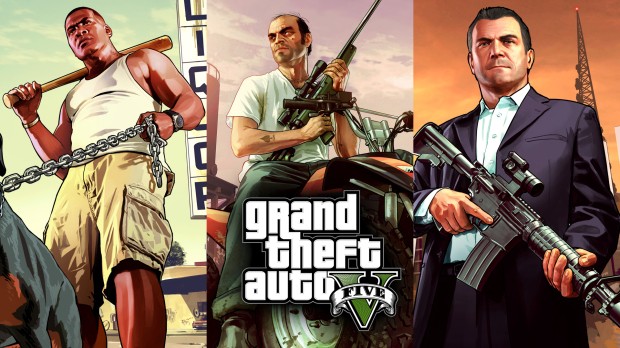
CJ Texture mod
| Rate: | |
| Downloads: | 5 |
| Views: | 211 |
| Comments: | 0 |
| Category: | Player |
| Upload by: | FromBelowFilms |
Description
*Note: I'm sorry it doesn't look exactly like CJ. I used the texture used in SA. I don't know how to make him look more like CJ. I'm sorry
Recommended use with Enhanced Native Trainer
INSTALL:
I. Open IV Method
1. Open openiv
2. Navigate to OpenIV \GTA V\x64v.rpf\models\cdimages\componentpeds_g_m_y.rpf
3. Click on "Edit mode"
4. Drag and drop g_m_y_ballaeast_01.ytd
or
Select
Right click
Replace
II. Openiv mods folder
1. Just drag and drop g_m_y_ballaeast_01.ytd into the mods folder in your GTA V directory
IN GAME:
1. Open trainer, (I'm using Enhanced native trainer. link: http://gtaforums.com/topic/789786-vrelwip-enhanced-native-trainer/)
2. Change skin to Ballas East Male, (On page four in the Ehanced Native Trainer)
3. Customise skin
Use head 1, texture one
Use top 3, texture 1
Use legs 1, texture 1
Recommended use with Enhanced Native Trainer
INSTALL:
I. Open IV Method
1. Open openiv
2. Navigate to OpenIV \GTA V\x64v.rpf\models\cdimages\componentpeds_g_m_y.rpf
3. Click on "Edit mode"
4. Drag and drop g_m_y_ballaeast_01.ytd
or
Select
Right click
Replace
II. Openiv mods folder
1. Just drag and drop g_m_y_ballaeast_01.ytd into the mods folder in your GTA V directory
IN GAME:
1. Open trainer, (I'm using Enhanced native trainer. link: http://gtaforums.com/topic/789786-vrelwip-enhanced-native-trainer/)
2. Change skin to Ballas East Male, (On page four in the Ehanced Native Trainer)
3. Customise skin
Use head 1, texture one
Use top 3, texture 1
Use legs 1, texture 1









![gta5view [GTA V Profile Viewer & Editor]](https://media.9mods.net/thumbs/resize/112/63/2021/02/gta5view-gta-v-profile-viewer-editor.png)



![Fine-Tuned Felony & Response [+ OIV]](https://media.9mods.net/thumbs/resize/112/63/2021/03/fine-tuned-felony-response-oiv.jpg)
![Custom Engine Sound Pack [Add-On SP / FiveM | Sounds]](https://media.9mods.net/thumbs/resize/112/63/2021/02/custom-engine-sound-pack-add-on-sp-fivem-sounds.png)
![Baby [Add-On Ped]](https://media.9mods.net/thumbs/resize/112/63/2021/03/baby-add-on-ped.jpg)

![Japanese Emergency Siren Pack [ELS] SAP520PBK + MK11](https://media.9mods.net/thumbs/resize/112/63/2021/02/japanese-emergency-siren-pack-els-sap520pbk-mk11.jpg)





![Escape from Tarkov Gear [MP Freemode]](https://media.9mods.net/thumbs/resize/112/63/2021/03/escape-from-tarkov-gear-mp-freemode.png)

Write comment: