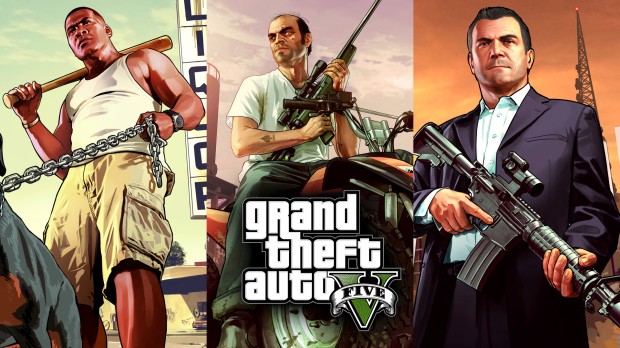
Colorful HUD (Weapons, Radio & Map Blips)
Description
This is the most complete mod I've released, combining my following coloring mods:
• Colored Weapon Icons
• Colored Radio Icons
• Colored Map Blips
VERSION:
This version is compatible with the latest Festive Surprise 2015 Update.
INSTALLATION:
1. Download OpenIV from www.openiv.com, install it and open GTA V for Windows.
2. Go to mods/update/update.rpf/x64/patch/data/cdimages/scaleform_generic.rpf
3. Click on the "Edit Mode" button on the top bar.
4. Then click on the green plus icon that says "Add new file" and import the 'hud.ytd' and 'mp_big_message_freemode.ytd' provided by this mod (you can find these files inside the 'Modded YTD' folder).
5. Go to mods/update/update.rpf/x64/patch/data/cdimages/scaleform_minimap.rpf
6. Click on "Add new file" and import the 'minimap.ytd' file provided by this mod.
7. Close OpenIV and start the game!
NOTE: Make sure you have the latest version of ScriptHookV, otherwise the game will crash when you try to run it. Also, make sure to enable the ASI Loader and OpenIV .asi through OpenIV in order to enable the game to read modified .rpf files. To do so, run OpenIV and go to Tools > ASI Manager and install ASI Loader and OpenIV .asi
WARNING: Even though these are just texture mods, you can still get banned for playing online with them, so avoid going into Online mode while using this mod or any other mod.
• Colored Weapon Icons
• Colored Radio Icons
• Colored Map Blips
VERSION:
This version is compatible with the latest Festive Surprise 2015 Update.
INSTALLATION:
1. Download OpenIV from www.openiv.com, install it and open GTA V for Windows.
2. Go to mods/update/update.rpf/x64/patch/data/cdimages/scaleform_generic.rpf
3. Click on the "Edit Mode" button on the top bar.
4. Then click on the green plus icon that says "Add new file" and import the 'hud.ytd' and 'mp_big_message_freemode.ytd' provided by this mod (you can find these files inside the 'Modded YTD' folder).
5. Go to mods/update/update.rpf/x64/patch/data/cdimages/scaleform_minimap.rpf
6. Click on "Add new file" and import the 'minimap.ytd' file provided by this mod.
7. Close OpenIV and start the game!
NOTE: Make sure you have the latest version of ScriptHookV, otherwise the game will crash when you try to run it. Also, make sure to enable the ASI Loader and OpenIV .asi through OpenIV in order to enable the game to read modified .rpf files. To do so, run OpenIV and go to Tools > ASI Manager and install ASI Loader and OpenIV .asi
WARNING: Even though these are just texture mods, you can still get banned for playing online with them, so avoid going into Online mode while using this mod or any other mod.















![Fine-Tuned Felony & Response [+ OIV]](https://media.9mods.net/thumbs/resize/112/63/2021/03/fine-tuned-felony-response-oiv.jpg)
![Baby [Add-On Ped]](https://media.9mods.net/thumbs/resize/112/63/2021/03/baby-add-on-ped.jpg)
![Custom Engine Sound Pack [Add-On SP / FiveM | Sounds]](https://media.9mods.net/thumbs/resize/112/63/2021/02/custom-engine-sound-pack-add-on-sp-fivem-sounds.png)



![Japanese Emergency Siren Pack [ELS] SAP520PBK + MK11](https://media.9mods.net/thumbs/resize/112/63/2021/02/japanese-emergency-siren-pack-els-sap520pbk-mk11.jpg)








Write comment: