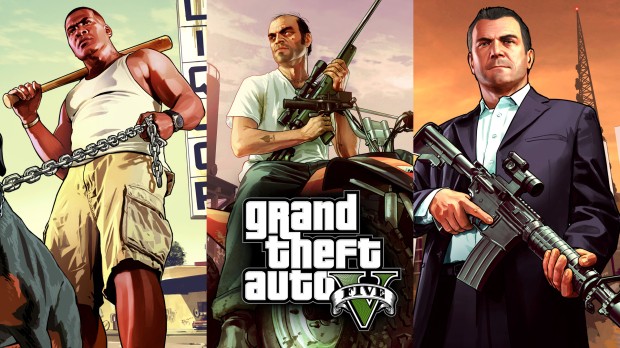
Custom Add-On Props (Eiffel Tower, London Eye, Atomium)
| Rate: | |
| Downloads: | 40 |
| Views: | 1,529 |
| Comments: | 0 |
| Category: | Maps |
| Upload by: | GTA Belgium |
Description
Custom Addon Props Mod for GTA 5
This mod adds 3 custom props to the game:
- Eiffeltower (Paris)
- Atomium (Brussels)
- London Eye (London)
-----
This mod needs another mod in order to work. First you will need to install this mod:
AddonProps by Meth0d and Quechus13
Download that mod here: http://meth0d.org/archives/254
Or here: https://www.gta5-mods.com/tools/addonprops
Read instructions and install this mod first.
Once you have that mod installed, you can install my mod, using OpenIV
Put 'eiffeltower.ydr', 'londoneye.ydr', 'londoneye.ytd' and 'atomium.ydr' in dlcpacks ->
addonprops -> dlc.rpf -> props.rpf
Open AddonProps Editor -> Props Tab -> Add Prop (JSON)
Paste the code below:
{"PropName":"eiffeltower","TextDict":"Embedded","LodDist":"9998","SpecialAttr":"0","Flags":"32"}
Click "Add Prop"
Again, Props Tab -> Add Prop (JSON)
Paste the code below:
{"PropName":"londoneye","TextDict":"External","LodDist":"9998","SpecialAttr":"0","Flags":"32"}
Last time, Props Tab -> Add Prop (JSON)
Paste the code below:
{"PropName":"atomium","TextDict":"Embedded","LodDist":"9998","SpecialAttr":"0","Flags":"32"}
-> Click "Rebuild" and put generated def_props.ytyp to props.rpf
Done!
-----
Official video: https://www.youtube.com/watch?v=Tgl3Hak-7Is
If you have any questions or problems, contact me here:
My Facebook: https://www.facebook.com/GTABelgiumOfficial/
My Youtube: https://www.youtube.com/channel/UCQQl_rwXj37NnyKtHKK207A
FAQ:
Q: Doesn't this mod use a lot of memory?
A: No, it uses no more than 1kb per prop.
Q: How do I get new props in GTA 5?
A: You have to download this mod, and put the files from my mod into the 'AddonProps' folder in your GTA 5 directory. The file 'props.ytd' should be not modified. Go to 'Props Tab', press "Add Prop" and copy the code below (or paste it manually):
{"PropName":"eiffeltower","TextDict":"Embedded","LodDist":"9998","SpecialAttr":"0"}
And paste it into the window from the above image. Click "Add Prop" and then click "Rebuild". Done!
Q: Can I get new props for GTA V?
A: Yes, you can. The files are in the 'AddonProps' folder in GTA V directory. The file 'props.ytd' should be not modified. Go to 'Props Tab', press "Add Prop" and copy the code below (or paste it manually):















![gta5view [GTA V Profile Viewer & Editor]](https://media.9mods.net/thumbs/resize/112/63/2021/02/gta5view-gta-v-profile-viewer-editor.png)



![Fine-Tuned Felony & Response [+ OIV]](https://media.9mods.net/thumbs/resize/112/63/2021/03/fine-tuned-felony-response-oiv.jpg)
![Custom Engine Sound Pack [Add-On SP / FiveM | Sounds]](https://media.9mods.net/thumbs/resize/112/63/2021/02/custom-engine-sound-pack-add-on-sp-fivem-sounds.png)
![Baby [Add-On Ped]](https://media.9mods.net/thumbs/resize/112/63/2021/03/baby-add-on-ped.jpg)

![Japanese Emergency Siren Pack [ELS] SAP520PBK + MK11](https://media.9mods.net/thumbs/resize/112/63/2021/02/japanese-emergency-siren-pack-els-sap520pbk-mk11.jpg)


![[MLO] Rooftop Eclipse Tower [Add-On SP / Fivem]](https://media.9mods.net/thumbs/resize/112/63/2021/03/mlo-rooftop-eclipse-tower-add-on-sp-fivem.jpg)

![Forests of San Andreas [LODs | Add-On | YMAP | YMT | CARGEN]](https://media.9mods.net/thumbs/resize/112/63/2021/03/forests-of-san-andreas-lods-add-on-ymap-ymt-cargen.jpg)
![[MLO] Malibu Mansion [Add-On SP]](https://media.9mods.net/thumbs/resize/112/63/2021/03/mlo-malibu-mansion-add-on-sp.jpg)
![villa rode [MapEditor | YMAP | fivem]](https://media.9mods.net/thumbs/resize/112/63/2021/03/villa-rode-mapeditor-ymap-fivem.jpg)

![Villa on private island [MapEditor / YMAP]](https://media.9mods.net/thumbs/resize/112/63/2021/03/villa-on-private-island-mapeditor-ymap.jpg)
![Vinewood Police Station Interior [YMAP/Map Builder]](https://media.9mods.net/thumbs/resize/112/63/2021/03/vinewood-police-station-interior-ymapmap-builder.jpg)


Write comment: