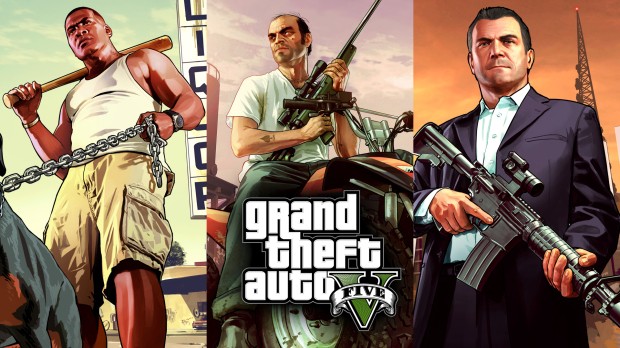
Custom Loading Music
| Rate: | |
| Downloads: | 0 |
| Views: | 172 |
| Comments: | 0 |
| Category: | Misc |
| Upload by: | Rilobax12 & BURNZY187 (YouTube) |
Description
This mod changes the default bland loading music into something more (in my own opinion) fitting to GTA V. This:
https://www.youtube.com/watch?v=tS6Ff8rlI7E
To install simply use OpenIV once there enter EDIT MODE.
When you are in EDIT MODE, head to the following directory:
GTA V/mods/x64/audio/sfx/prologue.rpf
If you do not use the "mods" folder then simply go to this directory:
GTA V/x64/audio/sfx/prologue.rpf
Once you are INSIDE the prologue.rpf, (remember to be in EDIT MODE!!) right-click anywhere in this directory (not on a file) and select "Import openFormats" or use the keyboard shortcut: [Shift+Insert].
Once you have done this, it will ask you what openFormat you wish to import, using winrar or 7zip or any other archive software you may use, extract my mod anywhere (recommend desktop).
Once you have extracted, head back to OpenIV directing the openFormat location, head to your desktop or wherever you extracted the mod to, enter the folder "GTA V Custom Loading Music" and in there you shall find one folder and one file, you need to SELECT THAT FILE! ("td_loading_music.oac").
Once you have selected this file, just hit next and you are done!! :D
Wanna use your own music? Follow this tutorial:
https://www.youtube.com/watch?v=Oz20lFbTH_8&t=566s
If you mess up your archive, it is not my fault, you should ALWAYS use a "mods" directory in case.
There are no bugs, it is a simple audio replacement.
Any questions or feedback? Let me know below! Thank you for downloading!
https://www.youtube.com/watch?v=tS6Ff8rlI7E
To install simply use OpenIV once there enter EDIT MODE.
When you are in EDIT MODE, head to the following directory:
GTA V/mods/x64/audio/sfx/prologue.rpf
If you do not use the "mods" folder then simply go to this directory:
GTA V/x64/audio/sfx/prologue.rpf
Once you are INSIDE the prologue.rpf, (remember to be in EDIT MODE!!) right-click anywhere in this directory (not on a file) and select "Import openFormats" or use the keyboard shortcut: [Shift+Insert].
Once you have done this, it will ask you what openFormat you wish to import, using winrar or 7zip or any other archive software you may use, extract my mod anywhere (recommend desktop).
Once you have extracted, head back to OpenIV directing the openFormat location, head to your desktop or wherever you extracted the mod to, enter the folder "GTA V Custom Loading Music" and in there you shall find one folder and one file, you need to SELECT THAT FILE! ("td_loading_music.oac").
Once you have selected this file, just hit next and you are done!! :D
Wanna use your own music? Follow this tutorial:
https://www.youtube.com/watch?v=Oz20lFbTH_8&t=566s
If you mess up your archive, it is not my fault, you should ALWAYS use a "mods" directory in case.
There are no bugs, it is a simple audio replacement.
Any questions or feedback? Let me know below! Thank you for downloading!








![Fine-Tuned Felony & Response [+ OIV]](https://media.9mods.net/thumbs/resize/112/63/2021/03/fine-tuned-felony-response-oiv.jpg)
![Baby [Add-On Ped]](https://media.9mods.net/thumbs/resize/112/63/2021/03/baby-add-on-ped.jpg)
![Custom Engine Sound Pack [Add-On SP / FiveM | Sounds]](https://media.9mods.net/thumbs/resize/112/63/2021/02/custom-engine-sound-pack-add-on-sp-fivem-sounds.png)



![Japanese Emergency Siren Pack [ELS] SAP520PBK + MK11](https://media.9mods.net/thumbs/resize/112/63/2021/02/japanese-emergency-siren-pack-els-sap520pbk-mk11.jpg)








Write comment: