![[DEV] Live GearShift Display on Speedometer](https://media.9mods.net/thumbs/resize/670/358/2021/02/dev-live-gearshift-display-on-speedometer.jpg)
[DEV] Live GearShift Display on Speedometer
Description
Here is a method of getting the gearshift display on the digital cluster of your vehicle w/out any scripts or trainers..
** Imp. points to keep in mind
- The correct display of the current gear depends on the UV map of the numbers and the vehicle's handling data.
- If your vehicle's handling data resembles a sedan or a slower car, you might have to adjust the UV accordingly.
- Before adjusting the UVs first decide the handling data of your vehicle and check in-game at what speed the different gear changes.
- Usual gearshift patterns for a typical sport/super car :
• 1st gear: 1-30 (mph)
• 2nd: 30 - 60
• 3rd: 60 - 80
• 4th: 80 - 100
• 5th: 100 -120
• 6th: 120 - 180
- I have included a reference dials texture in .z3d file for easy UV mapping.
- If you are satisfied with shifting patterns, put all the 7 objects (N to 6) at the top of the hierarchy just below chassis.
- Don't attach the numbers to one another in zmodeler, all the 7 objects should be positioned as it is while exporting.
- You can also put all the 7 objects under dials compound, doing this will cause the game to display the gears only when player enters the vehicle.
- this example is made only for "script_rt_dials_race" texture, so you will have to change your vehicle's default dials to this one..
Hope, i made everything clear, if not ask me in the comments. I will keep adding more important points in the description/readme when discovered...
-Dyc3™
** Imp. points to keep in mind
- The correct display of the current gear depends on the UV map of the numbers and the vehicle's handling data.
- If your vehicle's handling data resembles a sedan or a slower car, you might have to adjust the UV accordingly.
- Before adjusting the UVs first decide the handling data of your vehicle and check in-game at what speed the different gear changes.
- Usual gearshift patterns for a typical sport/super car :
• 1st gear: 1-30 (mph)
• 2nd: 30 - 60
• 3rd: 60 - 80
• 4th: 80 - 100
• 5th: 100 -120
• 6th: 120 - 180
- I have included a reference dials texture in .z3d file for easy UV mapping.
- If you are satisfied with shifting patterns, put all the 7 objects (N to 6) at the top of the hierarchy just below chassis.
- Don't attach the numbers to one another in zmodeler, all the 7 objects should be positioned as it is while exporting.
- You can also put all the 7 objects under dials compound, doing this will cause the game to display the gears only when player enters the vehicle.
- this example is made only for "script_rt_dials_race" texture, so you will have to change your vehicle's default dials to this one..
Hope, i made everything clear, if not ask me in the comments. I will keep adding more important points in the description/readme when discovered...
-Dyc3™



![gta5view [GTA V Profile Viewer & Editor]](https://media.9mods.net/thumbs/resize/112/63/2021/02/gta5view-gta-v-profile-viewer-editor.png)




![Fine-Tuned Felony & Response [+ OIV]](https://media.9mods.net/thumbs/resize/112/63/2021/03/fine-tuned-felony-response-oiv.jpg)
![Custom Engine Sound Pack [Add-On SP / FiveM | Sounds]](https://media.9mods.net/thumbs/resize/112/63/2021/02/custom-engine-sound-pack-add-on-sp-fivem-sounds.png)
![Baby [Add-On Ped]](https://media.9mods.net/thumbs/resize/112/63/2021/03/baby-add-on-ped.jpg)

![Japanese Emergency Siren Pack [ELS] SAP520PBK + MK11](https://media.9mods.net/thumbs/resize/112/63/2021/02/japanese-emergency-siren-pack-els-sap520pbk-mk11.jpg)


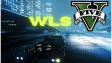



![Ocelot Jugular [UV-Mapped]](https://media.9mods.net/thumbs/resize/112/63/2021/02/ocelot-jugular-uv-mapped.png)





Write comment: