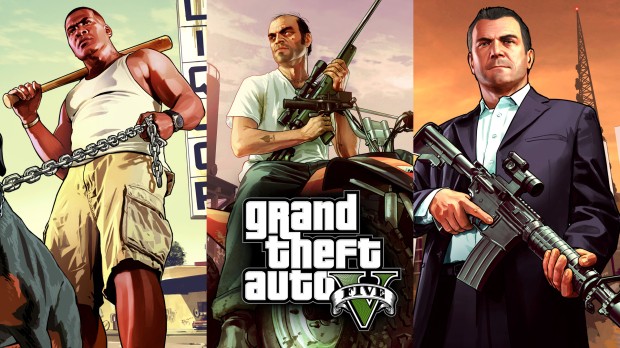
DF (DRIVE) ENB + ReShade
Description
This are my graphics settings for GTA5 that I use for driving or just taking screenshot of cars... hope you like it! (This mod is not supposed to be realistic)
Before installing it you need to download:
-ReShade V1.1.0 http://www.mediafire.com/file/qzt57592861g1fv/ReShade+1.1.0f1.7z
-ReShade V2.0.3
http://www.mediafire.com/download/hd25q2558um47el/ReShade+2.0.3f1.7z
-ENBSeries for GTA5
http://enbdev.com/mod_gta5_v0275.htm
-Vision V by Blomst
https://www.gta5-mods.com/misc/vision-v-enb
-VisualV by _CP_ & robi29
https://www.gta5-mods.com/misc/visualv
Update V1.3
-More contrast.
-Better sharpness.
-Better color balance.
-Better overall performance.
-Less performance cost due to bokeh.
-Redone all the types of bokeh.
-There's not over exposure during the day anymore.
-The mod is now working for ReShade v1.1.0.
-ReShade v1.1.0 optimisation (DoF doesn't work in this version though, but the game will not crash).
Update V1.2
-Now the night doesn't look absolutely dark as before.
-Added tons of optional bokeh types: Circular bokeh, hexagonal bokeh, pentagonal bokeh and squared bokeh. All of this in small/big size.
-You can now disable Depht of Field permanently.
-You can now disable Motion Focus (camera shaking) permanently.
-Motion blur is now much more natural.
-Slightly reduced overall saturation.
-Slightly changed car reflection settings.
-Now the FPS counter doesn't show when you press *.
Update V1.1.1
-Added optional bigger bokeh for the DoF.
Update V1.1
-DoF and motion focus activation buttons swap (Now to disable/enable DoF you have to press END button and to disable/enable motion focus * button.)
-Slightly reduced overall intensity.
-Removed Ambient Occlussion (didn't made any effect at all).
-Changed bokeh.
-Changed ambientlight.
-Changed sharpening method.
-Changed motion focus settings.
FAQ:
-Please before asking anything read the "Read Me.txt".
-Game crashes?
-If you use ReShade v2.0.3, it probably will, but you can make it work, just try, and retry and retry... or start the game in background. Unfortunately I didn't found any solution. Hopefully ReShade (or ENB) future updates will solve this problem...
-If you use ReShade v1.1.0 mod version it won't crash.
-Perfomance cost?
-In vanilla graphics I get 62fps average and with this graphics mod I get 44-50fps average (40-45 with DoF enabled).
-How to disable DoF?
-To disable/enable DoF by pressing END button.
-How to disable that wierd camera effect?
-Disable/enable motion focus by pressing * button.
Before installing it you need to download:
-ReShade V1.1.0 http://www.mediafire.com/file/qzt57592861g1fv/ReShade+1.1.0f1.7z
-ReShade V2.0.3
http://www.mediafire.com/download/hd25q2558um47el/ReShade+2.0.3f1.7z
-ENBSeries for GTA5
http://enbdev.com/mod_gta5_v0275.htm
-Vision V by Blomst
https://www.gta5-mods.com/misc/vision-v-enb
-VisualV by _CP_ & robi29
https://www.gta5-mods.com/misc/visualv
Update V1.3
-More contrast.
-Better sharpness.
-Better color balance.
-Better overall performance.
-Less performance cost due to bokeh.
-Redone all the types of bokeh.
-There's not over exposure during the day anymore.
-The mod is now working for ReShade v1.1.0.
-ReShade v1.1.0 optimisation (DoF doesn't work in this version though, but the game will not crash).
Update V1.2
-Now the night doesn't look absolutely dark as before.
-Added tons of optional bokeh types: Circular bokeh, hexagonal bokeh, pentagonal bokeh and squared bokeh. All of this in small/big size.
-You can now disable Depht of Field permanently.
-You can now disable Motion Focus (camera shaking) permanently.
-Motion blur is now much more natural.
-Slightly reduced overall saturation.
-Slightly changed car reflection settings.
-Now the FPS counter doesn't show when you press *.
Update V1.1.1
-Added optional bigger bokeh for the DoF.
Update V1.1
-DoF and motion focus activation buttons swap (Now to disable/enable DoF you have to press END button and to disable/enable motion focus * button.)
-Slightly reduced overall intensity.
-Removed Ambient Occlussion (didn't made any effect at all).
-Changed bokeh.
-Changed ambientlight.
-Changed sharpening method.
-Changed motion focus settings.
FAQ:
-Please before asking anything read the "Read Me.txt".
-Game crashes?
-If you use ReShade v2.0.3, it probably will, but you can make it work, just try, and retry and retry... or start the game in background. Unfortunately I didn't found any solution. Hopefully ReShade (or ENB) future updates will solve this problem...
-If you use ReShade v1.1.0 mod version it won't crash.
-Perfomance cost?
-In vanilla graphics I get 62fps average and with this graphics mod I get 44-50fps average (40-45 with DoF enabled).
-How to disable DoF?
-To disable/enable DoF by pressing END button.
-How to disable that wierd camera effect?
-Disable/enable motion focus by pressing * button.





























![gta5view [GTA V Profile Viewer & Editor]](https://media.9mods.net/thumbs/resize/112/63/2021/02/gta5view-gta-v-profile-viewer-editor.png)




![Fine-Tuned Felony & Response [+ OIV]](https://media.9mods.net/thumbs/resize/112/63/2021/03/fine-tuned-felony-response-oiv.jpg)
![Custom Engine Sound Pack [Add-On SP / FiveM | Sounds]](https://media.9mods.net/thumbs/resize/112/63/2021/02/custom-engine-sound-pack-add-on-sp-fivem-sounds.png)
![Baby [Add-On Ped]](https://media.9mods.net/thumbs/resize/112/63/2021/03/baby-add-on-ped.jpg)

![Japanese Emergency Siren Pack [ELS] SAP520PBK + MK11](https://media.9mods.net/thumbs/resize/112/63/2021/02/japanese-emergency-siren-pack-els-sap520pbk-mk11.jpg)









Write comment: