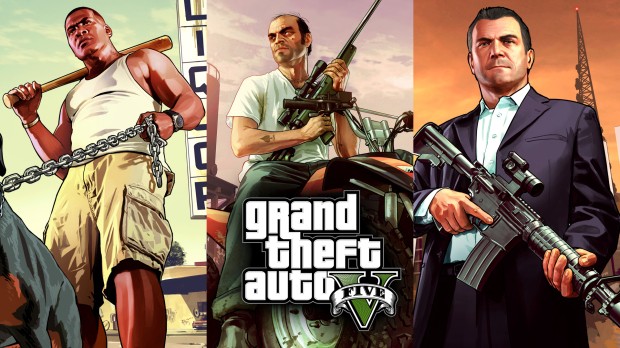
East Coast International Airport (ECA/ECIA) (MENYOO)
Description
East Coast International Airport (ECA/ECIA) (MENYOO)
This map is created by EG0611. Please do NOT redistribute without giving credits.
Contact info: [email protected]
/////////////// IMPORTANT /////////////////
This is very first public version of this mod. There are TONS of bugs, issues and even CTDs (crash to desktop) with this mod.
The reason that I am uploading this to public is to get professional help from community and make this mod stable and use-able.
/////////////// IMPORTANT-2 ///////////////
This mod requires the following files in order to be able to work with MENYOO. Of course you also need required files for these
files/mods too:
Menyoo PC [Single-Player Trainer Mod] 1.1.1
https://www.gta5-mods.com/scripts/menyoo-pc-sp
Object Spawn Unlocker 1.1
https://www.gta5-mods.com/scripts/object-spawn-unlocker
Custom Props Add-On [BETA 3]
https://www.gta5-mods.com/maps/custom-prop
Sandy Shores International Airport [Map Editor/Menyoo]
https://www.gta5-mods.com/maps/sandy-shores-international-airport-map-editor-menyoo-low-fps-kingboughey
/////////////// IMPORTANT-3 ///////////////
There are no vehicles and other details on airport due to performance issue and MENYOO editor capacity.
/////////////// SETUP ///////////////
1. Place "Grand Theft Auto V" folder and its sub folders in "MENYOO" folder to "C:\Program Files (x86)\Steam\steamapps\common\Grand Theft Auto V"
2. Open GTA5 and Activate Menyoo (Check Menyoo readme file to how to enable Menyoo menu, if you setup Menyoo correct: F8 should work)
3. Load "Sandy Shores International Airport" to Menyoo via clicking "Object Spooner > Manage Saved Files > SSIA Menyoo > Load Placements (you suppose to placed SSIA Menyoo file
under menyoo file structure. Check out SSIA readme file)
4. Wait until SSIA map is loaded
5. Load "East Coast International Airport" to Menyoo via clicking "Object Spooner > Manage Saved Files > east coast airport5.xml > Load Placements"
6. Mark the waypoint that is shown on attached picture
7. Teleport to waypoint via Menyoo menu via Teleport Options > Waypoint.
8. Map suppose to be seen and playable.
/////////////// BUGS ///////////////
1. Not following any steps on IMPORTANT, IMPORTANT-2 or SETUP of this readme file can cause a broken map and/or CTD.
2. Map requires Sandy Shores International Airport to be loaded beforehand. I don't know why but ECA acts like an add-on mod to SSIA.
3. When you convert to YMAP and try to load on FiveM servers: nothing works. Only couple of objects spawn and the rest seem broken.
4. Even though you manage to load this map with SSIA on server, some objects (especially the ones from Custom Props Add-On [BETA 3]) are not spawn.
/////////////// LAST WORDS ///////////////
If someone manages and solve the problem of "being dependable to SSIA like an add-on" and "Not being playable on FiveM servers" issues, I will appreciate him and
offer common partnership in future airport map mods.
Thank you and I hope you enjoy it.
This map is created by EG0611. Please do NOT redistribute without giving credits.
Contact info: [email protected]
/////////////// IMPORTANT /////////////////
This is very first public version of this mod. There are TONS of bugs, issues and even CTDs (crash to desktop) with this mod.
The reason that I am uploading this to public is to get professional help from community and make this mod stable and use-able.
/////////////// IMPORTANT-2 ///////////////
This mod requires the following files in order to be able to work with MENYOO. Of course you also need required files for these
files/mods too:
Menyoo PC [Single-Player Trainer Mod] 1.1.1
https://www.gta5-mods.com/scripts/menyoo-pc-sp
Object Spawn Unlocker 1.1
https://www.gta5-mods.com/scripts/object-spawn-unlocker
Custom Props Add-On [BETA 3]
https://www.gta5-mods.com/maps/custom-prop
Sandy Shores International Airport [Map Editor/Menyoo]
https://www.gta5-mods.com/maps/sandy-shores-international-airport-map-editor-menyoo-low-fps-kingboughey
/////////////// IMPORTANT-3 ///////////////
There are no vehicles and other details on airport due to performance issue and MENYOO editor capacity.
/////////////// SETUP ///////////////
1. Place "Grand Theft Auto V" folder and its sub folders in "MENYOO" folder to "C:\Program Files (x86)\Steam\steamapps\common\Grand Theft Auto V"
2. Open GTA5 and Activate Menyoo (Check Menyoo readme file to how to enable Menyoo menu, if you setup Menyoo correct: F8 should work)
3. Load "Sandy Shores International Airport" to Menyoo via clicking "Object Spooner > Manage Saved Files > SSIA Menyoo > Load Placements (you suppose to placed SSIA Menyoo file
under menyoo file structure. Check out SSIA readme file)
4. Wait until SSIA map is loaded
5. Load "East Coast International Airport" to Menyoo via clicking "Object Spooner > Manage Saved Files > east coast airport5.xml > Load Placements"
6. Mark the waypoint that is shown on attached picture
7. Teleport to waypoint via Menyoo menu via Teleport Options > Waypoint.
8. Map suppose to be seen and playable.
/////////////// BUGS ///////////////
1. Not following any steps on IMPORTANT, IMPORTANT-2 or SETUP of this readme file can cause a broken map and/or CTD.
2. Map requires Sandy Shores International Airport to be loaded beforehand. I don't know why but ECA acts like an add-on mod to SSIA.
3. When you convert to YMAP and try to load on FiveM servers: nothing works. Only couple of objects spawn and the rest seem broken.
4. Even though you manage to load this map with SSIA on server, some objects (especially the ones from Custom Props Add-On [BETA 3]) are not spawn.
/////////////// LAST WORDS ///////////////
If someone manages and solve the problem of "being dependable to SSIA like an add-on" and "Not being playable on FiveM servers" issues, I will appreciate him and
offer common partnership in future airport map mods.
Thank you and I hope you enjoy it.



















![Fine-Tuned Felony & Response [+ OIV]](https://media.9mods.net/thumbs/resize/112/63/2021/03/fine-tuned-felony-response-oiv.jpg)
![Baby [Add-On Ped]](https://media.9mods.net/thumbs/resize/112/63/2021/03/baby-add-on-ped.jpg)
![Custom Engine Sound Pack [Add-On SP / FiveM | Sounds]](https://media.9mods.net/thumbs/resize/112/63/2021/02/custom-engine-sound-pack-add-on-sp-fivem-sounds.png)



![Japanese Emergency Siren Pack [ELS] SAP520PBK + MK11](https://media.9mods.net/thumbs/resize/112/63/2021/02/japanese-emergency-siren-pack-els-sap520pbk-mk11.jpg)

![[MLO] Rooftop Eclipse Tower [Add-On SP / Fivem]](https://media.9mods.net/thumbs/resize/112/63/2021/03/mlo-rooftop-eclipse-tower-add-on-sp-fivem.jpg)
![Forests of San Andreas [LODs | Add-On | YMAP | YMT | CARGEN]](https://media.9mods.net/thumbs/resize/112/63/2021/03/forests-of-san-andreas-lods-add-on-ymap-ymt-cargen.jpg)

![[MLO] Malibu Mansion [Add-On SP]](https://media.9mods.net/thumbs/resize/112/63/2021/03/mlo-malibu-mansion-add-on-sp.jpg)
![villa rode [MapEditor | YMAP | fivem]](https://media.9mods.net/thumbs/resize/112/63/2021/03/villa-rode-mapeditor-ymap-fivem.jpg)

![Villa on private island [MapEditor / YMAP]](https://media.9mods.net/thumbs/resize/112/63/2021/03/villa-on-private-island-mapeditor-ymap.jpg)

![Vinewood Police Station Interior [YMAP/Map Builder]](https://media.9mods.net/thumbs/resize/112/63/2021/03/vinewood-police-station-interior-ymapmap-builder.jpg)

Write comment: