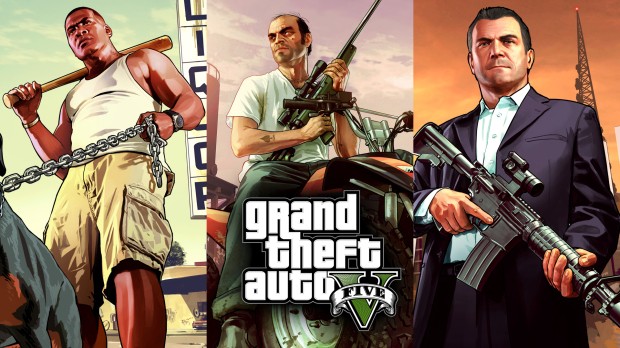
Far Cry Kaith Seed a Remake/Replacement of Faith Seed "Requested" 18+
| Rate: | |
| Downloads: | 15 |
| Views: | 537 |
| Comments: | 0 |
| Category: | Player |
| Upload by: | Rose_Evolucion |
Description
Be sure to stop by my channel anytime a support would be amazing. Channel Attached to my Profile
I'm creating future surprises STAY TUNED!
Help me reach more subs would be such a pleasure and of course i'll always return the favor :D
----------------------------------------------------------------------------------
Hello all I've been receiving tons of messages of users asking me to please perform with working on characters for menyoo etc..... I guess most would prefer that "hear me out" since there's been a huge crisis going on in real life at the moment I no longer have the time to make 2 versions of the up coming models at once therefore The Skin Control Models will be uploaded to GTA 5 mods.com and the Menyoo models will be uploaded to my discord server separately in the #Menyoo-Models Channel.
The Productions Server you must be 18+ to access the nsfw features and have fun i really dont mind! :https://discord.gg/8rt5Wpg
For those that are wondering why I choose to do this it's because I by default use skin control to create the models there 1st since it's a lot easier for me, I then save the model to Menyoo re-apply the model and modify the face by figuring out the Id's of each facial particle to make sure it turns out the same exact form as the Character I created in SkinControl " Sigh Takes up a lot of my time "
That's why I chose to do it separately instead. I hope you guys understand!
"Note I cannot upload these files to GTA 5 Mods since I am not the owner"
I instead uploaded SknCtrl to Dropbox and it's also avail in my Discord server along with it's instructions
(Skin Control instrustions for custom characters)
To Install you could either place the skin control.ini to where your game is installed or open the skin control.ini with notepad to copy the saved characters and paste it on to your skin control.ini along with your saved characters if you made skins of your own and do not want to replace or loose your customized skins then save it after very simple, you must also own skin Control in order for you to load the characters.
(Menyoo Instrustions for custom characters)
To Install Place .xml files in c:/Programfiles/Rockstar Games/Menyoostuff/Outfits
In game open menyoo hover to player options/wardrobe/outfits you should then see the name of this character.
I'm creating future surprises STAY TUNED!
Help me reach more subs would be such a pleasure and of course i'll always return the favor :D
----------------------------------------------------------------------------------
Hello all I've been receiving tons of messages of users asking me to please perform with working on characters for menyoo etc..... I guess most would prefer that "hear me out" since there's been a huge crisis going on in real life at the moment I no longer have the time to make 2 versions of the up coming models at once therefore The Skin Control Models will be uploaded to GTA 5 mods.com and the Menyoo models will be uploaded to my discord server separately in the #Menyoo-Models Channel.
The Productions Server you must be 18+ to access the nsfw features and have fun i really dont mind! :https://discord.gg/8rt5Wpg
For those that are wondering why I choose to do this it's because I by default use skin control to create the models there 1st since it's a lot easier for me, I then save the model to Menyoo re-apply the model and modify the face by figuring out the Id's of each facial particle to make sure it turns out the same exact form as the Character I created in SkinControl " Sigh Takes up a lot of my time "
That's why I chose to do it separately instead. I hope you guys understand!
"Note I cannot upload these files to GTA 5 Mods since I am not the owner"
I instead uploaded SknCtrl to Dropbox and it's also avail in my Discord server along with it's instructions
(Skin Control instrustions for custom characters)
To Install you could either place the skin control.ini to where your game is installed or open the skin control.ini with notepad to copy the saved characters and paste it on to your skin control.ini along with your saved characters if you made skins of your own and do not want to replace or loose your customized skins then save it after very simple, you must also own skin Control in order for you to load the characters.
(Menyoo Instrustions for custom characters)
To Install Place .xml files in c:/Programfiles/Rockstar Games/Menyoostuff/Outfits
In game open menyoo hover to player options/wardrobe/outfits you should then see the name of this character.









![Fine-Tuned Felony & Response [+ OIV]](https://media.9mods.net/thumbs/resize/112/63/2021/03/fine-tuned-felony-response-oiv.jpg)
![Baby [Add-On Ped]](https://media.9mods.net/thumbs/resize/112/63/2021/03/baby-add-on-ped.jpg)
![Custom Engine Sound Pack [Add-On SP / FiveM | Sounds]](https://media.9mods.net/thumbs/resize/112/63/2021/02/custom-engine-sound-pack-add-on-sp-fivem-sounds.png)



![Japanese Emergency Siren Pack [ELS] SAP520PBK + MK11](https://media.9mods.net/thumbs/resize/112/63/2021/02/japanese-emergency-siren-pack-els-sap520pbk-mk11.jpg)


![Escape from Tarkov Gear [MP Freemode]](https://media.9mods.net/thumbs/resize/112/63/2021/03/escape-from-tarkov-gear-mp-freemode.png)



Write comment: