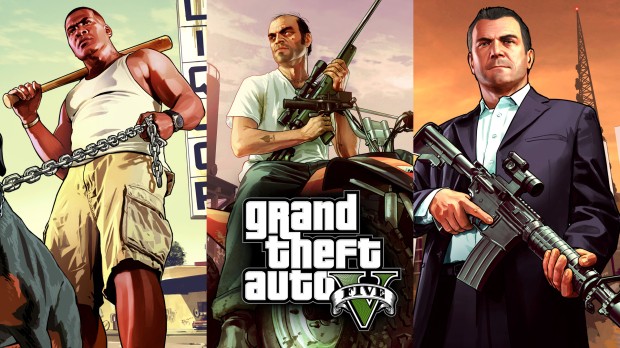
Ford Mondeo Saloon 2016 | Unmarked British/Danish police | ELS ready
Description
/// Dear all. Feel free to make YouTube videos of this car and post it right here if you want. Then I will watch it and smash a like. Thank you! ///
Ford Mondeo Saloon Unmarked Danish / British Police
-----------------------------------
Consider a donation. Making these cars are not free since Zmodeler 3 is a paid program.
If people donate (not big amount) I will be able to continue my work in the future.
Thanks for your understanding!
-----------------------------------
------ Supports British plates ------
This text is written in English.
Version: 1.0
// Thank you for downloading this file //
// Credits //
Thanks to https://www.gta5-mods.com/vehicles/2016-2017-ford-mondeo-saloon for uploading the unlocked version of this car!
The credits for the car goes directly to him. Have a look at his profile for cool cars!
Used props:
https://www.lcpdfr.com/downloads/dev-resources/vehicle-parts/26894-dev-coban-edge/ by Dan with da van on LSPDFR
https://www.gta5-mods.com/tools/police-assets-dutch-textures-unlocked-dev by SizzGamesMods - Iddo on GTA5mods
The car you just downloaded is an unmarked Danish police car. I'm not sure if they actually use this type of cars but here it is. Have fun.
// This car is add-on //
- This car is locked.
- This file contain only "ELS".
Install:
Please use this video to install the car correctly. If you are an experienced user, this would be easy for you...
https://www.youtube.com/watch?v=cU71inGhyBE&ab_channel=FirstThirtyMinutes-PoliceVideoGamesandMods
To install this car. You have to install the files: "Mondeo2016.yft", "Mondeo2016.ytd" and "Mondeo2016_hi.yft" in:
mods -> update -> x64 -> dlcpacks -> mpchristmas2 -> dlc.rpf -> x64 -> levels -> gta5 -> vehicles -> xmas2vehicles.rpf
Next, you are going to find "carvariation.meta" file:
mods -> update -> x64 -> dlcpacks -> mpchristmas2 -> dlc.rpf -> common -> data
in carvariation.meta, you have to paste the code from the txt file: To carvariations
Now you have to find vehicles.meta
mods -> update -> x64 -> dlcpacks -> mpchristmas2 -> dlc.rpf -> common -> data -> levels -> gta5
and in vehicles.meta, you have to paste the code from the txt file: To vehicles
To install ELS, go to your GTA 5 directory. From here
ELS -> pack_default
and paste the file I provided...
(You might need to change the siren and edit it by yourself.)
If you did it correct, you need a trainer and type: Mondeo2016 and voila, your car works!
//Additional info//
Feel free to edit texture on this car and upload by yourself, just remember that you are only allowed to upload .ytd files and not the entire car.
You have to link to the one I uploaded.
You may use the car in FiveM.
This car is my 5th ELS car.
Suggest a car I can make unmarked. Please comment.
I can not guarantee that you might find bugs etc. If you do, let me know.
Ford Mondeo Saloon Unmarked Danish / British Police
-----------------------------------
Consider a donation. Making these cars are not free since Zmodeler 3 is a paid program.
If people donate (not big amount) I will be able to continue my work in the future.
Thanks for your understanding!
-----------------------------------
------ Supports British plates ------
This text is written in English.
Version: 1.0
// Thank you for downloading this file //
// Credits //
Thanks to https://www.gta5-mods.com/vehicles/2016-2017-ford-mondeo-saloon for uploading the unlocked version of this car!
The credits for the car goes directly to him. Have a look at his profile for cool cars!
Used props:
https://www.lcpdfr.com/downloads/dev-resources/vehicle-parts/26894-dev-coban-edge/ by Dan with da van on LSPDFR
https://www.gta5-mods.com/tools/police-assets-dutch-textures-unlocked-dev by SizzGamesMods - Iddo on GTA5mods
The car you just downloaded is an unmarked Danish police car. I'm not sure if they actually use this type of cars but here it is. Have fun.
// This car is add-on //
- This car is locked.
- This file contain only "ELS".
Install:
Please use this video to install the car correctly. If you are an experienced user, this would be easy for you...
https://www.youtube.com/watch?v=cU71inGhyBE&ab_channel=FirstThirtyMinutes-PoliceVideoGamesandMods
To install this car. You have to install the files: "Mondeo2016.yft", "Mondeo2016.ytd" and "Mondeo2016_hi.yft" in:
mods -> update -> x64 -> dlcpacks -> mpchristmas2 -> dlc.rpf -> x64 -> levels -> gta5 -> vehicles -> xmas2vehicles.rpf
Next, you are going to find "carvariation.meta" file:
mods -> update -> x64 -> dlcpacks -> mpchristmas2 -> dlc.rpf -> common -> data
in carvariation.meta, you have to paste the code from the txt file: To carvariations
Now you have to find vehicles.meta
mods -> update -> x64 -> dlcpacks -> mpchristmas2 -> dlc.rpf -> common -> data -> levels -> gta5
and in vehicles.meta, you have to paste the code from the txt file: To vehicles
To install ELS, go to your GTA 5 directory. From here
ELS -> pack_default
and paste the file I provided...
(You might need to change the siren and edit it by yourself.)
If you did it correct, you need a trainer and type: Mondeo2016 and voila, your car works!
//Additional info//
Feel free to edit texture on this car and upload by yourself, just remember that you are only allowed to upload .ytd files and not the entire car.
You have to link to the one I uploaded.
You may use the car in FiveM.
This car is my 5th ELS car.
Suggest a car I can make unmarked. Please comment.
I can not guarantee that you might find bugs etc. If you do, let me know.











![Fine-Tuned Felony & Response [+ OIV]](https://media.9mods.net/thumbs/resize/112/63/2021/03/fine-tuned-felony-response-oiv.jpg)
![Baby [Add-On Ped]](https://media.9mods.net/thumbs/resize/112/63/2021/03/baby-add-on-ped.jpg)
![Custom Engine Sound Pack [Add-On SP / FiveM | Sounds]](https://media.9mods.net/thumbs/resize/112/63/2021/02/custom-engine-sound-pack-add-on-sp-fivem-sounds.png)



![Japanese Emergency Siren Pack [ELS] SAP520PBK + MK11](https://media.9mods.net/thumbs/resize/112/63/2021/02/japanese-emergency-siren-pack-els-sap520pbk-mk11.jpg)



![LSPD Pack [Lore-Friendly]](https://media.9mods.net/thumbs/resize/112/63/2021/02/lspd-pack-lore-friendly.png)
![Vapid Executioner Police Pack [Add-On]](https://media.9mods.net/thumbs/resize/112/63/2021/02/vapid-executioner-police-pack-add-on.jpg)


![Fiat Grande Punto Polizia di stato [Replace | ELS]](https://media.9mods.net/thumbs/resize/112/63/2021/02/fiat-grande-punto-polizia-di-stato-replace-els.jpg)


Write comment: