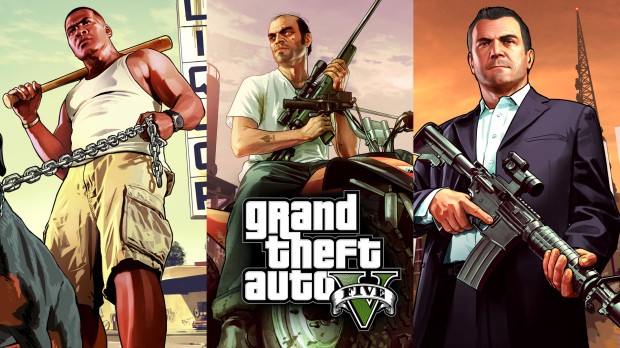
Gta 3 Loading music
Description
Hi all,
This mod simply replaces the loading music with the one from gta 3 (classic universe)
I found multiple ones from vice city and san andreas here on gta5mods, but i noticed there is none with gta 3 music.
And although i played some time with one from vice city, after replacing it, i find the gta 3 one a bit more suiting.
But that comes down to personal preference offcourse,...
INSTALLATION :
1 - Extract this mod to a folder
2 - Start OpenIV and search for prologue.rpf in your mod directory (.../mods/x64/audio/sfx/PROLOGUE.rpf)
3 - In OpenIV at the top of the window click on new , and then on import openformats.
4 - Browse to the folder where you extracted the mod in and select td_loading_music.oac , then click open.
5 - A dialogue box will open with the .oac file listed,.. click ok
6 - Done
Enjoy,
Sebastony
This mod simply replaces the loading music with the one from gta 3 (classic universe)
I found multiple ones from vice city and san andreas here on gta5mods, but i noticed there is none with gta 3 music.
And although i played some time with one from vice city, after replacing it, i find the gta 3 one a bit more suiting.
But that comes down to personal preference offcourse,...
INSTALLATION :
1 - Extract this mod to a folder
2 - Start OpenIV and search for prologue.rpf in your mod directory (.../mods/x64/audio/sfx/PROLOGUE.rpf)
3 - In OpenIV at the top of the window click on new , and then on import openformats.
4 - Browse to the folder where you extracted the mod in and select td_loading_music.oac , then click open.
5 - A dialogue box will open with the .oac file listed,.. click ok
6 - Done
Enjoy,
Sebastony









![Fine-Tuned Felony & Response [+ OIV]](https://media.9mods.net/thumbs/resize/112/63/2021/03/fine-tuned-felony-response-oiv.jpg)
![Baby [Add-On Ped]](https://media.9mods.net/thumbs/resize/112/63/2021/03/baby-add-on-ped.jpg)
![Custom Engine Sound Pack [Add-On SP / FiveM | Sounds]](https://media.9mods.net/thumbs/resize/112/63/2021/02/custom-engine-sound-pack-add-on-sp-fivem-sounds.png)



![Japanese Emergency Siren Pack [ELS] SAP520PBK + MK11](https://media.9mods.net/thumbs/resize/112/63/2021/02/japanese-emergency-siren-pack-els-sap520pbk-mk11.jpg)








Write comment: