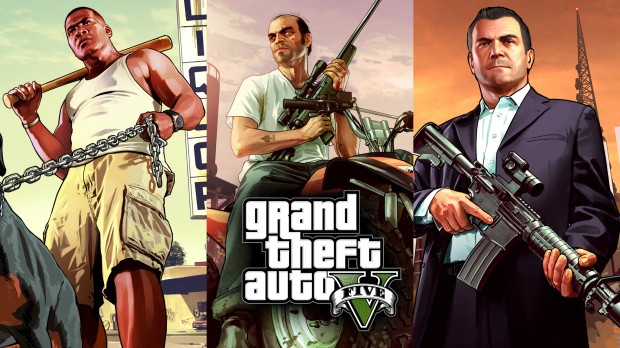
GTA I characters
Description
*Changed unneeded files on empty and corrected some mistakes.
INSTALLATION:
1.First open folder Grand Theft Auto V/update/x64/dlcpacks and save mppatchesng how backup copy.
2.Make sure you have OpenIV and have the plugin installed.
3 Then open OpenIV programm and swich on Edit mode in menu bar . In OpenIV navigate to update/x64/dlcpacks/mppatchesng/dlc.rpf/x64/models/cdimages/mppatches.rpf. Next find and openit folder player_two.
4.Drag and drop all the contents from the folder player_two out of mod's archive to folder player_two in mppatches.rpf.
5.Thats All!
INSTALLATION:
1.First open folder Grand Theft Auto V/update/x64/dlcpacks and save mppatchesng how backup copy.
2.Make sure you have OpenIV and have the plugin installed.
3 Then open OpenIV programm and swich on Edit mode in menu bar . In OpenIV navigate to update/x64/dlcpacks/mppatchesng/dlc.rpf/x64/models/cdimages/mppatches.rpf. Next find and openit folder player_two.
4.Drag and drop all the contents from the folder player_two out of mod's archive to folder player_two in mppatches.rpf.
5.Thats All!















![Fine-Tuned Felony & Response [+ OIV]](https://media.9mods.net/thumbs/resize/112/63/2021/03/fine-tuned-felony-response-oiv.jpg)
![Baby [Add-On Ped]](https://media.9mods.net/thumbs/resize/112/63/2021/03/baby-add-on-ped.jpg)
![Custom Engine Sound Pack [Add-On SP / FiveM | Sounds]](https://media.9mods.net/thumbs/resize/112/63/2021/02/custom-engine-sound-pack-add-on-sp-fivem-sounds.png)



![Japanese Emergency Siren Pack [ELS] SAP520PBK + MK11](https://media.9mods.net/thumbs/resize/112/63/2021/02/japanese-emergency-siren-pack-els-sap520pbk-mk11.jpg)


![Escape from Tarkov Gear [MP Freemode]](https://media.9mods.net/thumbs/resize/112/63/2021/03/escape-from-tarkov-gear-mp-freemode.png)



Write comment: