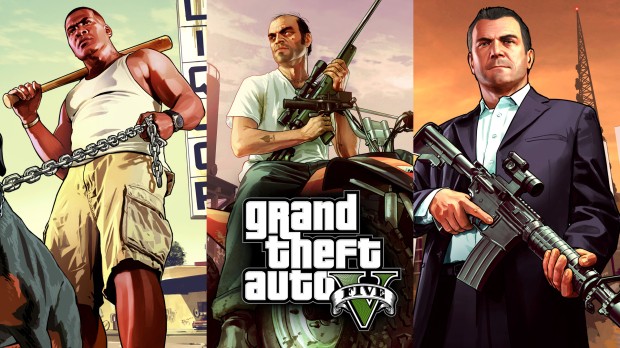
GTA V Achievement/Trophy Photoshop Style
| Rate: | |
| Downloads: | 3 |
| Views: | 385 |
| Comments: | 0 |
| Category: | Tools |
| Upload by: | ShetlandPony |
Description
This file gives you the assets needed to make your own graphics that replicate the look of the Achievements/Trophies for Grand Theft Auto V.
========================================
How to Install:
With Winzip/Winrar, extract the folder " GTA V Achievement.Trophy Style " to your desktop
========================================
Things you will need:
-Photoshop (I used CC 2013)
-Frame.png
-GTA V Emblem Style.asl
If you don't know how to install and use Styles for Photoshop this guide:
https://creativemarket.com/blog/2013/09/13/how-to-install-use-photoshop-layer-styles
should help you out.
-Next, decide what parts of your image will be used for the background and foreground.
-Use the Magic Wand tool, play around with it until you have all the things you want to delete
-Delete those things
-Go to your Styles Tab in Photoshop and select the last one, which will be the GTA V Achievement Style
-Your finished product should look something like the Examples on the right.
=================================
Donate to Charity:
APRL is a nonprofit organization based in San Diego, California. Since forming in 2003, APRL has garnered national and international media attention, influenced animal protection legislation, conducted numerous rescues of abused factory farmed animals and educated tens of thousands of people about humane eating.
http://www.aprl.org/
=================================
These files were uploaded to be used by the Grand Theft Auto V community. Feel free to make your own enhancements and edits to it.
You don't need my permission or anything so use these files for whatever you want. View topic on GTAForums »
========================================
How to Install:
With Winzip/Winrar, extract the folder " GTA V Achievement.Trophy Style " to your desktop
========================================
Things you will need:
-Photoshop (I used CC 2013)
-Frame.png
-GTA V Emblem Style.asl
If you don't know how to install and use Styles for Photoshop this guide:
https://creativemarket.com/blog/2013/09/13/how-to-install-use-photoshop-layer-styles
should help you out.
-Next, decide what parts of your image will be used for the background and foreground.
-Use the Magic Wand tool, play around with it until you have all the things you want to delete
-Delete those things
-Go to your Styles Tab in Photoshop and select the last one, which will be the GTA V Achievement Style
-Your finished product should look something like the Examples on the right.
=================================
Donate to Charity:
APRL is a nonprofit organization based in San Diego, California. Since forming in 2003, APRL has garnered national and international media attention, influenced animal protection legislation, conducted numerous rescues of abused factory farmed animals and educated tens of thousands of people about humane eating.
http://www.aprl.org/
=================================
These files were uploaded to be used by the Grand Theft Auto V community. Feel free to make your own enhancements and edits to it.
You don't need my permission or anything so use these files for whatever you want. View topic on GTAForums »









![Fine-Tuned Felony & Response [+ OIV]](https://media.9mods.net/thumbs/resize/112/63/2021/03/fine-tuned-felony-response-oiv.jpg)
![gta5view [GTA V Profile Viewer & Editor]](https://media.9mods.net/thumbs/resize/112/63/2021/02/gta5view-gta-v-profile-viewer-editor.png)
![Custom Engine Sound Pack [Add-On SP / FiveM | Sounds]](https://media.9mods.net/thumbs/resize/112/63/2021/02/custom-engine-sound-pack-add-on-sp-fivem-sounds.png)
![Baby [Add-On Ped]](https://media.9mods.net/thumbs/resize/112/63/2021/03/baby-add-on-ped.jpg)


![Japanese Emergency Siren Pack [ELS] SAP520PBK + MK11](https://media.9mods.net/thumbs/resize/112/63/2021/02/japanese-emergency-siren-pack-els-sap520pbk-mk11.jpg)

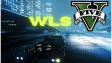



![Ocelot Jugular [UV-Mapped]](https://media.9mods.net/thumbs/resize/112/63/2021/02/ocelot-jugular-uv-mapped.png)





Write comment: