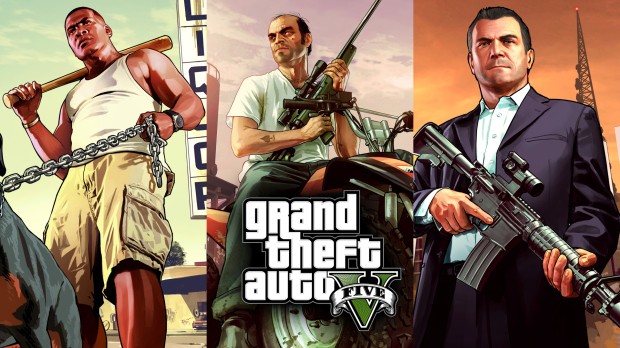
GTA V Dot Net Script Editor
| Rate: | |
| Downloads: | 3 |
| Views: | 374 |
| Comments: | 0 |
| Category: | Tools |
| Upload by: | Cheater4free |
Description
This is my First GTA 5 Modding Tool!
You can Write your Codes easily with this Program.
If you detect any errors, please write them into the Comments.
You need The .Net Framework 4.5 for this Program, you can get it here:
https://www.microsoft.com/de-de/download/details.aspx?id=30653
============[ Changelog ]============
====[ 0.5 ]
Now you can make Mods easily with the new "Easy Mod Maker"! And it will check your Code, if a Clamp need to be opened. I have also improved which Character will be shown as Error. And last but not least you can click "Fix Issue" or "Fix All Issues" at the Error-List to fix the selected or all Issues in your Code.
====[ 0.4 ]
Now GTA V Dot Net Script Editor can check your Code, if there need to be a comma at the End of a Line and if a Clamp need to be close. It can also update your ScriptHook and ScriptHookDotNet. And last, but not least, you can select the Auto-Complete Source, between ScripthookDotNet or the Commands-List.
====[ 0.33 ]
Now you can replace your searched Text in your Script and you can Copy, Paste or Cut with the Right-Click-Menu.
====[ 0.32 ]
Now you can search for any Text in your Script and it will Color this Text.
====[ 0.31 ]
Improved Autoupdate-System and fixed the detection by Cyren Antivirus. And you don't need to select you CPU, you only need to copy the Files and use the Program.
====[ 0.3 ]
Now GTA V Dot Net Script Editor can open Files with "Open With..."-Context-Entry! And a Auto-Update-Check Function added to check for latest Version and prompt you if there is a newer Version than installed! :D
====[ 0.22 ]
Bugs fixed.
====[ 0.21 ]
All GTA Commands now included. New Functions added : Insert Function, Insert Word, Install Script to GTA 5, Select Background Color, Set Selected Text Color, Set Text Size, Insert Credits, Open GTA5-Mods, Save As... and much other Functions.
====[ 0.2 ]
Error fixed. Also added some GTA Commands for the Autocomplete-Menu.
====[ 0.17 ]
Now, I think I have found the Problem. In the previous versions I haven't added the Folder Autocomplete-Menu.In this Version it's added to the 2 Folders. I also added some GTA Commands for the Autocomplete-Menu.
====[ 0.16 ]
I have uploaded all Files, maybe this solve all Crashes. And I have added a Button to save all Opened Files.
====[ 0.15 ]
I hope I have fixed some crashes and I have added the function to close Tabs. If you have a 64-Bit Machine than use the Files in the x64 Folder. Else use the Files in the x86 Folder.
====[ 0.1 ]
Released
You can Write your Codes easily with this Program.
If you detect any errors, please write them into the Comments.
You need The .Net Framework 4.5 for this Program, you can get it here:
https://www.microsoft.com/de-de/download/details.aspx?id=30653
============[ Changelog ]============
====[ 0.5 ]
Now you can make Mods easily with the new "Easy Mod Maker"! And it will check your Code, if a Clamp need to be opened. I have also improved which Character will be shown as Error. And last but not least you can click "Fix Issue" or "Fix All Issues" at the Error-List to fix the selected or all Issues in your Code.
====[ 0.4 ]
Now GTA V Dot Net Script Editor can check your Code, if there need to be a comma at the End of a Line and if a Clamp need to be close. It can also update your ScriptHook and ScriptHookDotNet. And last, but not least, you can select the Auto-Complete Source, between ScripthookDotNet or the Commands-List.
====[ 0.33 ]
Now you can replace your searched Text in your Script and you can Copy, Paste or Cut with the Right-Click-Menu.
====[ 0.32 ]
Now you can search for any Text in your Script and it will Color this Text.
====[ 0.31 ]
Improved Autoupdate-System and fixed the detection by Cyren Antivirus. And you don't need to select you CPU, you only need to copy the Files and use the Program.
====[ 0.3 ]
Now GTA V Dot Net Script Editor can open Files with "Open With..."-Context-Entry! And a Auto-Update-Check Function added to check for latest Version and prompt you if there is a newer Version than installed! :D
====[ 0.22 ]
Bugs fixed.
====[ 0.21 ]
All GTA Commands now included. New Functions added : Insert Function, Insert Word, Install Script to GTA 5, Select Background Color, Set Selected Text Color, Set Text Size, Insert Credits, Open GTA5-Mods, Save As... and much other Functions.
====[ 0.2 ]
Error fixed. Also added some GTA Commands for the Autocomplete-Menu.
====[ 0.17 ]
Now, I think I have found the Problem. In the previous versions I haven't added the Folder Autocomplete-Menu.In this Version it's added to the 2 Folders. I also added some GTA Commands for the Autocomplete-Menu.
====[ 0.16 ]
I have uploaded all Files, maybe this solve all Crashes. And I have added a Button to save all Opened Files.
====[ 0.15 ]
I hope I have fixed some crashes and I have added the function to close Tabs. If you have a 64-Bit Machine than use the Files in the x64 Folder. Else use the Files in the x86 Folder.
====[ 0.1 ]
Released














![Fine-Tuned Felony & Response [+ OIV]](https://media.9mods.net/thumbs/resize/112/63/2021/03/fine-tuned-felony-response-oiv.jpg)
![Baby [Add-On Ped]](https://media.9mods.net/thumbs/resize/112/63/2021/03/baby-add-on-ped.jpg)
![Custom Engine Sound Pack [Add-On SP / FiveM | Sounds]](https://media.9mods.net/thumbs/resize/112/63/2021/02/custom-engine-sound-pack-add-on-sp-fivem-sounds.png)



![Japanese Emergency Siren Pack [ELS] SAP520PBK + MK11](https://media.9mods.net/thumbs/resize/112/63/2021/02/japanese-emergency-siren-pack-els-sap520pbk-mk11.jpg)

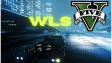


![Ocelot Jugular [UV-Mapped]](https://media.9mods.net/thumbs/resize/112/63/2021/02/ocelot-jugular-uv-mapped.png)






Write comment: