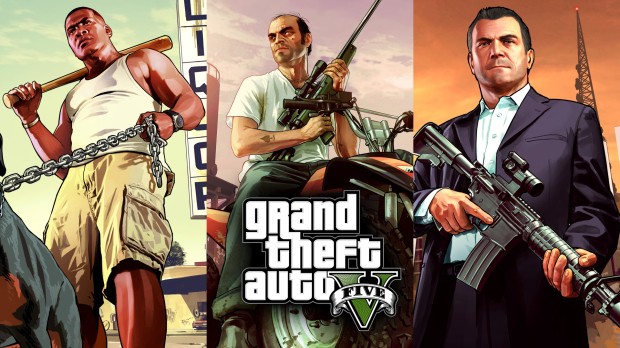
Hells Angels Pack
Description
SHOP - https://shoppy.gg/@Junghoj
--Sorry for bad english--
Hells Angels Pack, all you need.
- Black And White Vest
- White And Red Vest
- Black Camo Vest
- Prospect Crocodile Vest
- Black Hoodie
- White Hoodie
When you download the file, you can se 2 files, if its for fivem, take det "Fivem Ready". Its just dran and drop into your "EUP-steam". Easy as that.
For Singelplayer install it here:
GTAV/Update/x64/dlcpacks/mpbikerdlc_01/dlc.rpf/x64/models/cdimages/mpbikerdlc_01_male.rpf/mp_m_freemode01_mp_m_mpbikerdlc_01 and then replace the file.
Made 100% by Junghoj
FAQ:
Q: Why am I not getting the Fivem Ready?
A: Make sure you have copied the files from the original zip onto your game folder (C:\GTA5\mods\update\x64\dlcpacks\mpbikerdlc_01) and that you have installed Rockstar's update. If you are still having problems, please check out this thread in the official GTAForums.
https://www.gta5-mods.com/misc/fivem-ready
Q: Do I need to install Fivem?
A: No, you don't need to install Fivem. If you have installed Fivem, the black and white and red vests from the pack will be replaced with their respective fivem models. If you have installed Fivem, the hoodie will be replaced with its respective fivem model (you can also wear it with any other hoodie).
Q: How do I get the hats back in?
A: You can simply remove them from your wardrobe and place them back in when needed.
Q: I don't like how this mod looks! Can you change it?
A: Yes! Please open up your game files (C:\GTA5\mods\update\x64\dlcpacks\mpbikerdlc_01) and open up dlc_mpbikerdlc_01_patch.rpf file with a text editor such as Notepad++ or Notepad++ (recommended) or any other text editor that supports .rpf files (notepad++ is recommended because of it's ease of use). Look for lines that say "playermodel" "freemode". Change those lines to say "playermodel" "freemode2". Save the file and overwrite your original dlc_mpb








![Fine-Tuned Felony & Response [+ OIV]](https://media.9mods.net/thumbs/resize/112/63/2021/03/fine-tuned-felony-response-oiv.jpg)
![Baby [Add-On Ped]](https://media.9mods.net/thumbs/resize/112/63/2021/03/baby-add-on-ped.jpg)
![Custom Engine Sound Pack [Add-On SP / FiveM | Sounds]](https://media.9mods.net/thumbs/resize/112/63/2021/02/custom-engine-sound-pack-add-on-sp-fivem-sounds.png)



![Japanese Emergency Siren Pack [ELS] SAP520PBK + MK11](https://media.9mods.net/thumbs/resize/112/63/2021/02/japanese-emergency-siren-pack-els-sap520pbk-mk11.jpg)


![Escape from Tarkov Gear [MP Freemode]](https://media.9mods.net/thumbs/resize/112/63/2021/03/escape-from-tarkov-gear-mp-freemode.png)



Write comment: