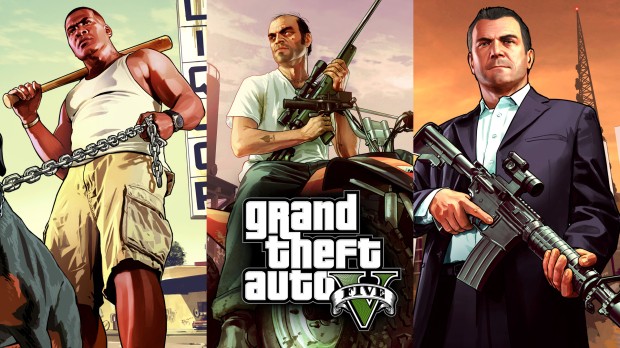
Hollywood Flowing Billboard Modification
| Rate: | |
| Downloads: | 2 |
| Views: | 124 |
| Comments: | 0 |
| Category: | Misc |
| Upload by: | justindesign |
Description
Update v2 final:
Fixed missing far distant lod's.
Corrected readme.
About:
This mod will replace the large draping billboard in Hollywood, just east a block from the Chinese Theater.
I have taken a cool Absolute Vodka advertisement, chopped it up in Photoshop, recolored it and applied the drape bump effect.
This was a bit a of a chore trying to find the hi res texture locations.
I finally found it embedded in two of the fragment ".yft" files & unfortunately Open IV was unable to view.
I had to extract & recompile them using Texture Toolkit.
http://gtaforums.com/topic/795186-wipv-texture-toolkit/
PS:
All the lod's are included here. (I will release no mod without LOD support!)
Note on Installing Texture Mods:
This is yet another teaser, more targeted at other mod makers who wish to alter this prop.
My future texture overhaul will include completely modified ytd, ydr, etc to make installation quick and painless.
All users should assume, unless otherwise stated that any texture mod released could potentially conflict with another.
Texture mods or no easy picnic to install but I have tried to refine the installation to a 3 step process that correspond to the folder names in my mod.
Until someone comes up with a better installation method this is the only way I think to avoid unnecessary file sizes or conflict with other texture mods, model replacements etc.
HOW TO INSTALL:
First you need the latest version of openIV..
http://openiv.com/
Also make sure you have File Extensions visable in windows.
https://www.google.ca/webhp?sourceid=chrome-instant&ion=1&espv=2&ie=UTF-8#q=view%20file%20extensions%20in%20windows
BACKUP AS YOU GO!
-Step 1-
Extract the contents of my mod to your desktop, start up openIV & enable "edit mode".
with Open iv open "x65j.rpf\ levels\ gta5\ _citye\ Hollywood_01\ hw1_02.rpf "..
Open my mod folder you extracted, open my "step 1" folder & simply drag'n drop both files into the main window of OpenIV
-Step 2-
Now open "step 2" folder of my mod, drag'n drop the "hw1_02_lod+hi.ytd" into same window.
With OpenIV locate the "hw1_02_lod.ytd" in the main window & double click to open.
Look for the "hw1_02_flow_ro_lod.dds" in the texture editor & highlight it.
Now click the "replace" button on top & browse for my "step 2" folder.
Replace it with the file "hw1_02_flow_ro_lod.dds" & click "Save".
With Open IV look for the "hw1_02_build.ytd" & repeat the process with my "nxg_flow_02.dds" in step 2 folder then "save".
-Step 3-
With Open IV brows for "x65j.rpf\ levels\ gta5\ _citye\ Hollywood_01\ Hollywood.rpf" & open it.
Now double click the "hw1_lod_01_02_children.ytd", locate the "hw1_02_flow_slod.dds" & hilight it.
Click the "replace" button again & brows for the "hw1_02_flow_slod.dds" located in my "step 3" folder.
Repeat the process for "hw1_02_ground_slod.dds" & click "save".
-Step 4- (update)
Now for the far distant lods..
With Open IV brows for "x64j.rpf\ levels\ gta5\ _citye\ hollywood_01\ hw1_lod.rpf\ hw1_lod_slod2.ytd"
Locate the "hw1_slod3", hilight it then click "replace".
Browse for my "step 4" folder, select the "hw1_slod3.dds" & click "save".
Now with OpenIV locate "x64j.rpf\ levels\ gta5\ _citye\ hollywood_01\ hw1_lod.rpf\ hw1_lod_slod4.ytd"
Locate the "hw1_slod4", hilight it then click "replace".
Browse for my "step 4" folder, select the "hw1_slod4.dds" & click "save".
Close OpenIV & your done!
Disclaimer:
-I haven't noticed any bugs or missing lod's as yet but if you find any problems please report it on the boards here.
-Back up your files!
-I will not be held responsible for any damage done to your game and or hardware.
Enjoy! View topic on GTAForums »
Fixed missing far distant lod's.
Corrected readme.
About:
This mod will replace the large draping billboard in Hollywood, just east a block from the Chinese Theater.
I have taken a cool Absolute Vodka advertisement, chopped it up in Photoshop, recolored it and applied the drape bump effect.
This was a bit a of a chore trying to find the hi res texture locations.
I finally found it embedded in two of the fragment ".yft" files & unfortunately Open IV was unable to view.
I had to extract & recompile them using Texture Toolkit.
http://gtaforums.com/topic/795186-wipv-texture-toolkit/
PS:
All the lod's are included here. (I will release no mod without LOD support!)
Note on Installing Texture Mods:
This is yet another teaser, more targeted at other mod makers who wish to alter this prop.
My future texture overhaul will include completely modified ytd, ydr, etc to make installation quick and painless.
All users should assume, unless otherwise stated that any texture mod released could potentially conflict with another.
Texture mods or no easy picnic to install but I have tried to refine the installation to a 3 step process that correspond to the folder names in my mod.
Until someone comes up with a better installation method this is the only way I think to avoid unnecessary file sizes or conflict with other texture mods, model replacements etc.
HOW TO INSTALL:
First you need the latest version of openIV..
http://openiv.com/
Also make sure you have File Extensions visable in windows.
https://www.google.ca/webhp?sourceid=chrome-instant&ion=1&espv=2&ie=UTF-8#q=view%20file%20extensions%20in%20windows
BACKUP AS YOU GO!
-Step 1-
Extract the contents of my mod to your desktop, start up openIV & enable "edit mode".
with Open iv open "x65j.rpf\ levels\ gta5\ _citye\ Hollywood_01\ hw1_02.rpf "..
Open my mod folder you extracted, open my "step 1" folder & simply drag'n drop both files into the main window of OpenIV
-Step 2-
Now open "step 2" folder of my mod, drag'n drop the "hw1_02_lod+hi.ytd" into same window.
With OpenIV locate the "hw1_02_lod.ytd" in the main window & double click to open.
Look for the "hw1_02_flow_ro_lod.dds" in the texture editor & highlight it.
Now click the "replace" button on top & browse for my "step 2" folder.
Replace it with the file "hw1_02_flow_ro_lod.dds" & click "Save".
With Open IV look for the "hw1_02_build.ytd" & repeat the process with my "nxg_flow_02.dds" in step 2 folder then "save".
-Step 3-
With Open IV brows for "x65j.rpf\ levels\ gta5\ _citye\ Hollywood_01\ Hollywood.rpf" & open it.
Now double click the "hw1_lod_01_02_children.ytd", locate the "hw1_02_flow_slod.dds" & hilight it.
Click the "replace" button again & brows for the "hw1_02_flow_slod.dds" located in my "step 3" folder.
Repeat the process for "hw1_02_ground_slod.dds" & click "save".
-Step 4- (update)
Now for the far distant lods..
With Open IV brows for "x64j.rpf\ levels\ gta5\ _citye\ hollywood_01\ hw1_lod.rpf\ hw1_lod_slod2.ytd"
Locate the "hw1_slod3", hilight it then click "replace".
Browse for my "step 4" folder, select the "hw1_slod3.dds" & click "save".
Now with OpenIV locate "x64j.rpf\ levels\ gta5\ _citye\ hollywood_01\ hw1_lod.rpf\ hw1_lod_slod4.ytd"
Locate the "hw1_slod4", hilight it then click "replace".
Browse for my "step 4" folder, select the "hw1_slod4.dds" & click "save".
Close OpenIV & your done!
Disclaimer:
-I haven't noticed any bugs or missing lod's as yet but if you find any problems please report it on the boards here.
-Back up your files!
-I will not be held responsible for any damage done to your game and or hardware.
Enjoy! View topic on GTAForums »













![Fine-Tuned Felony & Response [+ OIV]](https://media.9mods.net/thumbs/resize/112/63/2021/03/fine-tuned-felony-response-oiv.jpg)
![Baby [Add-On Ped]](https://media.9mods.net/thumbs/resize/112/63/2021/03/baby-add-on-ped.jpg)
![Custom Engine Sound Pack [Add-On SP / FiveM | Sounds]](https://media.9mods.net/thumbs/resize/112/63/2021/02/custom-engine-sound-pack-add-on-sp-fivem-sounds.png)



![Japanese Emergency Siren Pack [ELS] SAP520PBK + MK11](https://media.9mods.net/thumbs/resize/112/63/2021/02/japanese-emergency-siren-pack-els-sap520pbk-mk11.jpg)








Write comment: