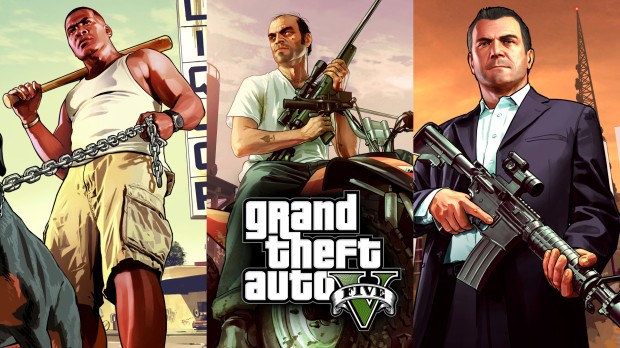
iFruit T-Shirt
Description
This will replace T-Shirt file. So backup your original file before you replace it.
INSTRUCTIONS:
1. Run Open IV
2. Go to Grand Theft Auto V\x64v.rpf\models\cdimages\streamedpeds_players.rpf\player_one\
3. Press Edit Mode button in OpenIV and replace "uppr_diff_004_b_uni.ytd" with the file in the .zip
4. Press again Edit Mode to disable it and then you can play the game.
Update: Added new iFruit texture to the same file. Now the back is clearer and the front is smaller.
If you want to apply this, you have to replace the file again
If you have any requests, feel free to contact me
INSTRUCTIONS:
1. Run Open IV
2. Go to Grand Theft Auto V\x64v.rpf\models\cdimages\streamedpeds_players.rpf\player_one\
3. Press Edit Mode button in OpenIV and replace "uppr_diff_004_b_uni.ytd" with the file in the .zip
4. Press again Edit Mode to disable it and then you can play the game.
Update: Added new iFruit texture to the same file. Now the back is clearer and the front is smaller.
If you want to apply this, you have to replace the file again
If you have any requests, feel free to contact me









![Fine-Tuned Felony & Response [+ OIV]](https://media.9mods.net/thumbs/resize/112/63/2021/03/fine-tuned-felony-response-oiv.jpg)
![Baby [Add-On Ped]](https://media.9mods.net/thumbs/resize/112/63/2021/03/baby-add-on-ped.jpg)
![Custom Engine Sound Pack [Add-On SP / FiveM | Sounds]](https://media.9mods.net/thumbs/resize/112/63/2021/02/custom-engine-sound-pack-add-on-sp-fivem-sounds.png)



![Japanese Emergency Siren Pack [ELS] SAP520PBK + MK11](https://media.9mods.net/thumbs/resize/112/63/2021/02/japanese-emergency-siren-pack-els-sap520pbk-mk11.jpg)


![Escape from Tarkov Gear [MP Freemode]](https://media.9mods.net/thumbs/resize/112/63/2021/03/escape-from-tarkov-gear-mp-freemode.png)



Write comment: