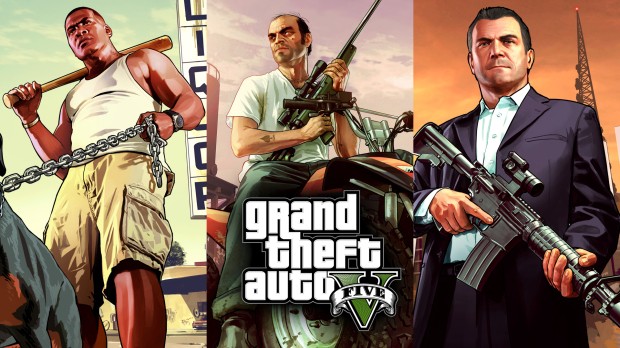
justfx
Description
To get preferred results, adjust the brightness in pause menu first,
I recommend having them low
Features
- Improved lighting
- Realistic color pallette
- Improved contrast and sharpness
- More natural skin tones
- Darker Nights
- SMAA
-made for 1st person
To install
Extract the contents of the justfx1.rar to your GTA 5 folder.
Start your game
Press F12 to enable
(don't enable during loading)
For best performance try disable/enabling FXAA/SMAA/MSAA in the SweetFX_settings file or via in game menu.The SweetFX_settings file is located in the SweetFX folder in your GTA 5 folder.
I strongly recommend the foV mod
https://www.gta5-mods.com/misc/gta-v-fov-v1-11
Not working try https://www.microsoft.com/en-us/download/details.aspx?id=36805
I recommend having them low
Features
- Improved lighting
- Realistic color pallette
- Improved contrast and sharpness
- More natural skin tones
- Darker Nights
- SMAA
-made for 1st person
To install
Extract the contents of the justfx1.rar to your GTA 5 folder.
Start your game
Press F12 to enable
(don't enable during loading)
For best performance try disable/enabling FXAA/SMAA/MSAA in the SweetFX_settings file or via in game menu.The SweetFX_settings file is located in the SweetFX folder in your GTA 5 folder.
I strongly recommend the foV mod
https://www.gta5-mods.com/misc/gta-v-fov-v1-11
Not working try https://www.microsoft.com/en-us/download/details.aspx?id=36805





















![Fine-Tuned Felony & Response [+ OIV]](https://media.9mods.net/thumbs/resize/112/63/2021/03/fine-tuned-felony-response-oiv.jpg)
![Baby [Add-On Ped]](https://media.9mods.net/thumbs/resize/112/63/2021/03/baby-add-on-ped.jpg)
![Custom Engine Sound Pack [Add-On SP / FiveM | Sounds]](https://media.9mods.net/thumbs/resize/112/63/2021/02/custom-engine-sound-pack-add-on-sp-fivem-sounds.png)



![Japanese Emergency Siren Pack [ELS] SAP520PBK + MK11](https://media.9mods.net/thumbs/resize/112/63/2021/02/japanese-emergency-siren-pack-els-sap520pbk-mk11.jpg)








Write comment: