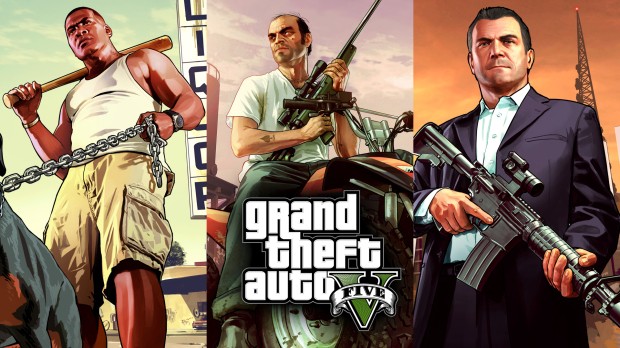
Lionel Messi
| Rate: | |
| Downloads: | 5 |
| Views: | 489 |
| Comments: | 0 |
| Category: | Player |
| Upload by: | NovaX Cinematographic |
Description
Leo is tired of playing Football, so now he will start killing everybody in LS.
NOW WITH HAIR, BARCELONA SEASON 16/17 HD JERSEY (SOCKS, SHORTS AND BOOTS MESSI15)
AND WITH HIS ORIGINAL TATTOO.
NO HAIR- FACE TEXTURE 1024x1024
HAIR- FACE TEXTURE 512x512
To Install:
MESSI & BENZEMA:
-Just Drop "patchday5ng" folder to "Grand Theft Auto V\mods\update\x64\dlcpacks"
HAIR:
JUST IF YOU HAVE URANIOM FOLDER:
-Drop "player_two.rpf" to "Grand Theft Auto V\mods\update\x64\dlcpacks\patchday5ng\dlc.rpf\x64\uraniom"
REPLACE METHOD:
-Run "OpenIV ", Select GTA V Windows.
-In "OpenIV ", go to this location "\Grand Theft Auto V\x64v.rpf\models\cdimages\streamedpeds_players.rpf\player_two"
-Toggle Edit Mode and drop the files there.
READY
CLOTHES:
-Drop in "\Grand Theft Auto V\x64v.rpf\models\cdimages\streamedpeds_players.rpf\player_two"
NO HAIR:
JUST IF YOU HAVE URANIOM FOLDER:
-Drop "player_two.rpf" to "Grand Theft Auto V\mods\update\x64\dlcpacks\patchday5ng\dlc.rpf\x64\uraniom"
REPLACE METHOD:
-Create a new folder in your GTA V Directory (Folder)
-Extract "player_two.rpf" (It comes in the .rar you just have downloaded).
-Run "OpenIV .exe", Select GTA V Windows and search for your created folder.
-Open "player_two.rpf"
-Select all and extract it anywhere (If you want, create a new folder in your desktop and extract anything there).
-In "OpenIV ", go to this location "\Grand Theft Auto V\x64v.rpf\models\cdimages\streamedpeds_players.rpf\player_two"
-Toggle Edit Mode and drop the files there.
READY
NovaX Creations, featuring "UPRISING (La Resistencia)" Movie, Coming this July To YouTube and VK. (Only Spanish, with english Subs).
Check out the brand new trailer:
https://www.youtube.com/watch?v=tg1OrKdP61A
Thanks for the support.
NOW WITH HAIR, BARCELONA SEASON 16/17 HD JERSEY (SOCKS, SHORTS AND BOOTS MESSI15)
AND WITH HIS ORIGINAL TATTOO.
NO HAIR- FACE TEXTURE 1024x1024
HAIR- FACE TEXTURE 512x512
To Install:
MESSI & BENZEMA:
-Just Drop "patchday5ng" folder to "Grand Theft Auto V\mods\update\x64\dlcpacks"
HAIR:
JUST IF YOU HAVE URANIOM FOLDER:
-Drop "player_two.rpf" to "Grand Theft Auto V\mods\update\x64\dlcpacks\patchday5ng\dlc.rpf\x64\uraniom"
REPLACE METHOD:
-Run "OpenIV ", Select GTA V Windows.
-In "OpenIV ", go to this location "\Grand Theft Auto V\x64v.rpf\models\cdimages\streamedpeds_players.rpf\player_two"
-Toggle Edit Mode and drop the files there.
READY
CLOTHES:
-Drop in "\Grand Theft Auto V\x64v.rpf\models\cdimages\streamedpeds_players.rpf\player_two"
NO HAIR:
JUST IF YOU HAVE URANIOM FOLDER:
-Drop "player_two.rpf" to "Grand Theft Auto V\mods\update\x64\dlcpacks\patchday5ng\dlc.rpf\x64\uraniom"
REPLACE METHOD:
-Create a new folder in your GTA V Directory (Folder)
-Extract "player_two.rpf" (It comes in the .rar you just have downloaded).
-Run "OpenIV .exe", Select GTA V Windows and search for your created folder.
-Open "player_two.rpf"
-Select all and extract it anywhere (If you want, create a new folder in your desktop and extract anything there).
-In "OpenIV ", go to this location "\Grand Theft Auto V\x64v.rpf\models\cdimages\streamedpeds_players.rpf\player_two"
-Toggle Edit Mode and drop the files there.
READY
NovaX Creations, featuring "UPRISING (La Resistencia)" Movie, Coming this July To YouTube and VK. (Only Spanish, with english Subs).
Check out the brand new trailer:
https://www.youtube.com/watch?v=tg1OrKdP61A
Thanks for the support.



























![Fine-Tuned Felony & Response [+ OIV]](https://media.9mods.net/thumbs/resize/112/63/2021/03/fine-tuned-felony-response-oiv.jpg)
![Baby [Add-On Ped]](https://media.9mods.net/thumbs/resize/112/63/2021/03/baby-add-on-ped.jpg)
![Custom Engine Sound Pack [Add-On SP / FiveM | Sounds]](https://media.9mods.net/thumbs/resize/112/63/2021/02/custom-engine-sound-pack-add-on-sp-fivem-sounds.png)



![Japanese Emergency Siren Pack [ELS] SAP520PBK + MK11](https://media.9mods.net/thumbs/resize/112/63/2021/02/japanese-emergency-siren-pack-els-sap520pbk-mk11.jpg)


![Escape from Tarkov Gear [MP Freemode]](https://media.9mods.net/thumbs/resize/112/63/2021/03/escape-from-tarkov-gear-mp-freemode.png)


Write comment: