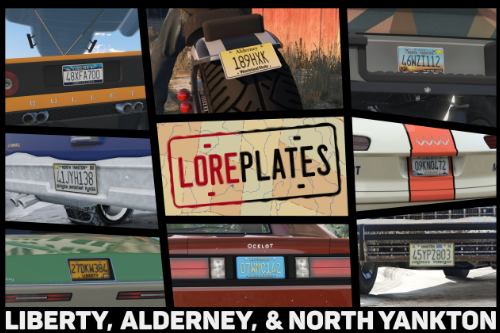
LorePlates - Add-on Plates for Liberty, Alderney, and North Yankton
| Rate: | |
| Downloads: | 1 |
| Views: | 234 |
| Comments: | 0 |
| Category: | Paint Jobs |
| Upload by: | FoodSandwich |
Description
LorePlates version 1.0 by FoodSandwich
========================================================
ABOUT
========================================================
The default San Andreas license plates in GTAV are based on the standard issue California plates from the past sixty years. LorePlates is a collection of additional license plates from the same timespan, for the three other fictional states in the GTA Universe: Liberty, Alderney, and North Yankton. (based on New York, New Jersey, and North Dakota respectively). Each plate in this pack is a painstaking recreation of a real-life counterpart, combined with a conscious effort to emulate Rockstar's satire. If Liberty, Alderney, and North Yankton were fully accessible in GTAV, then LorePlates is an estimation of the kind of plates Rockstar would make for these regions.
========================================================
INSTALLATION
========================================================
You will need OpenIV and a trainer to use this mod.
OpenIV can be found at: openiv.com
Simple Trainer can be found at: gta5-mods.com/scripts/simple-trainer-for-gtav
1) Start OpenIV .
2) Navigate to the newest vehicles.rpf. As of December 2022 (the LS Drug Wars Update), it is located: update/x64/dlcpacks/patchday27ng/dlc.rpf/x64/levels/gta5/vehicles.rpf
3) Enable "Edit mode." It is also highly recommended that you click "Copy to 'mods' folder."
3) Open vehshare.ytd.
4) Open the "textures" folder included with this download, and drag and drop all of the images into vehshare.ytd. Then click "Ok."
5) Save.
6) Now navigate to update/update.rpf/x64/data. Also click "Copy to 'mods' folder" if you did so in step 3.
7) Right click carcols.ymt and click "Edit."
8) Scroll down to where the last license plate is, between and . By default, this is around line 70.
9) Open up the "add to carcols.txt" included in this download, and copy all of its contents. Paste all of those lines in carcols.ymt, in between and .
10) Save.
11) Start up GTA5 and enjoy! Use your trainer to change your vehicle's license plates to the new ones.
========================================================
EXTRAS
========================================================
I have included clean versions of the rusty plates in this pack. If you prefer the look of the clean plates, just drag all of the images from the extras/no rust folder included in this download, into the vehshare.ytd, click "Ok," and save.
I have also included textures for a more accurate 80's San Andreas plate, which more-closely resembles the 1982 California plate than the default one that Rockstar made. To replace the default one, just drag plate04.png and plate04-n.png from the extras/SA accurate 80s plate folder into your vehshare.ytd, click "Ok," and save.
========================================================
PERMISSIONS
========================================================
You MAY:
- modify these to your heart's content.
- use in videos, screenshots, etc.
- include these in your FiveM server, as long as they're not a part of microtransactions or lootboxes.
You MAY NOT:
- redistribute or reupload in any form without my permission.
- include in a FiveM server as part of microtransactions or lootboxes.
========================================================
SPECIAL THANKS
========================================================
- WildBrick142 for the extremely helpful documentation on carcols files.
- WorldLicensePlates.com for being a fantastic resource on real-world license plates.
========================================================
ABOUT
========================================================
The default San Andreas license plates in GTAV are based on the standard issue California plates from the past sixty years. LorePlates is a collection of additional license plates from the same timespan, for the three other fictional states in the GTA Universe: Liberty, Alderney, and North Yankton. (based on New York, New Jersey, and North Dakota respectively). Each plate in this pack is a painstaking recreation of a real-life counterpart, combined with a conscious effort to emulate Rockstar's satire. If Liberty, Alderney, and North Yankton were fully accessible in GTAV, then LorePlates is an estimation of the kind of plates Rockstar would make for these regions.
========================================================
INSTALLATION
========================================================
You will need OpenIV and a trainer to use this mod.
OpenIV can be found at: openiv.com
Simple Trainer can be found at: gta5-mods.com/scripts/simple-trainer-for-gtav
1) Start OpenIV .
2) Navigate to the newest vehicles.rpf. As of December 2022 (the LS Drug Wars Update), it is located: update/x64/dlcpacks/patchday27ng/dlc.rpf/x64/levels/gta5/vehicles.rpf
3) Enable "Edit mode." It is also highly recommended that you click "Copy to 'mods' folder."
3) Open vehshare.ytd.
4) Open the "textures" folder included with this download, and drag and drop all of the images into vehshare.ytd. Then click "Ok."
5) Save.
6) Now navigate to update/update.rpf/x64/data. Also click "Copy to 'mods' folder" if you did so in step 3.
7) Right click carcols.ymt and click "Edit."
8) Scroll down to where the last license plate is, between and . By default, this is around line 70.
9) Open up the "add to carcols.txt" included in this download, and copy all of its contents. Paste all of those lines in carcols.ymt, in between and .
10) Save.
11) Start up GTA5 and enjoy! Use your trainer to change your vehicle's license plates to the new ones.
========================================================
EXTRAS
========================================================
I have included clean versions of the rusty plates in this pack. If you prefer the look of the clean plates, just drag all of the images from the extras/no rust folder included in this download, into the vehshare.ytd, click "Ok," and save.
I have also included textures for a more accurate 80's San Andreas plate, which more-closely resembles the 1982 California plate than the default one that Rockstar made. To replace the default one, just drag plate04.png and plate04-n.png from the extras/SA accurate 80s plate folder into your vehshare.ytd, click "Ok," and save.
========================================================
PERMISSIONS
========================================================
You MAY:
- modify these to your heart's content.
- use in videos, screenshots, etc.
- include these in your FiveM server, as long as they're not a part of microtransactions or lootboxes.
You MAY NOT:
- redistribute or reupload in any form without my permission.
- include in a FiveM server as part of microtransactions or lootboxes.
========================================================
SPECIAL THANKS
========================================================
- WildBrick142 for the extremely helpful documentation on carcols files.
- WorldLicensePlates.com for being a fantastic resource on real-world license plates.
















![Fine-Tuned Felony & Response [+ OIV]](https://media.9mods.net/thumbs/resize/112/63/2021/03/fine-tuned-felony-response-oiv.jpg)
![Baby [Add-On Ped]](https://media.9mods.net/thumbs/resize/112/63/2021/03/baby-add-on-ped.jpg)
![Custom Engine Sound Pack [Add-On SP / FiveM | Sounds]](https://media.9mods.net/thumbs/resize/112/63/2021/02/custom-engine-sound-pack-add-on-sp-fivem-sounds.png)



![Japanese Emergency Siren Pack [ELS] SAP520PBK + MK11](https://media.9mods.net/thumbs/resize/112/63/2021/02/japanese-emergency-siren-pack-els-sap520pbk-mk11.jpg)


![Server Moderator, Staff, Owner [2018 Chevrolet Camaro ZL1] 2.0.0](https://media.9mods.net/thumbs/resize/112/63/2021/03/server-moderator-staff-owner-2018-chevrolet-camaro-zl1-200.png)
![Volkswagen Touran 2016 Nederlandse Politie / Dutch Police [Dutch] [OOV]](https://media.9mods.net/thumbs/resize/112/63/2021/03/volkswagen-touran-2016-nederlandse-politie-dutch-police-dutch-oov.png)
![Dodge Charger Admin Car [Paintjob]](https://media.9mods.net/thumbs/resize/112/63/2021/03/dodge-charger-admin-car-paintjob.png)


![Taco Van – Subway Texture [English/French Version]](https://media.9mods.net/thumbs/resize/112/63/2021/08/taco-van-subway-texture-englishfrench-version.png)

![Mercedes-Benz Atego Autoscala - Vigili del fuoco - Reskin [ELS]](https://media.9mods.net/thumbs/resize/112/63/2021/03/mercedes-benz-atego-autoscala-vigili-del-fuoco-reskin-els.jpg)

Write comment: