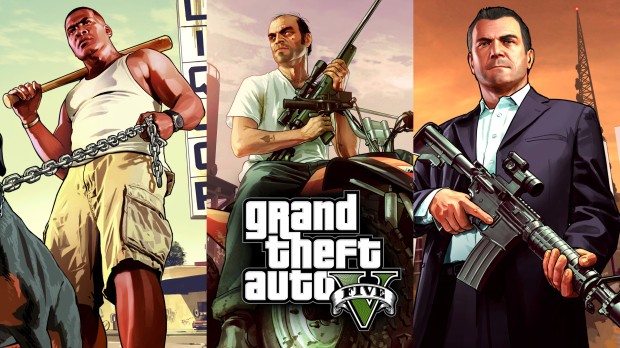
Michael to Claude
| Rate: | |
| Downloads: | 0 |
| Views: | 868 |
| Comments: | 0 |
| Category: | Player |
| Upload by: | lunchxbles |
Description
Full Model Claude
Claude now has all of Michael's clothes. He can use the clothes shop, wardrobe, and will actually put on heist clothing as long as you are using Michael and not the Ped Version.
I realize that this actually looks nothing like Claude, but there is nothing I can do about it. I am currently working on an HD GTA 3 Claude to bring to GTA V when model editing is out: http://gtaforums.com/topic/795876-wipv-hd-gta-3-claude/
This mod will replace Michaels model with Claude which will allow him to be used through the story mode as a replacement to Michael. The audio will stay the same and there will be no facial expressions but It can still be fun. Fully working model except for Facial Animations.
Please give me any feedback or crashes so I can work to fix them :)
KNOWN ISSUES: His neckline doesn't go low enough so his neck may not show in tanktops, etc.
Franklin Version with Old Clothes: http://gtaforums.com/topic/793576-vrel-franklin-to-claude-speed-model-swap-full-body/
INSTALLATION:
1.Make sure you have OpenIV and have the plugin installed.
2. Go into GTA V in OpenIV and down to x64v.rpf and double click it, it should open up.
3. From here navigate to models/cdimages/streamedpeds_players.rpf/ and make sure Edit Mode is on.
4. Delete everything inside the player_zero folder and then drag and drop all the contents of the folder I included called x64v into streamedpeds_players.rpf. Check and make sure everything made it into the player_zero folder.
5. Click on rebuild at the top left inside the File Category.
6. Head back up and navigate to update/x64/dlcpacks/mppatchesng/dlc.rpf/x64/models/cdimages/mppatches.rpf/
7. Find you're way down to player_zero and delete everything with the name player_zero, including the folder. *THIS IS WHERE YOU MIGHT WANT A BACKUP*
8. Click on rebuild at the top left inside the File Category
9. Head back up and navigate to update/x64/dlcpacks/patchday3ng/dlc.rpf/x64/models/cdimages/patchday3ng.rpf
10. Find you're way down to player_zero and delete everything with the name player_zero, including the folder. *THIS IS WHERE YOU MIGHT WANT A BACKUP*
11. Click on rebuild at the top left inside the File Category
12. Thats All! Enjoy and Have Fun :)
Claude now has all of Michael's clothes. He can use the clothes shop, wardrobe, and will actually put on heist clothing as long as you are using Michael and not the Ped Version.
I realize that this actually looks nothing like Claude, but there is nothing I can do about it. I am currently working on an HD GTA 3 Claude to bring to GTA V when model editing is out: http://gtaforums.com/topic/795876-wipv-hd-gta-3-claude/
This mod will replace Michaels model with Claude which will allow him to be used through the story mode as a replacement to Michael. The audio will stay the same and there will be no facial expressions but It can still be fun. Fully working model except for Facial Animations.
Please give me any feedback or crashes so I can work to fix them :)
KNOWN ISSUES: His neckline doesn't go low enough so his neck may not show in tanktops, etc.
Franklin Version with Old Clothes: http://gtaforums.com/topic/793576-vrel-franklin-to-claude-speed-model-swap-full-body/
INSTALLATION:
1.Make sure you have OpenIV and have the plugin installed.
2. Go into GTA V in OpenIV and down to x64v.rpf and double click it, it should open up.
3. From here navigate to models/cdimages/streamedpeds_players.rpf/ and make sure Edit Mode is on.
4. Delete everything inside the player_zero folder and then drag and drop all the contents of the folder I included called x64v into streamedpeds_players.rpf. Check and make sure everything made it into the player_zero folder.
5. Click on rebuild at the top left inside the File Category.
6. Head back up and navigate to update/x64/dlcpacks/mppatchesng/dlc.rpf/x64/models/cdimages/mppatches.rpf/
7. Find you're way down to player_zero and delete everything with the name player_zero, including the folder. *THIS IS WHERE YOU MIGHT WANT A BACKUP*
8. Click on rebuild at the top left inside the File Category
9. Head back up and navigate to update/x64/dlcpacks/patchday3ng/dlc.rpf/x64/models/cdimages/patchday3ng.rpf
10. Find you're way down to player_zero and delete everything with the name player_zero, including the folder. *THIS IS WHERE YOU MIGHT WANT A BACKUP*
11. Click on rebuild at the top left inside the File Category
12. Thats All! Enjoy and Have Fun :)















![Fine-Tuned Felony & Response [+ OIV]](https://media.9mods.net/thumbs/resize/112/63/2021/03/fine-tuned-felony-response-oiv.jpg)
![Baby [Add-On Ped]](https://media.9mods.net/thumbs/resize/112/63/2021/03/baby-add-on-ped.jpg)
![Custom Engine Sound Pack [Add-On SP / FiveM | Sounds]](https://media.9mods.net/thumbs/resize/112/63/2021/02/custom-engine-sound-pack-add-on-sp-fivem-sounds.png)



![Japanese Emergency Siren Pack [ELS] SAP520PBK + MK11](https://media.9mods.net/thumbs/resize/112/63/2021/02/japanese-emergency-siren-pack-els-sap520pbk-mk11.jpg)


![Escape from Tarkov Gear [MP Freemode]](https://media.9mods.net/thumbs/resize/112/63/2021/03/escape-from-tarkov-gear-mp-freemode.png)



Write comment: