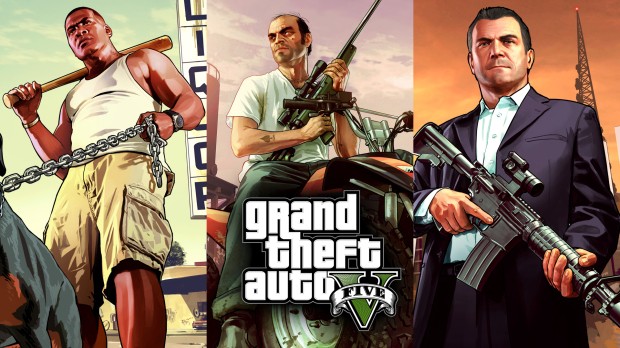
Mine Bunker Base
| Rate: | |
| Downloads: | 9 |
| Views: | 528 |
| Comments: | 0 |
| Category: | Maps |
| Upload by: | CrazyModder127 |
Description
So I Got This Idea From All The Leaks That Have Been Flying Around Lately About The Gunrunning DLC.
--------------
Installation:
--------------
1.You Need To Have Both Map Editor And Menyoo Installed:
https://gta5-mods.com/scripts/map-editor
https://gta5-mods.com/scripts/menyoo-pc-sp
2.Copy The Xml Files From The Map Editor Folder In Your Main GTA V Folder.
3.Open The Folder menyooStuff That Is In Your Main GTA V Folder Then Go To "Spooner" And Move The Xml
File From The Menyoo[Peds] Folder Inside The "Spooner" Folder.
4.INGAME Open Map Editor By Pressing F7 Then Go To Load Map Then To File Chooser And Find The File Named
"Mine Bunker Base"
5.Finaly When The Map Editor File Is Done Loading Press F8 To Open The Menyoo Menu And Go To Object Spooner Then
Go To Manage Saved Files And Go To The File Named "Bunker[Peds]" And Go To Load Placements..
6.HAVE FUN.
-----------------------------------------------------------------
DON'T REUPLOAD WITHOUT MY PERMISSION!!!
-----------------------------------------------------------------
--------------
Installation:
--------------
1.You Need To Have Both Map Editor And Menyoo Installed:
https://gta5-mods.com/scripts/map-editor
https://gta5-mods.com/scripts/menyoo-pc-sp
2.Copy The Xml Files From The Map Editor Folder In Your Main GTA V Folder.
3.Open The Folder menyooStuff That Is In Your Main GTA V Folder Then Go To "Spooner" And Move The Xml
File From The Menyoo[Peds] Folder Inside The "Spooner" Folder.
4.INGAME Open Map Editor By Pressing F7 Then Go To Load Map Then To File Chooser And Find The File Named
"Mine Bunker Base"
5.Finaly When The Map Editor File Is Done Loading Press F8 To Open The Menyoo Menu And Go To Object Spooner Then
Go To Manage Saved Files And Go To The File Named "Bunker[Peds]" And Go To Load Placements..
6.HAVE FUN.
-----------------------------------------------------------------
DON'T REUPLOAD WITHOUT MY PERMISSION!!!
-----------------------------------------------------------------



























![Fine-Tuned Felony & Response [+ OIV]](https://media.9mods.net/thumbs/resize/112/63/2021/03/fine-tuned-felony-response-oiv.jpg)
![Baby [Add-On Ped]](https://media.9mods.net/thumbs/resize/112/63/2021/03/baby-add-on-ped.jpg)
![Custom Engine Sound Pack [Add-On SP / FiveM | Sounds]](https://media.9mods.net/thumbs/resize/112/63/2021/02/custom-engine-sound-pack-add-on-sp-fivem-sounds.png)



![Japanese Emergency Siren Pack [ELS] SAP520PBK + MK11](https://media.9mods.net/thumbs/resize/112/63/2021/02/japanese-emergency-siren-pack-els-sap520pbk-mk11.jpg)

![[MLO] Rooftop Eclipse Tower [Add-On SP / Fivem]](https://media.9mods.net/thumbs/resize/112/63/2021/03/mlo-rooftop-eclipse-tower-add-on-sp-fivem.jpg)
![Forests of San Andreas [LODs | Add-On | YMAP | YMT | CARGEN]](https://media.9mods.net/thumbs/resize/112/63/2021/03/forests-of-san-andreas-lods-add-on-ymap-ymt-cargen.jpg)

![[MLO] Malibu Mansion [Add-On SP]](https://media.9mods.net/thumbs/resize/112/63/2021/03/mlo-malibu-mansion-add-on-sp.jpg)
![villa rode [MapEditor | YMAP | fivem]](https://media.9mods.net/thumbs/resize/112/63/2021/03/villa-rode-mapeditor-ymap-fivem.jpg)

![Villa on private island [MapEditor / YMAP]](https://media.9mods.net/thumbs/resize/112/63/2021/03/villa-on-private-island-mapeditor-ymap.jpg)
![Vinewood Police Station Interior [YMAP/Map Builder]](https://media.9mods.net/thumbs/resize/112/63/2021/03/vinewood-police-station-interior-ymapmap-builder.jpg)


Write comment: