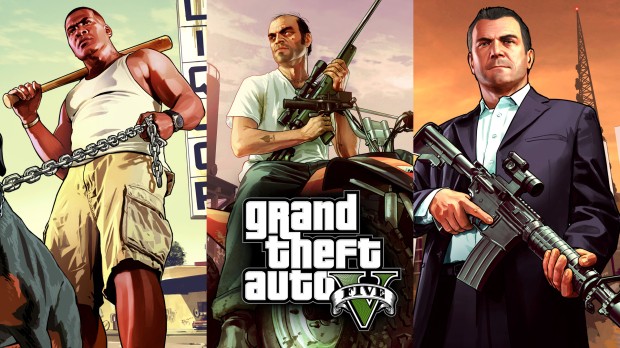
Motion Blur Mod
| Rate: | |
| Downloads: | 4 |
| Views: | 420 |
| Comments: | 0 |
| Category: | Misc |
| Upload by: | GTAV_Freak |
Description
Simple tweak to enable motion blur effect.
Installation:
0. Get OpenIV from here: http://openiv.com/
1. Unpack mod files anywhere you want.
2. Check out included screenshots, and choose preset you like.
3. Import desired "timecycle_mods_1.xml" to \update\update.rpf\common\data\timecycle\
4. Import visualsettings.dat to \update\update.rpf\common\data\
5. Once in game, go to graphic settings, and set:
- Motion blur amount = 0%
- PostFX quality = High or higher
4. Done. Enjoy!
Changelog:
Update 1.3b:
-Fix for latest game update.
Update 1.3:
-Added tweaked visualsettings.dat to fix minor issues, mostly with FPS view inside cars.
Why? Because game seems to use two different, and somehow conflicting motion blur systems.
Extra stuff, notes, etc:
- Backup files are included, so don't freak out.
- Motion blur effect will work ONLY with 3rd person camera mode.
- PostFX quality must be set to High, or higher.
- Visualsettings.dat file remove second motion blur system that this game use by default.
- You can tweak amount of blur yourself:
1. Open "timecycle_mods_1.xml" with notepad.
2. Search for "postfx_motionblurlength" string.
3. Change value there to anything you like.
4. Save, import, enjoy.
- List of all presets, with their "motionblurlength" values for reference:
Weak = 0.25
Subtle = 0.50
Medium = 0.75
Normal = 1.00
High = 1.25
Intense = 1.50
Strong = 2.00
Insane = 3.00
That's all folks. Credits goes to:
_CP_ ( http://gtaforums.com/user/257839-cp/ ) for discovering a proper way to enable motion blur.
Installation:
0. Get OpenIV from here: http://openiv.com/
1. Unpack mod files anywhere you want.
2. Check out included screenshots, and choose preset you like.
3. Import desired "timecycle_mods_1.xml" to \update\update.rpf\common\data\timecycle\
4. Import visualsettings.dat to \update\update.rpf\common\data\
5. Once in game, go to graphic settings, and set:
- Motion blur amount = 0%
- PostFX quality = High or higher
4. Done. Enjoy!
Changelog:
Update 1.3b:
-Fix for latest game update.
Update 1.3:
-Added tweaked visualsettings.dat to fix minor issues, mostly with FPS view inside cars.
Why? Because game seems to use two different, and somehow conflicting motion blur systems.
Extra stuff, notes, etc:
- Backup files are included, so don't freak out.
- Motion blur effect will work ONLY with 3rd person camera mode.
- PostFX quality must be set to High, or higher.
- Visualsettings.dat file remove second motion blur system that this game use by default.
- You can tweak amount of blur yourself:
1. Open "timecycle_mods_1.xml" with notepad.
2. Search for "postfx_motionblurlength" string.
3. Change value there to anything you like.
4. Save, import, enjoy.
- List of all presets, with their "motionblurlength" values for reference:
Weak = 0.25
Subtle = 0.50
Medium = 0.75
Normal = 1.00
High = 1.25
Intense = 1.50
Strong = 2.00
Insane = 3.00
That's all folks. Credits goes to:
_CP_ ( http://gtaforums.com/user/257839-cp/ ) for discovering a proper way to enable motion blur.





















![Fine-Tuned Felony & Response [+ OIV]](https://media.9mods.net/thumbs/resize/112/63/2021/03/fine-tuned-felony-response-oiv.jpg)
![Baby [Add-On Ped]](https://media.9mods.net/thumbs/resize/112/63/2021/03/baby-add-on-ped.jpg)
![Custom Engine Sound Pack [Add-On SP / FiveM | Sounds]](https://media.9mods.net/thumbs/resize/112/63/2021/02/custom-engine-sound-pack-add-on-sp-fivem-sounds.png)



![Japanese Emergency Siren Pack [ELS] SAP520PBK + MK11](https://media.9mods.net/thumbs/resize/112/63/2021/02/japanese-emergency-siren-pack-els-sap520pbk-mk11.jpg)








Write comment: