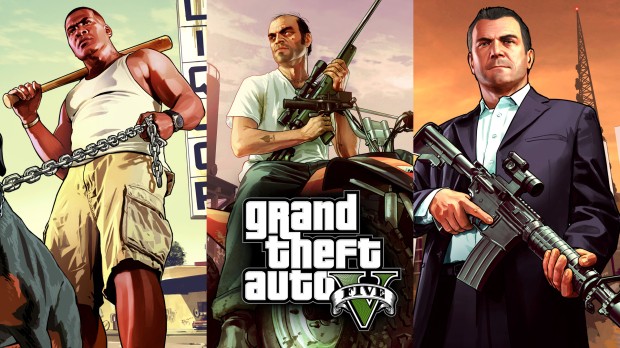
New Loading Screens + Music
Description
BACK UP FILES BEFORE YOU REPLACE/EDIT. etc.
For Music Intro: (The music intro is Optional)
1. OpenIV
2. Go to GTA V/x64/audio/sfx/PROLOGUE.rpf./
3. Edit mode click yes click on new tab - Import OpenFormats - add the file td_loading_music.oac click ok
(The music intro is Optional)
For New Loading Screen:
1. OpenIV (enable Edit Mode When Replacing Files)
2. Go to GTA V/update/update.rpf/x64/data/cdimages/scaleform_platform_pc.rpf
3. Click Edit mode click yes Replace ytd files.
4. Replace the files with what you downloaded from the folder (NewLoadingScreens)(17 files)
5. For loadingscreen_startup go to GTA V/update/update.rpf/x64/data/cdimages/scaleform_frontend.rpf
6. Replace loadingscreen_startup.ytd
V2: edited images (contour,position,etc.) + loadingscreen_startup
I wanted to keep some of the original files in the same time to add some mix between Gta 4, Gta 5.
Music : Skitso-Dream
edited by me.
thx to Skitso for the music , is a Very good guy, support him
https://soundcloud.com/skitsoisi
https://twitter.com/Skitsoisi
For Music Intro: (The music intro is Optional)
1. OpenIV
2. Go to GTA V/x64/audio/sfx/PROLOGUE.rpf./
3. Edit mode click yes click on new tab - Import OpenFormats - add the file td_loading_music.oac click ok
(The music intro is Optional)
For New Loading Screen:
1. OpenIV (enable Edit Mode When Replacing Files)
2. Go to GTA V/update/update.rpf/x64/data/cdimages/scaleform_platform_pc.rpf
3. Click Edit mode click yes Replace ytd files.
4. Replace the files with what you downloaded from the folder (NewLoadingScreens)(17 files)
5. For loadingscreen_startup go to GTA V/update/update.rpf/x64/data/cdimages/scaleform_frontend.rpf
6. Replace loadingscreen_startup.ytd
V2: edited images (contour,position,etc.) + loadingscreen_startup
I wanted to keep some of the original files in the same time to add some mix between Gta 4, Gta 5.
Music : Skitso-Dream
edited by me.
thx to Skitso for the music , is a Very good guy, support him
https://soundcloud.com/skitsoisi
https://twitter.com/Skitsoisi










![Fine-Tuned Felony & Response [+ OIV]](https://media.9mods.net/thumbs/resize/112/63/2021/03/fine-tuned-felony-response-oiv.jpg)
![Baby [Add-On Ped]](https://media.9mods.net/thumbs/resize/112/63/2021/03/baby-add-on-ped.jpg)
![Custom Engine Sound Pack [Add-On SP / FiveM | Sounds]](https://media.9mods.net/thumbs/resize/112/63/2021/02/custom-engine-sound-pack-add-on-sp-fivem-sounds.png)



![Japanese Emergency Siren Pack [ELS] SAP520PBK + MK11](https://media.9mods.net/thumbs/resize/112/63/2021/02/japanese-emergency-siren-pack-els-sap520pbk-mk11.jpg)








Write comment: