
Nike Air Force 1 LO Re-Colored
Description
Crédit for model : officialjdixon
Is just a new textures, the model not included
Link DL : https://fr.gta5-mods.com/player/air-force-1
Tutorial Vidéo : https://www.youtube.com/watch?v=EerhvIOxI0w
How to replace :
USER > Program Files > Rockstar Games > GTA V > mods > x64v.rpf > models > cdimages > streamedpeds_players.rpf > player_one
---------------------------------------
v1.3
- Beef & Brocoli
- Black & Gum
- LV8 Wolf Grey
- Michigan
v1.2
- Aqua Noise
- Bred Toe
- Pine Green
- Puerto Rico
- Purple Toe
- Red Stardust
- UNC Toe
- Wheat Black
- Yellow Toe
v1.1
- Black Gum
- White - Team Red - Gum
- White - Light Aqua - Cosmic Clay
- White Obsidian
v1.0
- Flax
- Ivory Snake
- Jelly Black Purple
- White - Black
- White - Cosmic Bonsai
- White - Gym Red
- White - University Blue
- White - Yellow
FAQ:
Q: Is this mod compatible with the latest update?
A: Yes. You can download the latest update here.
Q: How to get this model?
A: Just put the downloaded file in your Mods folder and restart the game. If you want to get back this model, just delete it.
Q: Do I need a special program to install this mod?
A: No, you can install this mod with "GTA 5 Mod Manager".
Q: I can't find this model in the game?
A: In some cases, the model is not displayed correctly. If you download another model, you may see that there are two models with the same name. This happens because of a database error and will be fixed soon.
Q: I want to make my own models using this model. Can I use other materials or textures?
A: Yes, you can use any materials or textures from "Tata's Models".
Q: Can I use this model in other projects?
A: Yes, you can use this model freely in your projects if you credit me (Tata) and link back to my website (http://tatasmodels.blogspot.com)
Installation instructions (how to install/uninstall):
1. Download one of the archive files available above into your GTA 5 mods folder (usually "Program Files\Rockstar Games\Grand Theft Auto V\mods\x64v.rpf\models\cdimages")
2. If you want to install more than one file at once, just copy + paste all files into the same folder and overwrite them with a new version of the same name without changing it's extension from .rpf to .txd or .txs or .txv; as well as don't forget to replace them with your own files if necessary before starting GTA 5 again







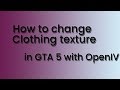






![Fine-Tuned Felony & Response [+ OIV]](https://media.9mods.net/thumbs/resize/112/63/2021/03/fine-tuned-felony-response-oiv.jpg)
![Baby [Add-On Ped]](https://media.9mods.net/thumbs/resize/112/63/2021/03/baby-add-on-ped.jpg)
![Custom Engine Sound Pack [Add-On SP / FiveM | Sounds]](https://media.9mods.net/thumbs/resize/112/63/2021/02/custom-engine-sound-pack-add-on-sp-fivem-sounds.png)



![Japanese Emergency Siren Pack [ELS] SAP520PBK + MK11](https://media.9mods.net/thumbs/resize/112/63/2021/02/japanese-emergency-siren-pack-els-sap520pbk-mk11.jpg)


![Escape from Tarkov Gear [MP Freemode]](https://media.9mods.net/thumbs/resize/112/63/2021/03/escape-from-tarkov-gear-mp-freemode.png)



Write comment: