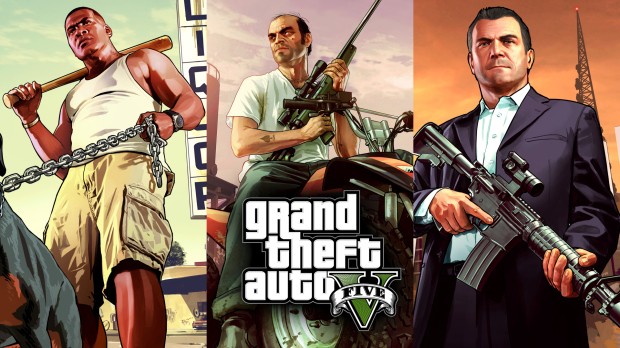
OpenIV: The Modding Tool GTA 5 and Max Payne 3 Fans Will Love
| Rate: | |
| Downloads: | 181 |
| Views: | 4,242 |
| Comments: | 1 |
| Category: | Tools |
| Upload by: | OpenIV Team |
Description
OpenIV The GTA 5, Max Payne 3 and Many More Modding Tool You Will Love
There are many different modding tools out there, but OpenIV is one of the best. This tool makes it easy for you to install and use mods for Rockstar Games, including GTA 5, Max Payne 3 and many of the old GTAs. OpenIV is great because it has a lot of attention to detail, and it makes modding easier than ever before. Thanks to OpenIV modding is more fun than ever!
OpenIV makes it easy to install and use mods for games like GTA 5, Max Payne 3 and many of the old GTAs. This tool is great because it provides amazing attention to detail when it comes to modding. Thanks to OpenIV modders can create some truly unique experiences for gamers!
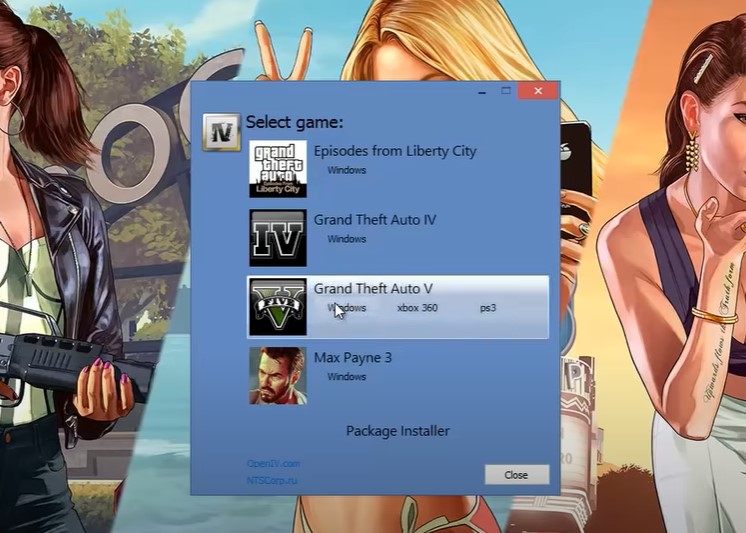
OpenIV is a tool that provides gamers with access to modify files and change the game they way it should be. With its own editor, Open IV offers great attention from detail while also including all of your favorite features like seamless integration into any PC version Grand Theft Auto V or GTA Online for example . It's definitely worth checking out if you want more control over what goes inside those immersive worlds we love so much!
What’s new in OpenIV 4.0:
• Red Dead Redemption 2 support
What’s new in OpenIV 3.2:
• Support for many GTA V ymt files
What’s new in OpenIV 3.1:
• GTAV: pedpersonality.ymt support
• XML Syntax validation in OpenIV Text Editor
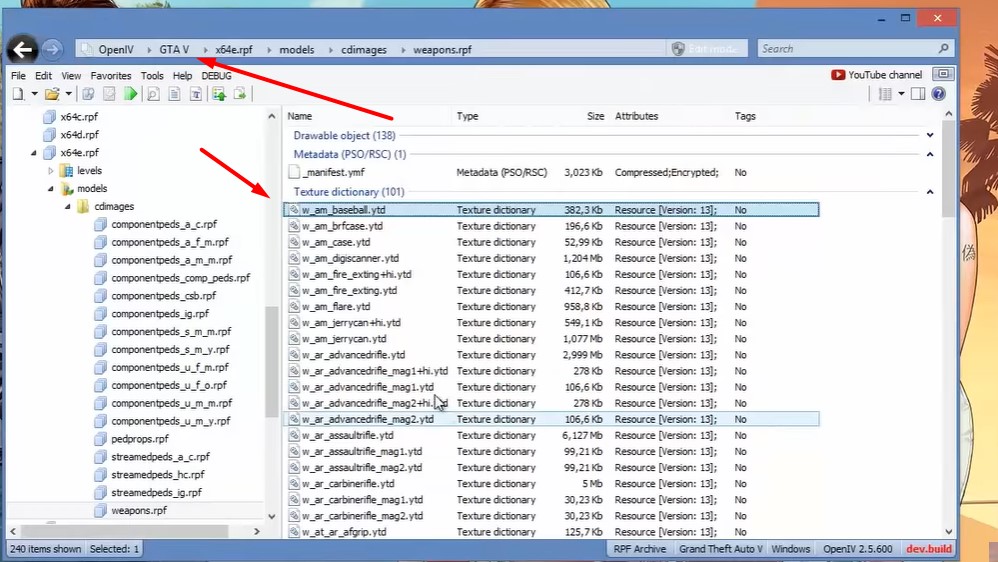
What’s new in OpenIV 3.0:
• GTA V for PlayStation 4 support
• GTA V Vehicles animations player
• Proper multichannel audio support
• openFormats support for YVR
• support for new shaders in openFormats for GTA V models.
Full change log http://openiv.com/?p=1393
What’s new in OpenIV 2.9.2:
First time since 2015, we have updated OpenIV .ASI – our plugin, which provides mods support for Grand Theft Auto V. The latest version of GTA V has some non-critical changes in the code, which affected by OpenIV .ASI, and we made similar changes in our code. Without those changes in OpenIV .ASI, your game had crash during loading screen in some very specific scenario, only when you have Simplified Chinese language selected in game. Use ASI Manager to update OpenIV .ASI in your game folder.
• We fixed an issue where sometimes OpenIV crashes while renaming folders inside archives.
• We fixed an issue where import of texture image with 2×2 sizes was impossible due to infinite loading.
• We fixed an issue where files was not shown in OpenIV after they was drag-and-dropped in game folder using Windows File Explorer.
What’s new in OpenIV 2.9.1:
Open folder: You now can open folders the same way as archives. Use menu “File > Open folder…” and select folder you want to open. Selected folder will appear at the end of the list in navigation tree.
Delete confirmation dialog: OpenIV will now show you delete configuration dialog, it will help you to avoid accidental removal of game files. You can disable this feature in OpenIV configuration.
Grand Theft Auto V
• We added support for carvariations.ymt file
• We added support for vfxvehicleinfo.ymt file
You can edit those files using inbuilt OpenIV Text editor or export them to META/XML format.
Grand Theft Auto IV
• We fixed an issue where wrong High Level Code was generated in SCO Viewer.
General changes, improvements, and fixes
• We fixed an issue where it was impossible to use context menu on travel buttons (Back/Forward) when history list contain many items.
• We fixed an issue where some users might get “Unable to initialize Windows DirectX subsystem” fatal error message.
• We added ability to use keyboard arrow keys to navigate through shaders information in models viewer.
• We made minor visual changes in “More information” dialog in models viewer.
• We fixed an issue where users might see “Confirm edit mode” dialog while creating archive in edit mode.
• We changed keyboard shortcut for creating new archive from “Ctrl + N” to “Ctrl + Shift + N”.
• We added ability to use “Ctrl + N” keyboard shortcut for creating new archive in current location (Same as “Ctrl + D” for folder).
• We fixed an issue where status bar does not updates when items are added or removed.
• We fixed an issue resulting in unexpected behavior when double-clicking on group header in file list.
• You now can use “Shift + Delete” keyboard shortcut for permanently deleting files while using Recycle Bin (This works for files on disk not for files in archives).
• We fixed an issue resulting in “Edit mode” button become disabled in specific scenario.
• We improved support for Junctions or Symbolic links. You now will be able to use global search while your game folder is Symbolic links.
• We changed the way how Size column is displayed in file list. Now it works just like Windows File Explorer.
• Some more changes was made, they are minor or are not worthy of mention.
Version 2.9:
Inbuilt Text Editor
Support for .ymap, .ytyp, _manifest.ymt, carcols.ymt and levels.ymt
Improved openFormats for Grand Theft Auto V
Search improvements
UI Improvements and bug fixes
And more
Version 2.8:
openFormats for Grand Theft Auto V models
Package Installer improvements
Administrator mode notification
UI Improvements and bug fixes
And more
Version 2.7:
openFormats development
Brand new Package Installer
Improved support for "mods" folder in Grand Theft Auto V
Bug fixes and minor improvements
Version 2.6.4:
Audio Exporting
Ability to export audio files to .wav format
Audio Editing
Ability to edit audio files (.awc) like weapon and vehicle sounds
Version 2.6.3:
ASI Manager
New tool named “ASI Manager” allows you to easily install or uninstall ASI loader and our plugins for GTAV.
OpenIV .ASI 1.1
New version of OpenIV .ASI gives you ability to keep original GTAV files safe and put mods into special “mods” folder. Just put archive (for example, x64a.rpf) you want to mod into “mods” folder and made changes in that copy. OpenIV .ASI will force game load your archives form “mods” folder. In addition, if you want to switch back to original files just remove OpenIV .ASI and ASI Loader using ASI Manager.
Texture editor for GTA V
Powerful OpenIV texture editor now have support for GTA V .ytd texture files. You are free to edit any .ytd files using all features we have.
Fragment Models Viewer
Finally, OpenIV fragment models viewer got support of GTA V .yft files. This will allows you to view GTAV vehicles models.
Critical bug fixed
We also have fixed some critical issues in our code. Now you have less chance to corrupt your files.
They're always adding new features and updates to Open IV, which is really helpful. You can easily optimize files without having any problems with the game's original coding; they even have a dedicated Mods section where you'll be able customize every mod for your desired experience! It means less work on our end too because we don't need write code like last time - this Just Works As Intended (JFI).



















![Fine-Tuned Felony & Response [+ OIV]](https://media.9mods.net/thumbs/resize/112/63/2021/03/fine-tuned-felony-response-oiv.jpg)
![Baby [Add-On Ped]](https://media.9mods.net/thumbs/resize/112/63/2021/03/baby-add-on-ped.jpg)
![Custom Engine Sound Pack [Add-On SP / FiveM | Sounds]](https://media.9mods.net/thumbs/resize/112/63/2021/02/custom-engine-sound-pack-add-on-sp-fivem-sounds.png)



![Japanese Emergency Siren Pack [ELS] SAP520PBK + MK11](https://media.9mods.net/thumbs/resize/112/63/2021/02/japanese-emergency-siren-pack-els-sap520pbk-mk11.jpg)

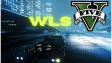

![Ocelot Jugular [UV-Mapped]](https://media.9mods.net/thumbs/resize/112/63/2021/02/ocelot-jugular-uv-mapped.png)







Write comment: