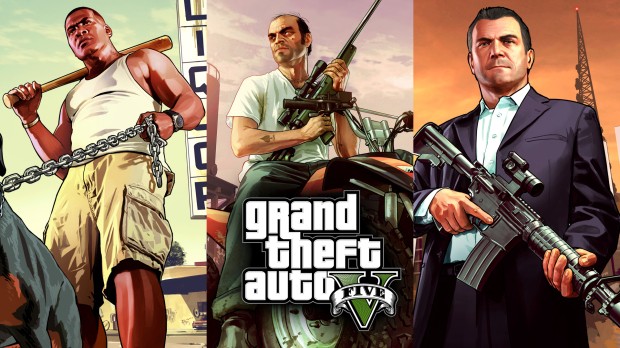
Otaku of BNK48
Description
::: Otaku of BNK48 :::
How to install
- Replace -
1.open "openIV" to install this mod
2.go to OpenIV \mods\update\x64\dlcpacks\mppatchesng\dlc.rpf\x64\models\cdimages\mppatches.rpf\
3.put all file in "Replace" folder to mppatches.rpf
4.enjoy!
- Add on - [ Use AddonPed script : https://www.gta5-mods.com/scripts/addonpeds-asi-pedselector ]
1.go to update\x64\dlcpacks\addonpeds\dlc.rpf\peds.rpf
2.put all file in "Add-on" folder to ped.rpf
3.open "AddonPeds Editor" program
4.go to "Peds" option > New Ped
5.Copy file name to "Model Name"
6."Ped Type" select Male
7."Is Streamed" select false
8.click REBUILD and close the program
7.Run GTAV , Press L to open Ped selector
8.select Otaku and Fun!!
How to install
- Replace -
1.open "openIV" to install this mod
2.go to OpenIV \mods\update\x64\dlcpacks\mppatchesng\dlc.rpf\x64\models\cdimages\mppatches.rpf\
3.put all file in "Replace" folder to mppatches.rpf
4.enjoy!
- Add on - [ Use AddonPed script : https://www.gta5-mods.com/scripts/addonpeds-asi-pedselector ]
1.go to update\x64\dlcpacks\addonpeds\dlc.rpf\peds.rpf
2.put all file in "Add-on" folder to ped.rpf
3.open "AddonPeds Editor" program
4.go to "Peds" option > New Ped
5.Copy file name to "Model Name"
6."Ped Type" select Male
7."Is Streamed" select false
8.click REBUILD and close the program
7.Run GTAV , Press L to open Ped selector
8.select Otaku and Fun!!
















![Fine-Tuned Felony & Response [+ OIV]](https://media.9mods.net/thumbs/resize/112/63/2021/03/fine-tuned-felony-response-oiv.jpg)
![Baby [Add-On Ped]](https://media.9mods.net/thumbs/resize/112/63/2021/03/baby-add-on-ped.jpg)
![Custom Engine Sound Pack [Add-On SP / FiveM | Sounds]](https://media.9mods.net/thumbs/resize/112/63/2021/02/custom-engine-sound-pack-add-on-sp-fivem-sounds.png)



![Japanese Emergency Siren Pack [ELS] SAP520PBK + MK11](https://media.9mods.net/thumbs/resize/112/63/2021/02/japanese-emergency-siren-pack-els-sap520pbk-mk11.jpg)


![Escape from Tarkov Gear [MP Freemode]](https://media.9mods.net/thumbs/resize/112/63/2021/03/escape-from-tarkov-gear-mp-freemode.png)



Write comment: