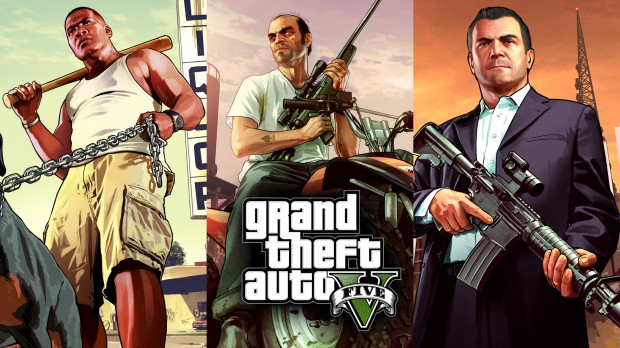
Patch GTA 5 - Low spec (2gb ram)
Description
🔰 Installation patch 🔰
1. open the open iv app (edit mode)
2. open the folder data (in archive) move "timecycle" and "visualsettings.dat" into /GTA-V/update/update.rpf/cummon/data/
3. move everything in the grass folder (all the extensions .ytd files) into "/x64i.rpf/levels/gta5/props/procedural/v_proc1.rpf/" (overwrite all file extensions .ytd)
🔰 Installation settings.xml 🔰
1. open "settings.xml" and copy the text xml version to aspec tratio value
2. if it is copied, open the original settings.xml "Documents / Rocstar Games / GTA V / settings.xml"
3. then paste from xml version to aspect ratio value
-video card description is not copied, because it is the video card you use.
🔰 Suggestion 🔰
if you have drop FPS / lag use Patch version 1.0
you can download it here
while playing the game, try to a quiet place (no pedestrians).
on the mountain / beach for example, because it will make your game atmosphere will be smooth.
if the city / settlement will make your game a lag (not too bad)
confused / can not install this mod? do not worry, let's follow the ways install Patch GTA 5 - Low spec (2gb ram) YouTube Tutorial
🔰 About v1.1 🔰
- turn water into HD (high)
- the grass textured low
- the texture is not too bad
- make the vehicle normal and stable
- mountains and cities will look nice (normal)
- pedestrians / people around look a bit ugly from a distance (not too bad)
- make FPS into stable
- making the shadows disappear from a distance
- #Remember! 😄
do not forget to backup the file before installing the patch.
there is a backup file.
very safe when installing this patch.
use this patch only for story mode only.
do not use this patch in GTA online, have been banned
Update History 🕗Show Full Description
View topic on GTA5-Mods.com Forums »
FAQ:
1. How can I install this patch?
You need to install the mod manager, also known as "GTA5 Mod Manager".
https://www.gta5-mods.com/tools/gta-5-mod-manager
2. Where do I get this mod?
This is a GTA 5 mod and is not available on Steam Workshop or any other platform. You will have to download it from here: https://www.gta5-mods.com/misc/low-spec 2gb ram
3. What is the purpose of this mod?
Low Spec is a simple mod that makes the game much more enjoyable for people with lower than average computer specs. This mod makes the game look better, run smoother, and feels more stable for people with low end computers.
4. Why does this mod not work?
This mod has been tested on many different computers and it has been found that some computers simply cannot run GTA 5 at full potential with this mod installed. For example, if you have an Intel Core i5-3210M CPU @ 2.50 GHz, 8 GB RAM and an nVidia GeForce GT 730M GPU, your computer should be able to run GTA 5 very well without any problems at all! However, if you have a similar setup but only have 2 GB of RAM or less then you will see some issues with performance. If your computer doesn't work properly then please try disabling Low Spec mods in the game options and see if that helps improve performance for you! If you still experience problems then please feel free to contact me directly through PM or email: [email protected]
5. How do I uninstall this mod?
Please make sure to backup your file before uninstalling the mod as it may cause issues if you don't! To uninstall this patch simply delete the "config" folder located in "C:\Program Files (x86)\Rockstar Games\Grand Theft Auto V\



















![Fine-Tuned Felony & Response [+ OIV]](https://media.9mods.net/thumbs/resize/112/63/2021/03/fine-tuned-felony-response-oiv.jpg)
![Baby [Add-On Ped]](https://media.9mods.net/thumbs/resize/112/63/2021/03/baby-add-on-ped.jpg)
![Custom Engine Sound Pack [Add-On SP / FiveM | Sounds]](https://media.9mods.net/thumbs/resize/112/63/2021/02/custom-engine-sound-pack-add-on-sp-fivem-sounds.png)



![Japanese Emergency Siren Pack [ELS] SAP520PBK + MK11](https://media.9mods.net/thumbs/resize/112/63/2021/02/japanese-emergency-siren-pack-els-sap520pbk-mk11.jpg)








Write comment: