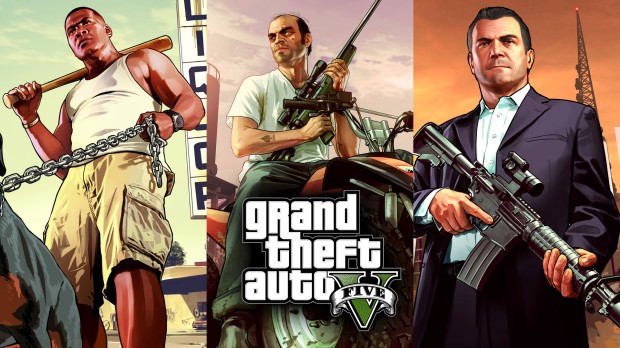
Peugeot 306 Maxi WRC
Description
V1.4.3 Fix log.
- Fixed the missing paint in the door jams and under hood.
- Fixed seating position in POV. No longer drops down when you switch seats in the mod shop.
- Honestly I can't remember anything else I fixed. I know there was more. Oh-well
V1.4
Livery and 3 new wings that you can tryout instead of the stock maxi wing.
-Also retextured headlights and extras on the front of the car. Reset setup.
-Retextured and mapped the windows. Vert painted also
-Fixed dials
-Had to find the original final model to modify for the spoilers and dials and what not.
-Made text file for In-game mod names.
-added a straight pipe
-And two more seat options.
I havent tested it but I'm sure the mods will work with the V1.3 as long as you use the new carcols.meta.
V1.3
This version was inspired by The original model Game. I took a good look at it and found a few things I wanted to replicate. They are little things that the average gamer wouldn't notice, And I'm still not done. I just wanted to get this out For posterity. Thanks to Codemasters for "DiRT Rally" and the endless hours of education and fun that I've been experiencing. And Thanks to all of you that enjoy these mods, You make it worth it.
V1.2
-fixed steering wheel rotation.
-fixed light textures
-fixed interior window tint
-Changed carbon materials
-fixed seat normal mapping
-Added belt material
-Finished missing geometry on rollcage where windscreen breaks out.
-fixed passenger seating position
-Adjusted Handling per IKT suggestion.
-Added French style license plate (Los Santos version) I did this via geometry so you dont have to replace any vehshare files.
-Moved boot locks to the bodyshell
-Cleaned up the geometry around the window weather seals
-replaced windshield wipers with high detailed geo version
-remapped emblem on the grille.
-TRIED TO MAKE A NEW LIVERY TO REPLACE CRAPPY ONE
-Enabled Paint:2 on roll cage. now accompanies wheels.
This is another mod strait from the archives of Dirt Rally. I know you people don't like Rally cars all that much but this was a special request, and it turned out pretty good I think. Anyways I hope all ten of you enjoy. I know I have been :)
P.S. all the rally tuning parts are under extras/Components. AND!!!
you can paint the rims...Paint 2
Where to install///
A. OpenIV > GTA V > mods > update > x64 > dlcpacks
1. Copy p306 folder to dlcpacks
B. OpenIV > GTA V > mods > update > update.rpf > common > data >
1. Edit dlclist.xml in OpenIV or extract to a text editor of your choice.
2. Copy and paste the next line to the end of the list. (Be careful not to mess it up)
dlcpacks:\p306\
C. open with trainer.....P306
V1.0
-Editing and conversion done by Locotomb.
-Original Car File for Dirt Rally.
-Custom Dials
-Dirt mapped
-Broken Windows (Don't worry, they're not electric)
-Too much too list....
- Fixed the missing paint in the door jams and under hood.
- Fixed seating position in POV. No longer drops down when you switch seats in the mod shop.
- Honestly I can't remember anything else I fixed. I know there was more. Oh-well
V1.4
Livery and 3 new wings that you can tryout instead of the stock maxi wing.
-Also retextured headlights and extras on the front of the car. Reset setup.
-Retextured and mapped the windows. Vert painted also
-Fixed dials
-Had to find the original final model to modify for the spoilers and dials and what not.
-Made text file for In-game mod names.
-added a straight pipe
-And two more seat options.
I havent tested it but I'm sure the mods will work with the V1.3 as long as you use the new carcols.meta.
V1.3
This version was inspired by The original model Game. I took a good look at it and found a few things I wanted to replicate. They are little things that the average gamer wouldn't notice, And I'm still not done. I just wanted to get this out For posterity. Thanks to Codemasters for "DiRT Rally" and the endless hours of education and fun that I've been experiencing. And Thanks to all of you that enjoy these mods, You make it worth it.
V1.2
-fixed steering wheel rotation.
-fixed light textures
-fixed interior window tint
-Changed carbon materials
-fixed seat normal mapping
-Added belt material
-Finished missing geometry on rollcage where windscreen breaks out.
-fixed passenger seating position
-Adjusted Handling per IKT suggestion.
-Added French style license plate (Los Santos version) I did this via geometry so you dont have to replace any vehshare files.
-Moved boot locks to the bodyshell
-Cleaned up the geometry around the window weather seals
-replaced windshield wipers with high detailed geo version
-remapped emblem on the grille.
-TRIED TO MAKE A NEW LIVERY TO REPLACE CRAPPY ONE
-Enabled Paint:2 on roll cage. now accompanies wheels.
This is another mod strait from the archives of Dirt Rally. I know you people don't like Rally cars all that much but this was a special request, and it turned out pretty good I think. Anyways I hope all ten of you enjoy. I know I have been :)
P.S. all the rally tuning parts are under extras/Components. AND!!!
you can paint the rims...Paint 2
Where to install///
A. OpenIV > GTA V > mods > update > x64 > dlcpacks
1. Copy p306 folder to dlcpacks
B. OpenIV > GTA V > mods > update > update.rpf > common > data >
1. Edit dlclist.xml in OpenIV or extract to a text editor of your choice.
2. Copy and paste the next line to the end of the list. (Be careful not to mess it up)
dlcpacks:\p306\
C. open with trainer.....P306
V1.0
-Editing and conversion done by Locotomb.
-Original Car File for Dirt Rally.
-Custom Dials
-Dirt mapped
-Broken Windows (Don't worry, they're not electric)
-Too much too list....















![Fine-Tuned Felony & Response [+ OIV]](https://media.9mods.net/thumbs/resize/112/63/2021/03/fine-tuned-felony-response-oiv.jpg)
![Baby [Add-On Ped]](https://media.9mods.net/thumbs/resize/112/63/2021/03/baby-add-on-ped.jpg)
![Custom Engine Sound Pack [Add-On SP / FiveM | Sounds]](https://media.9mods.net/thumbs/resize/112/63/2021/02/custom-engine-sound-pack-add-on-sp-fivem-sounds.png)



![Japanese Emergency Siren Pack [ELS] SAP520PBK + MK11](https://media.9mods.net/thumbs/resize/112/63/2021/02/japanese-emergency-siren-pack-els-sap520pbk-mk11.jpg)



![LSPD Pack [Lore-Friendly]](https://media.9mods.net/thumbs/resize/112/63/2021/02/lspd-pack-lore-friendly.png)
![Vapid Executioner Police Pack [Add-On]](https://media.9mods.net/thumbs/resize/112/63/2021/02/vapid-executioner-police-pack-add-on.jpg)


![Fiat Grande Punto Polizia di stato [Replace | ELS]](https://media.9mods.net/thumbs/resize/112/63/2021/02/fiat-grande-punto-polizia-di-stato-replace-els.jpg)


Write comment: