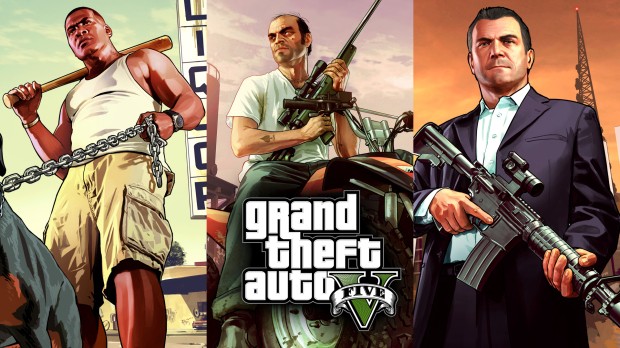
Popgroups.ymt Generator (Natural Add On/DLC Traffic)
| Rate: | |
| Downloads: | 15 |
| Views: | 854 |
| Comments: | 0 |
| Category: | Tools |
| Upload by: | ItsJustCurtis |
Description
The files are both .xlsm, you must used Excel to open them. Any queries please send me a message (I don't get notified by comments), and let me know if there are any problems.
If, like me, you have far too many dlc packs, all of which fighting for control of your popgroups.ymt file, you're no doubt fed up of half your add-on vehicles not spawning in traffic.
There are many traffic spawners out there that will drop random DLC vehicles near you, but none feel quite natural, like they were meant to be there.
Obviously the only way around this is to modify the popgroups.ymt file manually, but who's got time to sift through some 8000 lines of code? (Seriously, the original file has 8641 lines).
Well do I have the tool for you!
The Popgroups Generator is a tool that will find every single vehicle currently in your copy of the game, and create, from scratch, brand new code for your popgroups.ymt file.
There is a full readme included which provides a walkthrough of how to use the file. Here is a basic overview of what it does:
Reads every single vehicle used the last time GTA V was played and displays them all in the main table
Finds all vehgroups in the currently stored poplist.ymt (this is vanilla by default)
Allows you to generate a new table based off the poplist.ymt in your modded game (particularly useful for those using VWE or WOV)
Individually select what vehgroups every single vehicle in game belongs to, if any.
Pulls a list of all vanilla vehicles from the web to ensure it is always up to date.
Autosaving after code is generated to prevent it being lost
Hard default that can be reverted to if things go horribly wrong!
Full installation instructions are included in the Readme file, but it is simply a case of dropping the .xslm into your game folder.
ikt's Addon Spawner is required, that contains the logs that the generator refers to when pulling the vehicle lists (available: https://www.gta5-mods.com/scripts/add-on-vehicle-spawner)
I have extensively tested this and am currently using traffic spawned in using the generated code without issue, I strongly recommend modifying the settings.xml in My Documents/Grand Theft Auto V to make full use of the increased number of vehicles available to spawn, full details of how to do this are in the readme.
Huuuge thank you to ikt for pointing out the log in his Addon Spawner mod, and also to DurtyFree for providing the link to his vanilla vehicle list, without either of these things there would be a lot of manual work needed by you to make the generator work!
I have done all I can to make this as user friendly as possible, if you have any suggestions or problems please send me a message or leave a comment and I will do what I can to implement the change. I've spent about a week writing 800 lines of vba code in order to help you spend 30 seconds writing 10,000 lines of xml code, so please do get in touch first if you have any problems before leaving a bad review!
Version List
HOTFIX 2.6
Fixed overflow error when updating vanilla list, now compatible with 2060 vehicles.
HOTFIX 2.5
Edited schedule list display order that was causing issues with incorrect pedgroups spawning
HOTFIX 2.4
Fixe compatibilty issues with some user popcycle files. Thanks to LevelDockSix_ for pointing this one out.
HOTFIX 2.3
Corrected missing line when compiling. Thanks to kevair for this one.
HOTFIX 2.2
Significant code changes to fix runtime errors and correct badly written GTA Files.
HOTFIX 2.1
Minor code changes to correct some compiler errors
UPDATE 2.0
I have now added the popcycle.dat generator. For those of you that want to get a bit more out of your traffic, the Popcycle Generator can be used to increase the number of vehgroups available to assign vehicles too, as well as the likelyhood of that group being spawned in a given area at a given time. It is a very time consuming tool to use, but its more personal than all these premade traffic tools, and a lot less time consuming that writing it yourself manually. View topic on GTA5-Mods.com Forums »
If, like me, you have far too many dlc packs, all of which fighting for control of your popgroups.ymt file, you're no doubt fed up of half your add-on vehicles not spawning in traffic.
There are many traffic spawners out there that will drop random DLC vehicles near you, but none feel quite natural, like they were meant to be there.
Obviously the only way around this is to modify the popgroups.ymt file manually, but who's got time to sift through some 8000 lines of code? (Seriously, the original file has 8641 lines).
Well do I have the tool for you!
The Popgroups Generator is a tool that will find every single vehicle currently in your copy of the game, and create, from scratch, brand new code for your popgroups.ymt file.
There is a full readme included which provides a walkthrough of how to use the file. Here is a basic overview of what it does:
Reads every single vehicle used the last time GTA V was played and displays them all in the main table
Finds all vehgroups in the currently stored poplist.ymt (this is vanilla by default)
Allows you to generate a new table based off the poplist.ymt in your modded game (particularly useful for those using VWE or WOV)
Individually select what vehgroups every single vehicle in game belongs to, if any.
Pulls a list of all vanilla vehicles from the web to ensure it is always up to date.
Autosaving after code is generated to prevent it being lost
Hard default that can be reverted to if things go horribly wrong!
Full installation instructions are included in the Readme file, but it is simply a case of dropping the .xslm into your game folder.
ikt's Addon Spawner is required, that contains the logs that the generator refers to when pulling the vehicle lists (available: https://www.gta5-mods.com/scripts/add-on-vehicle-spawner)
I have extensively tested this and am currently using traffic spawned in using the generated code without issue, I strongly recommend modifying the settings.xml in My Documents/Grand Theft Auto V to make full use of the increased number of vehicles available to spawn, full details of how to do this are in the readme.
Huuuge thank you to ikt for pointing out the log in his Addon Spawner mod, and also to DurtyFree for providing the link to his vanilla vehicle list, without either of these things there would be a lot of manual work needed by you to make the generator work!
I have done all I can to make this as user friendly as possible, if you have any suggestions or problems please send me a message or leave a comment and I will do what I can to implement the change. I've spent about a week writing 800 lines of vba code in order to help you spend 30 seconds writing 10,000 lines of xml code, so please do get in touch first if you have any problems before leaving a bad review!
Version List
HOTFIX 2.6
Fixed overflow error when updating vanilla list, now compatible with 2060 vehicles.
HOTFIX 2.5
Edited schedule list display order that was causing issues with incorrect pedgroups spawning
HOTFIX 2.4
Fixe compatibilty issues with some user popcycle files. Thanks to LevelDockSix_ for pointing this one out.
HOTFIX 2.3
Corrected missing line when compiling. Thanks to kevair for this one.
HOTFIX 2.2
Significant code changes to fix runtime errors and correct badly written GTA Files.
HOTFIX 2.1
Minor code changes to correct some compiler errors
UPDATE 2.0
I have now added the popcycle.dat generator. For those of you that want to get a bit more out of your traffic, the Popcycle Generator can be used to increase the number of vehgroups available to assign vehicles too, as well as the likelyhood of that group being spawned in a given area at a given time. It is a very time consuming tool to use, but its more personal than all these premade traffic tools, and a lot less time consuming that writing it yourself manually. View topic on GTA5-Mods.com Forums »








![Fine-Tuned Felony & Response [+ OIV]](https://media.9mods.net/thumbs/resize/112/63/2021/03/fine-tuned-felony-response-oiv.jpg)
![Baby [Add-On Ped]](https://media.9mods.net/thumbs/resize/112/63/2021/03/baby-add-on-ped.jpg)
![Custom Engine Sound Pack [Add-On SP / FiveM | Sounds]](https://media.9mods.net/thumbs/resize/112/63/2021/02/custom-engine-sound-pack-add-on-sp-fivem-sounds.png)



![Japanese Emergency Siren Pack [ELS] SAP520PBK + MK11](https://media.9mods.net/thumbs/resize/112/63/2021/02/japanese-emergency-siren-pack-els-sap520pbk-mk11.jpg)

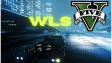


![Ocelot Jugular [UV-Mapped]](https://media.9mods.net/thumbs/resize/112/63/2021/02/ocelot-jugular-uv-mapped.png)






Write comment: