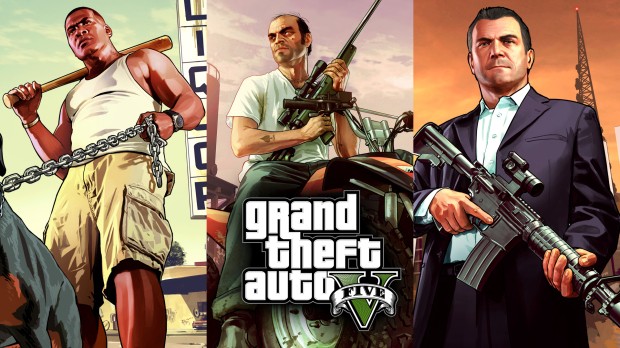
Rampage Trainer
| Rate: | |
| Downloads: | 104 |
| Views: | 2,435 |
| Comments: | 1 |
| Category: | Scripts |
| Upload by: | RampageDev |
Description
Rampage is a GTA V Single Player Trainer for GTA V Story Mode with many useful and special features
Rampage needs the latest version of Alexander Blade's ScriptHookV plugin
(ScriptHookV.dll and dinput8.dll)
Install Instructions and other Information can be found in the readme file.
(Just drag the files from the .zip file into your GTA V directory)
--- /Controls\ ---
[ Keyboard ]
F4 - Open Trainer >> You can change that by yourself !
Arrow Up - Up
Arrow Down - Down
Left Arrow - Left
Right Arrow - Right
Backspace - Back
Enter - Select
You can also use your numpad to control the trainer.
[ Controller ]
[Press RB and A] / [Press R1 and X] - Open Trainer
DPAD Up - Up
DPAD Down - Down
DPAD Left - Left
DPAD Right - Right
B/Circle - Back
A/X - Select
--- Credits ---
[ Json Loader ]
Credits to Thenecromance for his .json vehicle-loader.
[ Enabeling MP Vehicles in SP ]
Credits to Unknown Modder for his bypass function.
[ XML compatibility ]
Credits to MAFINS (Menyoo)
--- Important Things ---
To change a Key in Rampage you can either change its VK Key Code in the Settings.json / Hotkeys.json or you can click on the info option inside Rampage to use the builtin Hotkey Manager to set a new one.
If you have any issues with Settings not Loading always try to use a fresh RampageFiles folder it may fix your issue.
--- Changelog ---
[ Version 1.2.5 ]
- Updated to Game Patch 1.0.2215.0
- Added Window Activators
- Added Option to change title text color
- Added Option to add parachutes to every vehicle
- Added Language Submenu
(You can create your own translation and load it.
Instructions are in the Example.xml inside the Language folder.)
[ Version 1.2.4 ]
- Improved XML Loader
- Improved XML Map Loader
- Remade ini Loader
- Added Refresh Interior
- Improved Window Manager
- Changes to info box
- Internal improvements
- Improved Add Blip for Vehicle
- Added new Teleport Animation (Cloud Transition)
- Re-added Clicky sound theme
[ Version 1.2.3 ]
- Removed VFX Engine
- (That maybe fixes the crashes for some people during startup)
- Re-added support for animated header
If you want to use the old animated header
copy the old rampage tr animated.ytd into the textures folder
and rename it Animated.ytd.
[ Version 1.2.2 ]
- UI Changes
- Added Option to add ped decal by input
- Added Manage Weapons Submenu
- Reworked Give Weapon lists
- Added missing explosion types
- Waypoints now show up on teleport map
- Remade Vehicle Spawner list (they are now sorted by class)
- Remade and categorized ped lists
- Added ped positioning options to ped editor
- Added ped scenarions to ped editor
- Re-added VFX-Engine
- Added missing cutscenes
- Added new notification system
- Tweaked some internal options
- Removed all custom textures
Notes:
In this update textures have changed if you don't want to replace everything,
you either need to rename the rampage tr textures.ytd file that is located in
RampageFiles\Textures to Textures.ytd or replace it with the new file.
The same goes for the speedometer textures.
[ Version 1.2.1 ]
- Updated to Game Patch 1.0.2189.0
- Added new DLC Vehicles
- Added new DLC Peds
- Added new DLC Objects
- Added Cayo Perico IPL
- Changed some other stuff
[ Version 1.2.0 ]
- Updated to Game Patch 1.0.2060.1
- Reworked entire Design to match our RDR2 style
- Added a few new PTFX Effects
- Added Weapon Modifiers
- Added Player targeting mode options
- Improved Vehicle Basic Tune (Now also upgrades brakes and transmission)
- Added Hijack Ped option
- Added Hijack Object option
- Added Game Music Events Submenu
- Added Remove Fog of War
- Added Disable Stunt jumps
Notes:
This update mainly focuses on the new design to match the style of the RDR2 version to make it easier to use but also easier to maintain.
For this update we changed many stuff internal and removed some textures, so that means for this version and above you need to use a new RampageFiles folder by deleting the old and replacing it with the new one or by auto-extract.
[ Version 1.1.8 ]
- Added missing Street Wheels to LSC
- Added Auto-Save options
- Added Advanced Logging to help to track down issues
- Fixed No-Recoil Crash
Show Full Description
FAQ:
Q: How do I install the mods?
A: Download the files and extract them to your RDR2\Mods folder.
Q: I have a 64-bit OS. Can I still use the mod?
A: No, you cannot. All of the files are 32-bit, so you will need to use a 32-bit program to open the files.
Q: Why are some of the mods not working?
A: There are a few files that do not work with the current version.
Q: I have a problem with a mod. How do I report it?
A: Please contact me via PM or through the forums and give as much information as possible. Include your RampageFiles folder, the name of the mod, and any errors you are experiencing in your post.
Q: Can you fix my mods?
A: Yes I can, but there is no need to report issues unless they are very serious such as game crashes. If you have a bug please see if someone else has reported it before reporting it here. Please do not report issues that have already been reported and fixed on the forum or in other posts on this thread since they will be addressed again in an update soon. This thread is for new issues only (i.e., not already reported).
























![Fine-Tuned Felony & Response [+ OIV]](https://media.9mods.net/thumbs/resize/112/63/2021/03/fine-tuned-felony-response-oiv.jpg)
![Baby [Add-On Ped]](https://media.9mods.net/thumbs/resize/112/63/2021/03/baby-add-on-ped.jpg)
![Custom Engine Sound Pack [Add-On SP / FiveM | Sounds]](https://media.9mods.net/thumbs/resize/112/63/2021/02/custom-engine-sound-pack-add-on-sp-fivem-sounds.png)



![Japanese Emergency Siren Pack [ELS] SAP520PBK + MK11](https://media.9mods.net/thumbs/resize/112/63/2021/02/japanese-emergency-siren-pack-els-sap520pbk-mk11.jpg)






![Blinker [ASI]](https://media.9mods.net/thumbs/resize/112/63/2021/02/blinker-asi.png)
![Los Santos Bus Service (as client), bus transport service in Los Santos, player as passenger [OpenIV]](https://media.9mods.net/thumbs/resize/112/63/2021/03/los-santos-bus-service-as-client-bus-transport-service-in-los-santos-player-as-passenger-openiv.jpg)



Write comment: