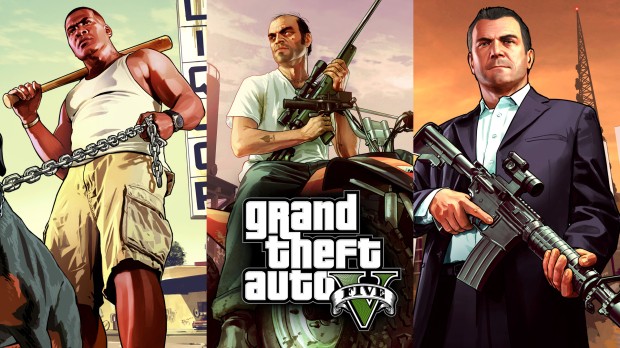
Remastered Atlas / Colored Map 16K that also works in Radar
| Rate: | |
| Downloads: | 20 |
| Views: | 926 |
| Comments: | 0 |
| Category: | Misc |
| Upload by: | LorenVidican |
Description
Requirements:
OpenIV https://openiv.com/
To install this:
1. in the archive, choose a folder (high, medium or low quality), then choose a file (with or without the name of the street and area) and extract it
2. go to OpenIV click on tools, select package installer, browse for your selected folder and install “map with/without the name of the street and area.oiv” from the selected folder (I recommend installing it in mods folder)
Optional: - if you want Dignity Party Yacht, Gunrunning Yacht and Aircraft Carrier on map, install the second oiv too
- if you want a less transparent radar (to see it better), extract the “less transparent radar” folder and install that oiv too; !!!it will replace graphics.ytd from update/update.rpf/x64/textures, so if you already have something modded here, replace radarmasksm.png from “manual install” folder, in your graphics.ytd
- I added atlas style interiors and maps for north yankton and cayo perico (you can try high quality version, but if you have big frame drops or any crash when it loads an interior/tunnel/map, you can try a lower quality); !!!it will replace minimap.ytd from update/update.rpf/x64/patch/data/cdimages/ scaleform_minimap.rpf, so if you have modded blips, please backup that file
- if you want to see only the map, not the interiors, install no interiors.oiv; !!!again, this will replace minimap.ytd
3. The End.
Note: This is the standard version, if you want my full maps (with street names, yachts and fast update), my unreleased maps, or video tutorials, these are exclusive on my patreon page https://www.patreon.com/LorenVidican
To uninstall this :’(
- extract the uninstall folder and run the uninstaller
- if you installed less transparent radar/atlas interriors/maps/no interios, use the uninstaller for them too (or manual uninstall for less transparent radar)
Features:
I spent 2 weeks to get a high quality atlas map; I added train/metro train tracks and tunnels on the map; I remastered the colors (especially for ls where the green parts were grey, also for paleto bay which was marked as a beach); I corrected a lot of stuff (add or remove a lot of roads because atlas map had many details from the beta map), the map is now 99.9% correct; I removed area name for the map without the street and area name; you can choose if you want to have name of the street and area on the map or not; you can have them only on the menu map or only on the radar; in any version you can have Dignity Party Yacht, Gunrunning Yacht and Aircraft Carrier on map or not; you can install a less transparent radar (to see it better); it has atlas interiors and atlas maps with radar for North Yankton and Cayo Perico; it supports extensions for a lot of minimaps.
Known Issues:
- Pause menu map can load slowely at times, because it loads the whole high resolution map, and it doesn’t have coverage like the original map.
- With max zoom, the quality isn’t awesome, but still ok (anyway, still better than other mods like this), because the original picture isn’t very good and it’s bad painted, to fix this I have to remake the full map and this will take forever.
- Some roads with a slightly bad position (not something big) I will continue to solve them in the future.
- With atlas interiors/maps, you can get frame drops when it loads them.
- If you see a really bad placed/non existing in game/missing thing, please tell me.
Changelog (for the original atlas map and all the extensions)
1.0 - initial release; fixed beta things (except a tunnel); working radar
1.1 - added option to add Dignity Party Yacht, Gunrunning Yacht and Aircraft Carrier on map if you want
2.0 (unreleased) - added Liberty V Remix map (separate package); extended the original map to support lc; added street name version for both maps
2.0.1 - added option for a less transparent radar
2.1 (unreleased) - added Vice Cry map (separate package)
2.1.1 - added the option to use vice city map and liberty city map in the same time
3.0 (unreleased) - added Las Venturas & San Fierro map (separate package); extended the map again to support lvsf and future maps; uplated all the mods with oiv installers
3.0.1 - added old gen map for North Yankton (looks about the same as atlas map)
3.1 - added Dubai Islands map (separate package); added uninstaller; graphics.ytd isn’t included in the oiv anymore; the versions with the name of the street & area, and yachts are now exclusive on my patreon page
4.0 (unreleased) - I extended the map again; remastered the colors for all the maps especially for the original map; deleted the area name for the version without street names; fixed the position for the tunnel between ls and tataviam mountains; fixed a lot of the things for all the maps (locations, positions, etc.); new and better water effects for all the extension maps; added 2 more maps Simpsons Hit & Run - Level 1 & Red Dead Desert (separate packages); vc map is now available for Vice City Overhaul too; lc map available for liberty remix 3.0 too; increased the quality for lc and dubai; added for fivem: atlas/satellite/S.A.R. maps for the original map and atlas maps for lc 1.0, lc 3.0, vc and vc+lc (separate packages); added complete street & location names for all the maps (big thanks to bowlingforsoups on GTA Forums who wrote all the street names for the original map, same for roset03 on DeviantArt who made them for vc and gta3 lc, also I made them for dubai); fixed the blurry radar so you no longer need to install radar zoom; the mod won’t decrease the fps but the pause menu map is loaded slowely so I added medium/low quality version if you want it to load faster or if you have other loading problems
4.1 - added atlas maps for north yankton and cayo perico (scripted minimap); added atlas map for cayo perico add-on (original location and moved); added atlas style interiors; added oiv to remove the interiors if you want to see only the map
My accounts
My mods for GTA 5 https://www.gta5-mods.com/users/LorenVidican
All of my mods https://www.gtainside.com/user/LorenVidican
Patreon for my full mods https://www.patreon.com/LorenVidican
Gmail/Paypal [email protected]
YouTube http://www.youtube.com/c/LorenVidican
Facebook https://www.facebook.com/LorenVidican
Twitter https://twitter.com/LorenVidican
Instagram https://www.instagram.com/lorenvidican/
©Loren Vidican. Please don’t reupload my mods without my permission.
OpenIV https://openiv.com/
To install this:
1. in the archive, choose a folder (high, medium or low quality), then choose a file (with or without the name of the street and area) and extract it
2. go to OpenIV click on tools, select package installer, browse for your selected folder and install “map with/without the name of the street and area.oiv” from the selected folder (I recommend installing it in mods folder)
Optional: - if you want Dignity Party Yacht, Gunrunning Yacht and Aircraft Carrier on map, install the second oiv too
- if you want a less transparent radar (to see it better), extract the “less transparent radar” folder and install that oiv too; !!!it will replace graphics.ytd from update/update.rpf/x64/textures, so if you already have something modded here, replace radarmasksm.png from “manual install” folder, in your graphics.ytd
- I added atlas style interiors and maps for north yankton and cayo perico (you can try high quality version, but if you have big frame drops or any crash when it loads an interior/tunnel/map, you can try a lower quality); !!!it will replace minimap.ytd from update/update.rpf/x64/patch/data/cdimages/ scaleform_minimap.rpf, so if you have modded blips, please backup that file
- if you want to see only the map, not the interiors, install no interiors.oiv; !!!again, this will replace minimap.ytd
3. The End.
Note: This is the standard version, if you want my full maps (with street names, yachts and fast update), my unreleased maps, or video tutorials, these are exclusive on my patreon page https://www.patreon.com/LorenVidican
To uninstall this :’(
- extract the uninstall folder and run the uninstaller
- if you installed less transparent radar/atlas interriors/maps/no interios, use the uninstaller for them too (or manual uninstall for less transparent radar)
Features:
I spent 2 weeks to get a high quality atlas map; I added train/metro train tracks and tunnels on the map; I remastered the colors (especially for ls where the green parts were grey, also for paleto bay which was marked as a beach); I corrected a lot of stuff (add or remove a lot of roads because atlas map had many details from the beta map), the map is now 99.9% correct; I removed area name for the map without the street and area name; you can choose if you want to have name of the street and area on the map or not; you can have them only on the menu map or only on the radar; in any version you can have Dignity Party Yacht, Gunrunning Yacht and Aircraft Carrier on map or not; you can install a less transparent radar (to see it better); it has atlas interiors and atlas maps with radar for North Yankton and Cayo Perico; it supports extensions for a lot of minimaps.
Known Issues:
- Pause menu map can load slowely at times, because it loads the whole high resolution map, and it doesn’t have coverage like the original map.
- With max zoom, the quality isn’t awesome, but still ok (anyway, still better than other mods like this), because the original picture isn’t very good and it’s bad painted, to fix this I have to remake the full map and this will take forever.
- Some roads with a slightly bad position (not something big) I will continue to solve them in the future.
- With atlas interiors/maps, you can get frame drops when it loads them.
- If you see a really bad placed/non existing in game/missing thing, please tell me.
Changelog (for the original atlas map and all the extensions)
1.0 - initial release; fixed beta things (except a tunnel); working radar
1.1 - added option to add Dignity Party Yacht, Gunrunning Yacht and Aircraft Carrier on map if you want
2.0 (unreleased) - added Liberty V Remix map (separate package); extended the original map to support lc; added street name version for both maps
2.0.1 - added option for a less transparent radar
2.1 (unreleased) - added Vice Cry map (separate package)
2.1.1 - added the option to use vice city map and liberty city map in the same time
3.0 (unreleased) - added Las Venturas & San Fierro map (separate package); extended the map again to support lvsf and future maps; uplated all the mods with oiv installers
3.0.1 - added old gen map for North Yankton (looks about the same as atlas map)
3.1 - added Dubai Islands map (separate package); added uninstaller; graphics.ytd isn’t included in the oiv anymore; the versions with the name of the street & area, and yachts are now exclusive on my patreon page
4.0 (unreleased) - I extended the map again; remastered the colors for all the maps especially for the original map; deleted the area name for the version without street names; fixed the position for the tunnel between ls and tataviam mountains; fixed a lot of the things for all the maps (locations, positions, etc.); new and better water effects for all the extension maps; added 2 more maps Simpsons Hit & Run - Level 1 & Red Dead Desert (separate packages); vc map is now available for Vice City Overhaul too; lc map available for liberty remix 3.0 too; increased the quality for lc and dubai; added for fivem: atlas/satellite/S.A.R. maps for the original map and atlas maps for lc 1.0, lc 3.0, vc and vc+lc (separate packages); added complete street & location names for all the maps (big thanks to bowlingforsoups on GTA Forums who wrote all the street names for the original map, same for roset03 on DeviantArt who made them for vc and gta3 lc, also I made them for dubai); fixed the blurry radar so you no longer need to install radar zoom; the mod won’t decrease the fps but the pause menu map is loaded slowely so I added medium/low quality version if you want it to load faster or if you have other loading problems
4.1 - added atlas maps for north yankton and cayo perico (scripted minimap); added atlas map for cayo perico add-on (original location and moved); added atlas style interiors; added oiv to remove the interiors if you want to see only the map
My accounts
My mods for GTA 5 https://www.gta5-mods.com/users/LorenVidican
All of my mods https://www.gtainside.com/user/LorenVidican
Patreon for my full mods https://www.patreon.com/LorenVidican
Gmail/Paypal [email protected]
YouTube http://www.youtube.com/c/LorenVidican
Facebook https://www.facebook.com/LorenVidican
Twitter https://twitter.com/LorenVidican
Instagram https://www.instagram.com/lorenvidican/
©Loren Vidican. Please don’t reupload my mods without my permission.

























![Fine-Tuned Felony & Response [+ OIV]](https://media.9mods.net/thumbs/resize/112/63/2021/03/fine-tuned-felony-response-oiv.jpg)
![Baby [Add-On Ped]](https://media.9mods.net/thumbs/resize/112/63/2021/03/baby-add-on-ped.jpg)
![Custom Engine Sound Pack [Add-On SP / FiveM | Sounds]](https://media.9mods.net/thumbs/resize/112/63/2021/02/custom-engine-sound-pack-add-on-sp-fivem-sounds.png)



![Japanese Emergency Siren Pack [ELS] SAP520PBK + MK11](https://media.9mods.net/thumbs/resize/112/63/2021/02/japanese-emergency-siren-pack-els-sap520pbk-mk11.jpg)








Write comment: