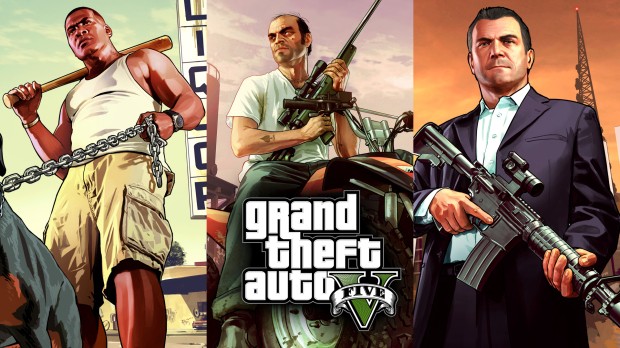
Route 68 Mansion with Secret Room (Fivem Ready | ymap)
Description
FiveM Installations:
INSTALL THIS SCRIPTS OR IT WILL NOT WORK ON FIVEM:
https://mega.nz/file/GmQC2CaZ#JZiTE0KzXkJF61_ka-j4PILcGv5ee8GwutJ6YyrJo-o
Extract the route68mansion.rar and mb.rar, drag mapbuilder3, mb_addons to the resources folder, then open up server.cfg and type in
start route68mansion
start mb_addons
start mapbuilder3
Restart your server and enjoy!
GTA V Singleplayer installation:
- Start OpenIV
- Navigate to
"mods/update/x64/dlcpacks/custom_maps/dlc.rpf/x64/levels/gta5/_citye/maps/custom_maps.rpf"
- Extract the.rar file, open stream folder.
- Click on "Edit Mode" in OpenIV
- Drag and Drop the rbh.ymap file into OpenIV
Load Up GTAV Singleplayer and Enjoy.
Contact: [email protected]
FAQ:
How do I get more than one map?
You need to use a tool called "MapBuilder". Download it from the link in the first post. Once you have installed it, go to your server's folder and open up config.yml . Put this line in there:
maps: - custom_maps/map1 - custom_maps/map2 etc...
How do I change the name of the maps?
Go to your server's folder and open up mapbuilder3.ini . Find this line:
name: Map1
and replace it with this line:
name: Map2
How do I use MapBuilder to change the map?
MapBuilder can be found in the first post of this thread. Once you have downloaded it, go to your server's folder and open up mapbuilder3.ini . Find this line:
map1: - "Custom_Maps/map1.ymap" - "Custom_Maps/map2.ymap" etc...
and replace it with this line:
map1: - Custom_Maps/map1.ymap - Custom_Maps/map2.ymap etc...
How do I change the name of the map?
Go to your server's folder and open up mapbuilder3.ini . Find this line:
map1: - "Custom_Maps/map1.ymap" - "Custom_Maps/map2.ymap" etc...
and replace it with this line:
map1: - Custom_Maps/map1.ymap - Custom_Maps/map2.ymap etc...
















![Fine-Tuned Felony & Response [+ OIV]](https://media.9mods.net/thumbs/resize/112/63/2021/03/fine-tuned-felony-response-oiv.jpg)
![Baby [Add-On Ped]](https://media.9mods.net/thumbs/resize/112/63/2021/03/baby-add-on-ped.jpg)
![Custom Engine Sound Pack [Add-On SP / FiveM | Sounds]](https://media.9mods.net/thumbs/resize/112/63/2021/02/custom-engine-sound-pack-add-on-sp-fivem-sounds.png)



![Japanese Emergency Siren Pack [ELS] SAP520PBK + MK11](https://media.9mods.net/thumbs/resize/112/63/2021/02/japanese-emergency-siren-pack-els-sap520pbk-mk11.jpg)

![[MLO] Rooftop Eclipse Tower [Add-On SP / Fivem]](https://media.9mods.net/thumbs/resize/112/63/2021/03/mlo-rooftop-eclipse-tower-add-on-sp-fivem.jpg)
![Forests of San Andreas [LODs | Add-On | YMAP | YMT | CARGEN]](https://media.9mods.net/thumbs/resize/112/63/2021/03/forests-of-san-andreas-lods-add-on-ymap-ymt-cargen.jpg)

![[MLO] Malibu Mansion [Add-On SP]](https://media.9mods.net/thumbs/resize/112/63/2021/03/mlo-malibu-mansion-add-on-sp.jpg)
![villa rode [MapEditor | YMAP | fivem]](https://media.9mods.net/thumbs/resize/112/63/2021/03/villa-rode-mapeditor-ymap-fivem.jpg)

![Villa on private island [MapEditor / YMAP]](https://media.9mods.net/thumbs/resize/112/63/2021/03/villa-on-private-island-mapeditor-ymap.jpg)
![Vinewood Police Station Interior [YMAP/Map Builder]](https://media.9mods.net/thumbs/resize/112/63/2021/03/vinewood-police-station-interior-ymapmap-builder.jpg)


Write comment: