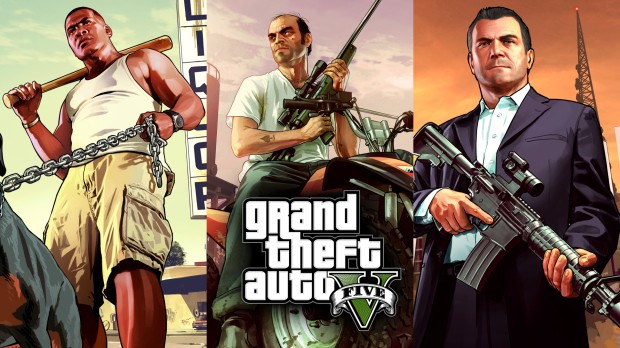
Satellite Map 16K that also works in Radar
| Rate: | |
| Downloads: | 148 |
| Views: | 1,754 |
| Comments: | 0 |
| Category: | Misc |
| Upload by: | LorenVidican |
Description
Requirements:
OpenIV https://openiv.com/
To install this:
1. in the archive, choose a folder (high, medium or low quality), then choose a file (with or without the name of the street and area) and extract it
2. go to OpenIV click on tools, select package installer, browse for oiv file and install it (I recommend installing it in mods folder)
Optional: - if you want a less transparent radar (to see it better), extract the “less transparent radar” folder and install that oiv too; !!!it will replace graphics.ytd from update/update.rpf/x64/textures, so if you already have something modded here, replace radarmasksm.png from “manual install” folder, in your graphics.ytd
- if you want to see only the map, not the interiors, install no interiors.oiv; !!!it will replace minimap.ytd from update/update.rpf/x64/patch/data/cdimages/ scaleform_minimap.rpf, so if you have modded blips, please backup that file
- I also added atlas style interiors and maps for north yankton and cayo perico (you can try high quality version, but if you have big frame drops or any crash when it loads an interior/tunnel/map, you can try a lower quality); !!!again, this will replace minimap.ytd
3. The End.
Note: This is the standard version, if you want my full maps (with street names, yachts and fast update), my unreleased maps, or video tutorials, these are exclusive on my patreon page https://www.patreon.com/LorenVidican
To uninstall this :’(
- extract the uninstall folder and run the uninstaller
- if you installed less transparent radar/atlas interriors/maps/no interios, use the uninstaller for them too (or manual uninstall for less transparent radar)
Features:
A high quality satellite map with good contrast and colors to see it nice and very good position; you can choose if you want the name of the street and area on map or not; you can have them only on the menu map or only on the radar; you can install a less transparent radar (to see it better); you can install atlas interiors and atlas maps for North Yankton and Cayo Perico, or you can remove the interios to see only the map.
Known Issues:
- Pause menu map can load slowely at times, because it loads the whole high resolution map, and it doesn’t have coverage like the original map.
- With max zoom, the quality isn’t awesome, but still ok.
- Few roads with a slightly bad position (not something big).
- With atlas interiors/maps, you can get frame drops when it loads them.
Changelog
1.0 - initial release; high quality; good contrast and colors to see it nice; very good position; less transparent radar to see it better
1.1 - small improvements for the map; uninstaller is now included in the main archive; graphics.ytd isn't included in the oiv file anymore; the version with the name of the street and area is now exclusive on my patreon page
1.1.1 - added all the street and area names for the version with them (big thanks to bowlingforsoups on GTA Forums who wrote all the street names for the original map); fixed the blurry radar so you no longer need to install radar zoom; the mod won’t decrease the fps but the pause menu map is loaded slowely so I added medium/low quality version if you want it to load faster or if you have other loading problems; added oiv to remove the interiors if you want to see only the map; added atlas style interiors and atlas maps for north yankton and cayo perico
My accounts
My mods for GTA 5 https://www.gta5-mods.com/users/LorenVidican
All of my mods https://www.gtainside.com/user/LorenVidican
Patreon for my full mods https://www.patreon.com/LorenVidican
Gmail/Paypal [email protected]
YouTube http://www.youtube.com/c/LorenVidican
Facebook https://www.facebook.com/LorenVidican
Twitter https://twitter.com/LorenVidican
Instagram https://www.instagram.com/lorenvidican/
©Loren Vidican. Please don’t reupload my mods without my permission.
FAQ:
Q: Will you update the map?
A: Yes, I will update it as much as I can.
Q: I have an older version of atlas interiors (1.0) installed, what can I do?
A: Install the version 1.1 or if you want to uninstall the interiors use the “uninstaller” which is included in the main archive.
Q: What are all those versions you have uploaded? Which one should I use?
A: The versions for real life and for GTA V are different; for real life, use my version 1.1 (real life version), for GTA V, use my version 1.2 (gta v version) or if you want to uninstall atlas interiors 1.0 and install only atlas interiors 1.1 then download my version 1.2; if you want to uninstall atlas interiors 1.0 and install only atlas interiors 1.2 then download my version 2; if you want to uninstall all of them and install only the maps then download my full mods (the ones without interiors).





















![gta5view [GTA V Profile Viewer & Editor]](https://media.9mods.net/thumbs/resize/112/63/2021/02/gta5view-gta-v-profile-viewer-editor.png)




![Fine-Tuned Felony & Response [+ OIV]](https://media.9mods.net/thumbs/resize/112/63/2021/03/fine-tuned-felony-response-oiv.jpg)
![Custom Engine Sound Pack [Add-On SP / FiveM | Sounds]](https://media.9mods.net/thumbs/resize/112/63/2021/02/custom-engine-sound-pack-add-on-sp-fivem-sounds.png)
![Baby [Add-On Ped]](https://media.9mods.net/thumbs/resize/112/63/2021/03/baby-add-on-ped.jpg)

![Japanese Emergency Siren Pack [ELS] SAP520PBK + MK11](https://media.9mods.net/thumbs/resize/112/63/2021/02/japanese-emergency-siren-pack-els-sap520pbk-mk11.jpg)









Write comment: