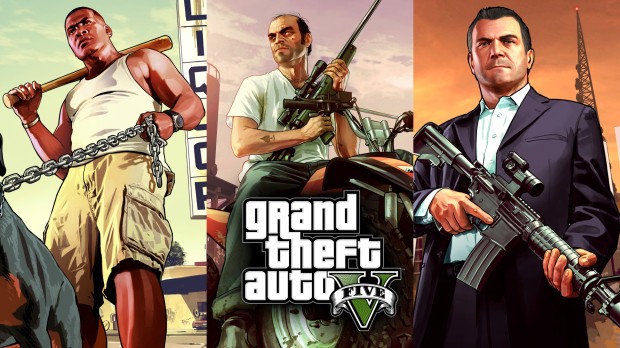
Simply Vibrant (ReShade)
Description
These settings have been tweaked by ubtri
(my youtube | my facebook)
Click here to see side-by-side comparison video.
This is an evolution of my previous settings, "Sharp Vibrant Realism." Some comments claim there is an FPS drop, so these settings might be best on high-end machines. This is a tweaked ReShade MasterEffect file that adds more color mainly through the use of Filmicpass & Tonemap. Vibrance is used globally to tone the colors back down and, combined with Bloom, adds a touch of warmth to everything.
ReShade/SweetFX causes huge amounts of lag during Loading Screens. Use 'Pause/Break' key to disable the effects at the start of your game. This is an issue with the ReShade's overlay injection which is out of my control!
Enabled:
SMAA Bloom Sharpening (not too much) Vibrance Curves Filmicpass Tonemap
In-Game: Turn ON FXAA & turn OFF SMAA for better performance with these settings.
Thanks to the ReShade team (Crosire, Marty McFly) for developing these tools!
INSTALL:
Copy the contents of this pack into your main GTAV installation directory. Pause/Break toggles it On/Off.
For ReShade updates, or to try other dll versions, please visit http://reshade.me/.
(my youtube | my facebook)
Click here to see side-by-side comparison video.
This is an evolution of my previous settings, "Sharp Vibrant Realism." Some comments claim there is an FPS drop, so these settings might be best on high-end machines. This is a tweaked ReShade MasterEffect file that adds more color mainly through the use of Filmicpass & Tonemap. Vibrance is used globally to tone the colors back down and, combined with Bloom, adds a touch of warmth to everything.
ReShade/SweetFX causes huge amounts of lag during Loading Screens. Use 'Pause/Break' key to disable the effects at the start of your game. This is an issue with the ReShade's overlay injection which is out of my control!
Enabled:
In-Game: Turn ON FXAA & turn OFF SMAA for better performance with these settings.
Thanks to the ReShade team (Crosire, Marty McFly) for developing these tools!
INSTALL:
Copy the contents of this pack into your main GTAV installation directory. Pause/Break toggles it On/Off.
For ReShade updates, or to try other dll versions, please visit http://reshade.me/.

























![Fine-Tuned Felony & Response [+ OIV]](https://media.9mods.net/thumbs/resize/112/63/2021/03/fine-tuned-felony-response-oiv.jpg)
![Baby [Add-On Ped]](https://media.9mods.net/thumbs/resize/112/63/2021/03/baby-add-on-ped.jpg)
![Custom Engine Sound Pack [Add-On SP / FiveM | Sounds]](https://media.9mods.net/thumbs/resize/112/63/2021/02/custom-engine-sound-pack-add-on-sp-fivem-sounds.png)



![Japanese Emergency Siren Pack [ELS] SAP520PBK + MK11](https://media.9mods.net/thumbs/resize/112/63/2021/02/japanese-emergency-siren-pack-els-sap520pbk-mk11.jpg)








Write comment: