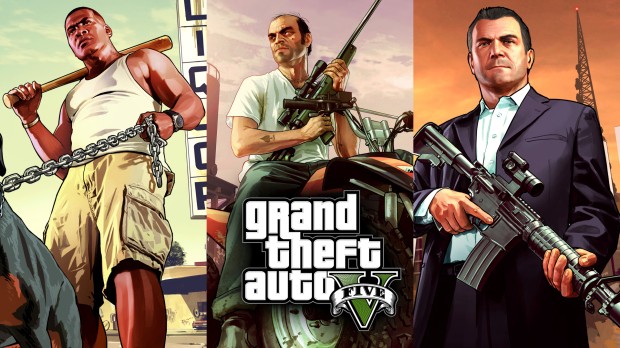
SPORTBIKE ENGINE SOUND MOD
Description
Join discord : https://discord.gg/bsAzcKW
ENGLISH :
HOW TO INSTALL
..
EXTRACT THE sanchez folder and sanchez.oac to whatever you want
then, follow the instruction
-Open OpenIV
-mods > x64 > audio > sfx > STREAMED VEHICLES GRANULAR.RPF >
-then click edit mode, right click and "Import OpenFormats" then search the sanchez.oac and OK / Open
-Done
.
if you want to change your dlc motorcycle engine sound, you must edit the "vehicles.meta" in your dlc motorcycle directory
example : i want to change my dlc sportbike sound, and i must go to
mods > update > x64 > dlcpacks > r25(my dlc sportbike) > dlc.rpf > data > vehicles.meta
-click edit mode and right click on vehicles.meta, then click edit and search the
blablablaaaa
and change the "blablablaaaa" to sanchez. like it
sanchez
then click save and exit the OpenIV
and play your gta v then spawn your motorcycle and ENJOY the sound!
cheersss!!
.
.
.
INDONESIA :
CARA INSTALL NYA
..
Ekstrak folder sanchez sama sanchez.oac nya ke mana aja terserah yang penting nanti bisa nyari foldernya buat di Import,
Cara selanjutnya ikutin cara dibawah
-Buka OpenIV
-trus ke mods > x64 > audio > sfx > STREAMED VEHICLES GRANULAR.RPF >
-klik edit mode, dan klik kanan trus klik "Import OpenFormats" lalu cari file sanchez.oac yang tadi di ekstrak, klik OK/Open
-Selesai
.
Tapi kalo lu mau ganti suara knalpot/mesin MOTOR DLC lu, lu harus edit "vehicles.meta" di tempat MOTOR DLC lu
contoh : gua kan pengen ganti MOTOR DLC GUA (R25) , jadi gua harus ke
mods > update > x64 > dlcpacks > r25(MOTOR DLC GUA) > dlc.rpf > data > vehicles.meta
-Klik edit mode dan klik kanan di vehicles meta, trus klik edit dan cari
blablablaaaa
dan ganti "blablablaaaa" nya jadi sanchez , kaya gini
sanchez
abis itu klik save trus exit OpenIV nya
Play gta v lu dan spawn MOTOR DLC yg lu ganti tadi suaranya, ENJOY DEHH
.
Sorry kalo suaranya masih kurang, karna ini MOD KE 2 gua buat ENGINE SOUND xD
masih pemula
.
btw lu bisa mampir ke youtube gua atau facebook, mau subrek juga gak, gak masalah xD
.
Youtube : https://www.youtube.com/c/jekicun
Facebook : https://www.facebook.com/jekicunnn
ENGLISH :
HOW TO INSTALL
..
EXTRACT THE sanchez folder and sanchez.oac to whatever you want
then, follow the instruction
-Open OpenIV
-mods > x64 > audio > sfx > STREAMED VEHICLES GRANULAR.RPF >
-then click edit mode, right click and "Import OpenFormats" then search the sanchez.oac and OK / Open
-Done
.
if you want to change your dlc motorcycle engine sound, you must edit the "vehicles.meta" in your dlc motorcycle directory
example : i want to change my dlc sportbike sound, and i must go to
mods > update > x64 > dlcpacks > r25(my dlc sportbike) > dlc.rpf > data > vehicles.meta
-click edit mode and right click on vehicles.meta, then click edit and search the
blablablaaaa
and change the "blablablaaaa" to sanchez. like it
sanchez
then click save and exit the OpenIV
and play your gta v then spawn your motorcycle and ENJOY the sound!
cheersss!!
.
.
.
INDONESIA :
CARA INSTALL NYA
..
Ekstrak folder sanchez sama sanchez.oac nya ke mana aja terserah yang penting nanti bisa nyari foldernya buat di Import,
Cara selanjutnya ikutin cara dibawah
-Buka OpenIV
-trus ke mods > x64 > audio > sfx > STREAMED VEHICLES GRANULAR.RPF >
-klik edit mode, dan klik kanan trus klik "Import OpenFormats" lalu cari file sanchez.oac yang tadi di ekstrak, klik OK/Open
-Selesai
.
Tapi kalo lu mau ganti suara knalpot/mesin MOTOR DLC lu, lu harus edit "vehicles.meta" di tempat MOTOR DLC lu
contoh : gua kan pengen ganti MOTOR DLC GUA (R25) , jadi gua harus ke
mods > update > x64 > dlcpacks > r25(MOTOR DLC GUA) > dlc.rpf > data > vehicles.meta
-Klik edit mode dan klik kanan di vehicles meta, trus klik edit dan cari
blablablaaaa
dan ganti "blablablaaaa" nya jadi sanchez , kaya gini
sanchez
abis itu klik save trus exit OpenIV nya
Play gta v lu dan spawn MOTOR DLC yg lu ganti tadi suaranya, ENJOY DEHH
.
Sorry kalo suaranya masih kurang, karna ini MOD KE 2 gua buat ENGINE SOUND xD
masih pemula
.
btw lu bisa mampir ke youtube gua atau facebook, mau subrek juga gak, gak masalah xD
.
Youtube : https://www.youtube.com/c/jekicun
Facebook : https://www.facebook.com/jekicunnn








![Fine-Tuned Felony & Response [+ OIV]](https://media.9mods.net/thumbs/resize/112/63/2021/03/fine-tuned-felony-response-oiv.jpg)
![Baby [Add-On Ped]](https://media.9mods.net/thumbs/resize/112/63/2021/03/baby-add-on-ped.jpg)
![Custom Engine Sound Pack [Add-On SP / FiveM | Sounds]](https://media.9mods.net/thumbs/resize/112/63/2021/02/custom-engine-sound-pack-add-on-sp-fivem-sounds.png)



![Japanese Emergency Siren Pack [ELS] SAP520PBK + MK11](https://media.9mods.net/thumbs/resize/112/63/2021/02/japanese-emergency-siren-pack-els-sap520pbk-mk11.jpg)



![LSPD Pack [Lore-Friendly]](https://media.9mods.net/thumbs/resize/112/63/2021/02/lspd-pack-lore-friendly.png)
![Vapid Executioner Police Pack [Add-On]](https://media.9mods.net/thumbs/resize/112/63/2021/02/vapid-executioner-police-pack-add-on.jpg)


![Fiat Grande Punto Polizia di stato [Replace | ELS]](https://media.9mods.net/thumbs/resize/112/63/2021/02/fiat-grande-punto-polizia-di-stato-replace-els.jpg)


Write comment: