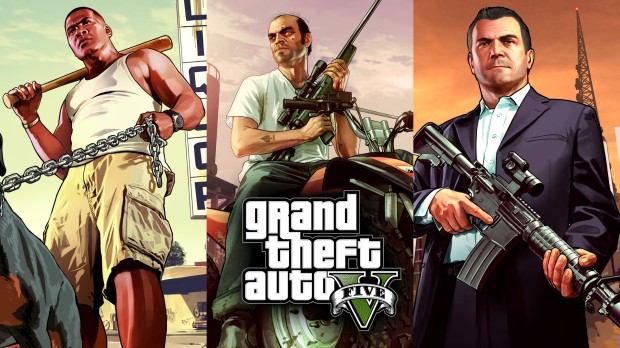
Sun Valley
| Rate: | |
| Downloads: | 1 |
| Views: | 123 |
| Comments: | 0 |
| Category: | Maps |
| Upload by: | autofan999 & Basscannon |
Description
Sun Valley
_______________________________________________
This Map Mod adds a new Island to GTA5.
It is located in the North of San Andreas.
It is great to explore and have fun. The Island has its own Airport, so you can land on it.
You can also reach the island by boat. You will see Valleys, Shops, Police/Fire Stations, Construction Areas,
Mountains (Yes you can hike up the mountain), Gas Stations and more... Just explore!
Bugs:
It contains some small bugs.
You can race through walls if you are too fast; Roads and Night look too bright.
Also be warned. Every Map Mod is causing fps drops. It is unavoidable.
Don´t forget the work and time I spent to make this mod. So be kind and leave a like :-).
1.0
First Release
1.1
-Reworked Airport with the amazing help from Basscannon.
-Added more Life to the city. (Peds are using benches now)
-Some Map fixes
1.2
-Added a 24/7 Market with Interior
-Added Teleportation Markers for a Helipad
-Added Teleportation Markers at Los Santos IA and Sun Valley Airport to make it easier to travel.
1.2.1
-Added Blast fence near the blast pad
-Fixed the gates leading to the terminals so people can actually park their own planes
-Fixed the lights at the terminals
(Thx to Basscannon)
1.3
-Added ship port for ships like the queen mary, cargo ships, and uss nathan james
-Made both the runway 16/34 lengths longer to accomodate larger airplanes
-Fixed some bugs associated with the centerline.
-Added trucks and trailers near the port for delivery to the other island
Installation :
!!!IMPORTANT!!!
Always make sure:
1. Use the newest Version of GTA5
2. Install the newest ScriptHookV
3. Download and install Visual C++ Redistributable for Visual Studio 2015 x64, x86, Visual C++ Redistributable for Visual Studio 2013 x64, x86.
4. Install newest ScriptHookVDotNet
5. Download newest NativeUI
If you followed those steps please continue with Installation:
---------------------------------------------------------------------
Normal Installation where you always have to load the Map manually:
1. Install Menyoo and follow the Instruction https://www.gta5-mods.com/scripts/menyoo-pc-sp
2. Install Custom Props and follow the Instructions of him and me. https://www.gta5-mods.com/maps/custom-prop
*IMPORTATNT note for this Step*
The Installation isn´t explained very good there. So please to this:
2.1Install the "adp_Shbr.oiv" like its explained.
2.2Now go to "Grand Theft Auto V\mods\update\update.rpf\common\data\dlclist.xml"
2.3 Edit dlclist.xml and add the following line to it.
dlcpacks:\addonprops\
-2.4 Dont follow the steps with "AddContentToYourSpawnerObjectlist.txt" because you already downloaded my Proplist.
3. Now go to "Grand Theft Auto V/menyooStuff" and put the "PropList.txt" in it.
6. Now go to "Grand Theft Auto V/menyooStuff/Spooner" and put SunValley1.2.1xml or SunValleyLIGHTVERSION.xml in it.
5. Now Start the game and load SunValley1.2.1xml. You can teleport to Reference or Visit it by boat or plane.
6. Now.. Just Enjoy! :)
______________________________________________
made by
autofan999
_______________________________________________
This Map Mod adds a new Island to GTA5.
It is located in the North of San Andreas.
It is great to explore and have fun. The Island has its own Airport, so you can land on it.
You can also reach the island by boat. You will see Valleys, Shops, Police/Fire Stations, Construction Areas,
Mountains (Yes you can hike up the mountain), Gas Stations and more... Just explore!
Bugs:
It contains some small bugs.
You can race through walls if you are too fast; Roads and Night look too bright.
Also be warned. Every Map Mod is causing fps drops. It is unavoidable.
Don´t forget the work and time I spent to make this mod. So be kind and leave a like :-).
1.0
First Release
1.1
-Reworked Airport with the amazing help from Basscannon.
-Added more Life to the city. (Peds are using benches now)
-Some Map fixes
1.2
-Added a 24/7 Market with Interior
-Added Teleportation Markers for a Helipad
-Added Teleportation Markers at Los Santos IA and Sun Valley Airport to make it easier to travel.
1.2.1
-Added Blast fence near the blast pad
-Fixed the gates leading to the terminals so people can actually park their own planes
-Fixed the lights at the terminals
(Thx to Basscannon)
1.3
-Added ship port for ships like the queen mary, cargo ships, and uss nathan james
-Made both the runway 16/34 lengths longer to accomodate larger airplanes
-Fixed some bugs associated with the centerline.
-Added trucks and trailers near the port for delivery to the other island
Installation :
!!!IMPORTANT!!!
Always make sure:
1. Use the newest Version of GTA5
2. Install the newest ScriptHookV
3. Download and install Visual C++ Redistributable for Visual Studio 2015 x64, x86, Visual C++ Redistributable for Visual Studio 2013 x64, x86.
4. Install newest ScriptHookVDotNet
5. Download newest NativeUI
If you followed those steps please continue with Installation:
---------------------------------------------------------------------
Normal Installation where you always have to load the Map manually:
1. Install Menyoo and follow the Instruction https://www.gta5-mods.com/scripts/menyoo-pc-sp
2. Install Custom Props and follow the Instructions of him and me. https://www.gta5-mods.com/maps/custom-prop
*IMPORTATNT note for this Step*
The Installation isn´t explained very good there. So please to this:
2.1Install the "adp_Shbr.oiv" like its explained.
2.2Now go to "Grand Theft Auto V\mods\update\update.rpf\common\data\dlclist.xml"
2.3 Edit dlclist.xml and add the following line to it.
dlcpacks:\addonprops\
-2.4 Dont follow the steps with "AddContentToYourSpawnerObjectlist.txt" because you already downloaded my Proplist.
3. Now go to "Grand Theft Auto V/menyooStuff" and put the "PropList.txt" in it.
6. Now go to "Grand Theft Auto V/menyooStuff/Spooner" and put SunValley1.2.1xml or SunValleyLIGHTVERSION.xml in it.
5. Now Start the game and load SunValley1.2.1xml. You can teleport to Reference or Visit it by boat or plane.
6. Now.. Just Enjoy! :)
______________________________________________
made by
autofan999



























![Fine-Tuned Felony & Response [+ OIV]](https://media.9mods.net/thumbs/resize/112/63/2021/03/fine-tuned-felony-response-oiv.jpg)
![Baby [Add-On Ped]](https://media.9mods.net/thumbs/resize/112/63/2021/03/baby-add-on-ped.jpg)
![Custom Engine Sound Pack [Add-On SP / FiveM | Sounds]](https://media.9mods.net/thumbs/resize/112/63/2021/02/custom-engine-sound-pack-add-on-sp-fivem-sounds.png)



![Japanese Emergency Siren Pack [ELS] SAP520PBK + MK11](https://media.9mods.net/thumbs/resize/112/63/2021/02/japanese-emergency-siren-pack-els-sap520pbk-mk11.jpg)

![[MLO] Rooftop Eclipse Tower [Add-On SP / Fivem]](https://media.9mods.net/thumbs/resize/112/63/2021/03/mlo-rooftop-eclipse-tower-add-on-sp-fivem.jpg)
![Forests of San Andreas [LODs | Add-On | YMAP | YMT | CARGEN]](https://media.9mods.net/thumbs/resize/112/63/2021/03/forests-of-san-andreas-lods-add-on-ymap-ymt-cargen.jpg)

![[MLO] Malibu Mansion [Add-On SP]](https://media.9mods.net/thumbs/resize/112/63/2021/03/mlo-malibu-mansion-add-on-sp.jpg)
![villa rode [MapEditor | YMAP | fivem]](https://media.9mods.net/thumbs/resize/112/63/2021/03/villa-rode-mapeditor-ymap-fivem.jpg)

![Villa on private island [MapEditor / YMAP]](https://media.9mods.net/thumbs/resize/112/63/2021/03/villa-on-private-island-mapeditor-ymap.jpg)

![Vinewood Police Station Interior [YMAP/Map Builder]](https://media.9mods.net/thumbs/resize/112/63/2021/03/vinewood-police-station-interior-ymapmap-builder.jpg)

Write comment: